After selling his Internet security company and before founding Canonical, the company behind Ubuntu, Mark Shuttleworth took a vacation on the International Space Station. He was the second space tourist in history. I do not know where he will take his vacation when COVID allows it, but If the new Ubuntu 20.10 Groovy Gorilla version reflects your current preferences, it is probably at a hot spring spa.
I begin by clarifying that although this version is available as of today, the trial versions for developers have been released since May and I have been using them since June.
A very mature but uninteresting gorilla
Ubuntu 20.10 is a mature and stable distribution, far from its predecessors that came with controversial news that generated endless discussions in forums and blogs. Just look at the mascot chosen for the wallpaper, the "wonderful gorilla" could be any bald executive in any board of a large company.
Not that this is necessarily a bad thing, Canonical found its place in the world in the corporate market that pays the bills, and the corporate market does not like abrupt changes. Truth be told, many home users don't either.
The truth is that except for a small change (being able to log in with the Active Directory credentials) you will not find in this new version anything that you cannot find in, for example Fedora 33 that comes out next month. Actually Fedora adopts the Btrfs file system by default so it has a novelty that Ubuntu does not)
Let's start with what is gone.
In 2017 Intel technical marketing engineer Brian Richardson revealed in a presentation that the company will require UEFI Class 3 or higher starting in the current year, eliminating support for "Legacy BIOS" on all its platforms. This will mitigate security risks, require less vendor validation, and ensure compatibility with more modern technologies.
Due to this change, Intel products will not be able to run 32-bit operating systems or programs created for them natively. You will not be able to use old hardware either, such as RAID HBAs (and therefore older hard drives that are connected to those HBAs), network cards and even graphics cards that are not UEFI compliant (All models released before 2012)
A couple of months ago the Ubuntu developers reported that to accommodate these changes GRUB2 would be the single bootloader for all installation media. The Fedora developers were going to make a similar decision, but decided to put it off.
This change affects some pre-UEFI computers. In distributions that use the Calamares installer (Ubuntu Studio and Kubuntu) you will only see a warning suggesting that you create an additional partition. But, those that use Ubiquity, in case you have another operating system on the hard drive, you could receive an error message and the installer stops.
By the way, if you have an old computer I suggest you create the installation pendrive with UNetbootin. UNetbootin makes its own decisions on how to create an installation medium so you avoid problems that you could have using other tools.
GNOME 3.38
The GNOME desktop now allows us to manually arrange application icons on the dashboard dragging and dropping and it returns the option to restart in the shutdown menu in the upper right bar.
Two options that laptop users are going to appreciate are the possibility of sharing the wireless network through a QR code that is displayed from the network options and seeing the percentage of battery available from the menu on the top bar.
Ubuntu 20.10 Groovy Gorilla works thanks to the Linux 5.8 kernel. This means better support for AMD Renoir, adding Thunderbolt 4 connectivity on ARM devices, new exFAT drivers, and better power management.
My opinion
Ambrose Bierce defined the egoist as "the person who thinks about his problems instead of mine". These last few weeks I have gone gray trying to get my old hardware and Ubuntu 20.10 to agree. In fact, an installation media that I made with a tool other than UNeetbootin takes 20 minutes to boot and there is an Ubuntu developer going crazy trying to understand why. But, as much as the decisions made have affected me, my outdated hardware is my problem.. You cannot continue to support all teams for a lifetime.
Being as objective as I am capable, I have to come to the conclusion that Ubuntu 20.10 Groovy Gorilla reached a high degree of maturity, you will not find news but the things you already know work better than ever.
If you are comfortable in Ubuntu 20.04 there are no reasons for you to change, but there are no reasons for you not to.
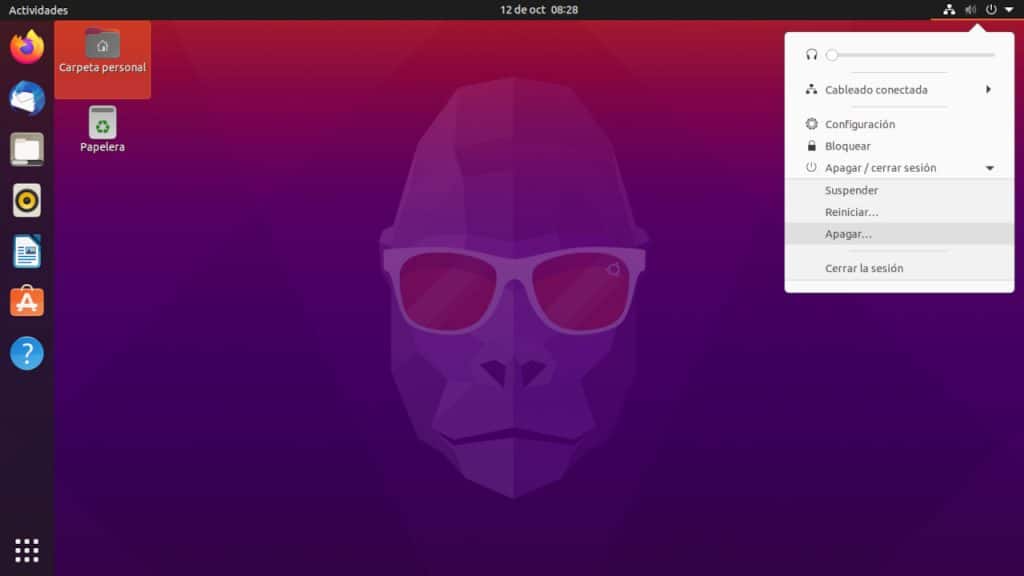
Excellent article. I am already in Ubuntu 20.10, as you say, the changes are minimal, perhaps incremental, nothing that affects the stability in a non-corporate or business use.
Thank you very much for your comment
And what did you expect? Well, as they have always been the intermediates of Ubuntu, the news that they usually bring, are usually kernel and little else, I don't know what else you expected and the stability, because as lately, those intermediate distros that gave a lot of problems and there were the forums full of messages, that has long since passed into history, that is not from now. As for the bios, uefi and the message that you say that I communicate canonical, you are a bit busy, I have 2 pcs from 2010 and I have a month ago, Ubuntu 20.10 installed together with Windows without any problem. Ubuntu will not stop supporting any computer from before 2012.
https://discourse.ubuntu.com/t/groovy-to-use-grub2-for-booting-installer-media-in-any-modes-on-all-architectures/16871
The first version of Ubuntu with Unity was 10.10, exactly 10 years ago.
And if you read the article again you will notice that my phrase was
This change affects SOME pre-UEFI computers
In particular, the installation by the uefi failed.
Repair grub but as the installation failed the system does not boot.
If anyone else has problems, this is the bug report on Launchpad
https://bugs.launchpad.net/ubuntu/+source/ubiquity/+bug/1899521
The more data can be added, the better
I have Ubuntu 20.04 and it strikes me that from time to time and due to random things that I create some customizations of the bottom bar are mounted on the same bar but as standard, the changes were made with gnome Shell, that was corrected in 20.10? Thanks for the article, I did not know about uefi, I already know not to invent with an old team just in case
I do not have a bottom bar installed so I could not tell
Sorry I did not explain me well, I am talking about the dock that comes by default with Ubuntu, in the image you have it on the left I too but I modified it with the gnome shell extensions so that it is centered and increases as I open applications, the thing is that every so often it happens to me as if it were mounted on the one you have in the image another smaller one as I customize it and I have to restart gnome using alt + f2 and I write r
Ok, if I find out about something, I post it
I will trust you and tomorrow morning I will update