
Today's times for students are very favorable they can manage everything on their laptop, Smartphone, tablets and other electronic media, but they still end up scanning pages, PDF files, images and other things in various folders.
Previously this was done by researching books, magazines, newspapers and manuscripts for their final thesis, they usually ended up with tons of photocopies, books, and handwritten notes on their desk.
It is not easy to go through these folders whenever you want to search for a topic or quote a book or person in your final report.
It is because of that Today we will talk about a free software called Zotero that makes life easier by giving you a tool to manage all your collections (books, magazines, documents, etc.) along with the ability to add metadata to each of these entries, making it easier for you to search later.
About Zotero
This is a free, open and free bibliographic reference manager developed by the Center for History and New Media at George Mason University that also functions as a service.
It is a multiplatform program, being available for Windows, Mac OS X and GNU / Linux operating systems.
Zotero comes as a Windows, Mac OS, or Linux application. It also offers web browser extensions for Google Chrome, Mozilla Firefox, Apple Safari, and Opera.
Using the extensions, the user can translate, save and add complete web pages to his library in Zotero.
Using these built-in translators, the contents of web pages and databases can be conveniently translated.
Zotero not only translates, but also obtains semantic metadata related to the site. PDF files are also downloaded, which are attached to the page.
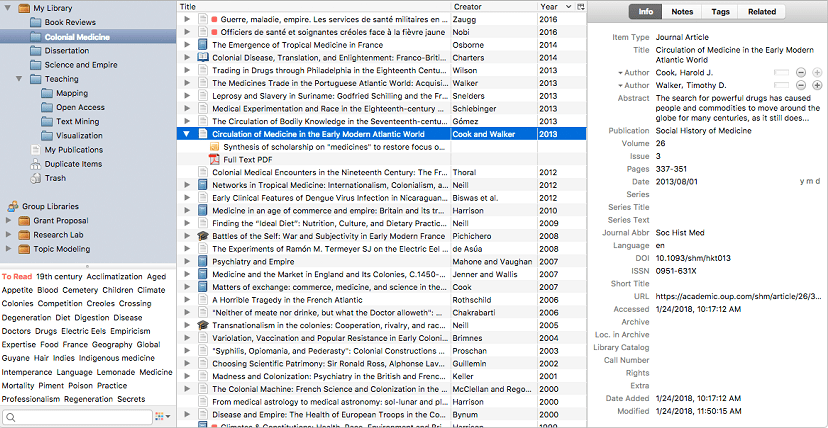
The most important feature of the program is the ability to generate bibliography based on the materials owned and create citations.
These citations or citations contain professional references to be pasted into your thesis, for example, book name, author, page numbers, year of edition, publisher, etc.
All your collections are added to the Zotero library and you can add metadata to all items.
You can even divide the collected items into various categories, for example, dissertations, sentences, final theses, etc.
Features
Among its main characteristics that We can highlight from this application, we find the following:
Compilation: Zotero collect information and add it to the database automatically by capturing individual or multiple from a metadata reading mechanism.
From the DOI, ISBN or manually filling in the multiple fields necessary to be able to reference well the bibliographic resources.
Organization: With the resources added to the library, the application offers us four functionalities for organizing these: collections, tags, related elements and saved searches.
Quote: Zotero can also be used for writing articles, research, as it allows citing bibliographic resources within the text, as well as creating bibliographic references and bibliographies almost automatically by integrating with word processors.
Sync up: It is possible to create a free user account, in this way everything you store is saved on your computer and also on your server. Allows you to synchronize the library of references, notes and attachments.
To collaborate: It allows having the library on a remote server and, having a user account, offering certain social functions such as sharing collections (they can be public or restricted to a group of users. Collaboration groups can be created and collections shared.
How to install Zotero on Linux?
For those who are interested in being able to obtain this application, they can do so from the project website. The link is this.
On the site you will find the installers of the application, as well as its extensions to be able to be used in your web browser.
Once the download is done, just move the extracted directory to / opt / zotero and run set_launcher_iconscript to update the .desktop file for that location and the symbolic link.
For Arch users, they can find the application in the AUR repositories.
More information about the Zotero Standalone installation remains to be provided.
This is an article that I wrote in Colaboratorio.net
Zotero, bibliographic references manager - December 25, 2016
https://colaboratorio.net/librarian/program/2016/zotero-gestor-de-referencias-bibliograficas/
And this is my latest guide
Complete guide Zotero - 3rd edition 2018
https://es.scribd.com/document/395783035/Guia-Completa-Zotero-3ra-edicion
To install Zotero Standalone on Ubuntu and derivatives in terminal:
sudo add-apt-repository ppa / smathot / cogscin
sudo apt-get update
sudo apt-get install zotero-standalone
URL: https://launchpad.net/~smathot/+archive/ubuntu/cogscinl
(repository)
very useful the article as well as its additional explanation; I am looking for a simple document manager, for personal use:
- both for the files that I download and for those that I have stored,
(- also links from web pages)
- I want to tag them and add a description that helps me to search for them,
- be able to choose the folders in which each one is stored, not that they all go to the same folder, and
- be able to use it without having to be connected to the internet.
Does Zotero comply with that? Can it be used without being connected to the internet?
Could any other of the ones you recommend help me?
Thanks in advance