
All the Voice over Internet (VoIP) applications are beginning to replace other communication methods, due to its ability to connect people around the world in an instant.
Despite the incredible technology, Most conventional VoIP solutions have a serious problem: privacy.
Most of the conventional applications of (VoIP) such as Skype, Hangouts and even WhatsApp (although it is not their strong call), all of them do not offer the user the security of their data, as well as the privacy of them.
And this is not surprising since both the Facebook and WhatsApp applications (they belong to the same owner) have had a series of accusations and scandals regarding the information they collect from their users.
Faced with this type of problem, we can make use of an application that can support you with this security issue.
About Zoiper
The application that we will talk about today is called Zoiper. This application has a lot of great features, but in essence it is a VoIP / SIP client.
So one of its disadvantages is that it will not work without a VoIP service account.
Zoiper is a cross-platform software (works with Windows, Linux, MAC, iPod Touch, iPad, iPhone, tablets and Android), designed to work with your IP communication systems based on the SIP protocol.
This software It is from the Zoiper company and has a non-commercial version, in the same way it also has commercial versions with software support and more features enabled.
Between the characteristics that we can find in this application we can highlight:
- Audio / Video Conference
- Chat / Messaging
- Contact management
- Fax management
Zoiper is compatible with the Linux platform, providing packages for the Debian and RedHat family of systems.
The software also has a general Linux distro download, in the form of a tar file. The software is completely free to the public, for non-commercial use.
However, if this software is used commercially, the company requires the purchase of a software license.
So you should keep in mind that free software does not have as many features as the paid version.
How to install Zoiper on Linux?
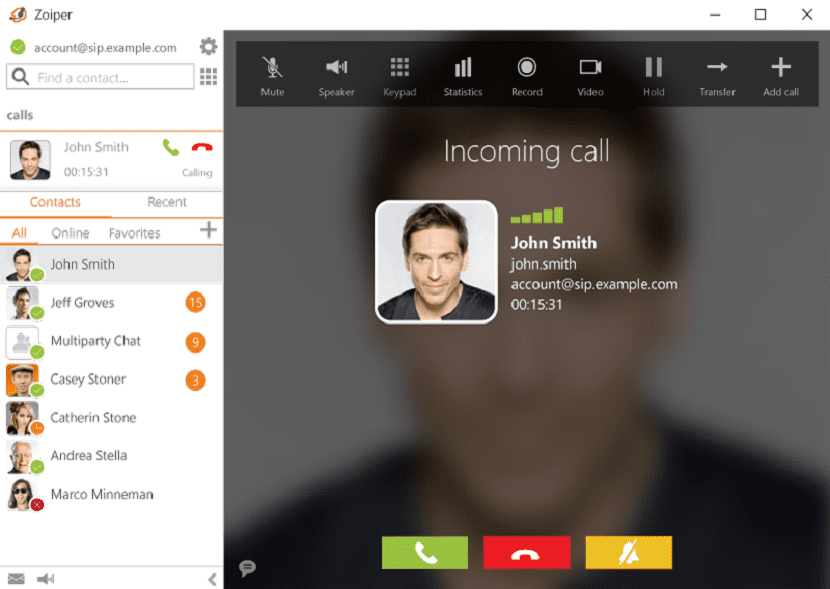
In order to install this VoIP application on your system, you must follow the instructions that we share with you according to the Linux distribution you are using.
If you're Debian, Ubuntu, Linux Mint user or any system derived from it, you can download the application's deb package from its official website.
You just have to go to the following link where you can get it.
Done the download you can install the package with your preferred package manager or from the terminal you install it with:
sudo dpkg -i zoiper*.deb
While for those with systems based on RHEL, CentOS, Fedora, openSUSE or any other with support for rpm packages.
From the same page, they can get the rpm package.
This is installed with:
sudo rpm -i zoiper*.rpm
If they are Arch Linux users, Manjaro, Antergos or any Arch Linux derivative system. You can install the application from the AUR repositories.
You only have to have a wizard installed, to be able to install applications from AUR, you can check the next article where I recommend some.
The command to install Zoiper is as follows:
aurman -S zoiper
For All other Linux distributions can download the tar pack from the Zoiper download section.
This file that they download they must unzip it with:
tar xvfJ zoiper5_*.tar.xz
Once this is done, now we will enter the directory of the file that we unzipped with:
cd Zoiper5/
And being inside the directory we only have to execute the application with the following command:
./zoiper
Once this is done, they can proceed to use the application on their system.
Once the application is executed, it will show you some privacy notices, as well as the options to configure the application to your needs and to be able to place your data from your VoIP accounts.
The zoiper falls frequently, why is it?