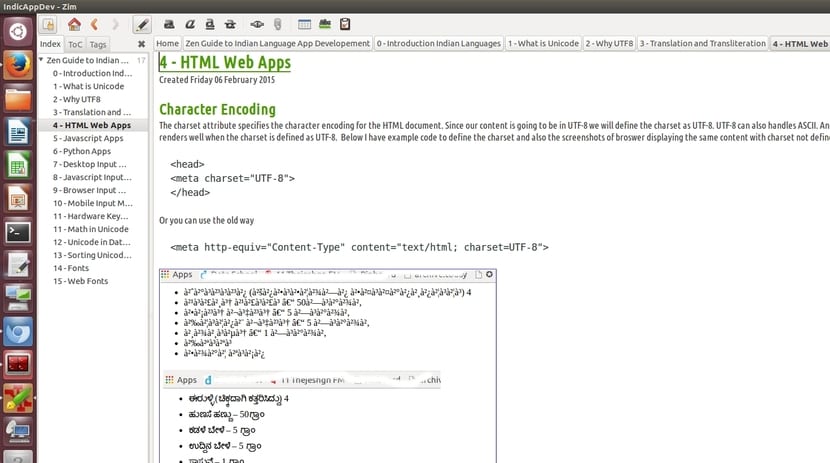
Zim is a powerful tool to manage information and create a wiki. Creating a wiki is not only interesting for geeks, but also for those who have created any type of project, allowing you to document it and offer information to all your followers, clients or users. Well, that's what Zim makes it easy for you, having your own wiki created from scratch and allowing you to manage all its content, as well as being able to implement it on a website or leave it locally.
If you want to access Zim, You can download it from the Official website of this software, although it is also available in a multitude of repositories, so you will surely find it using your package manager in your favorite distribution to install it in a comfortable way. To the joy of many, once installed you will be able to start it with a fairly simple and intuitive graphical interface, without running with commands and working from the terminal.
The first thing it will ask us is to enter the project's name and the directory where it will be stored. Once we have it, we are shown how the initial page of our Wiki would look, with a menu of tools to introduce new pages and add content (text and images, links, ...) in a simple way, without knowing programming or anything. for the style. You will also find different formats to differentiate between a heading, bullets and numbered lists, checklists, etc.
Zim relies on the markup it uses Dokuwiki, basically WikiText with some variations, so if you don't move well with graphical tools, you can also enter content using these languages. Well, once you have your wiki, you can export the result to HTML, Latex, etc. If you do it in HTML you will have a wiki ready to hang on a web. Simple right? Well that's what Zim can do for us.