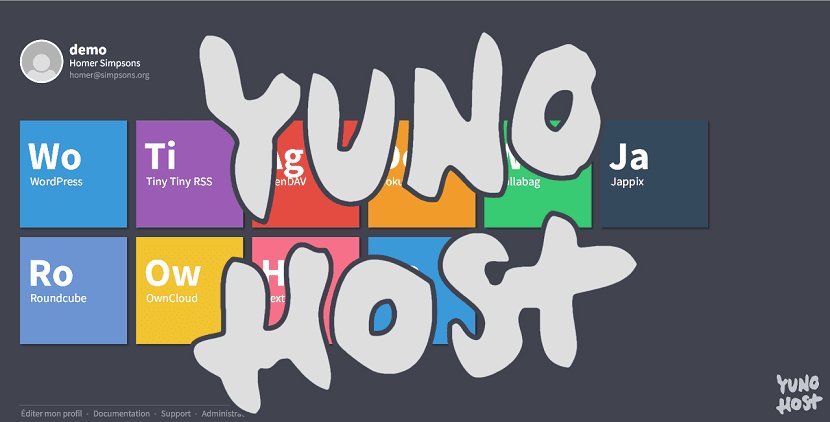
yunohost is a Linux distribution based on Debian packaged with free software that automates the installation of a personal web server.
The purpose of YunoHost is to allow users to easily host their own web services by enabling a simple web interface point and click to install multiple web applications.
Currently supported applications include an email server with a webmail interface, a WordPress website, an instant messaging server, a news aggregator, a file-sharing server, and a seedbox, among others.
One of the characteristics of YunoHost that caught my attention is that it has a version for Raspberry Pi.
So you can show yourself a personal server with the help of this Linux distribution and your little device.
Yunohost It includes the nginx web server, MariaDB, the Postfix mail transfer agent, and the Dovecot IMAP server, including the Rspamd spam filter.
Metronome IM XMPP server, OpenLDAP, Dnsmasq, and SSOwat transparent authentication system for single sign-on are also available, as is Let's Encrypt for creating SSL certificates.
YunoHost also provides a community repository of validated help scripts for installing other services and applications.
The repository, which is hosted on GitHub, provides customized versions of the preconfigured applications to integrate into the YunoHost single sign-on environment.
The distribution offers some scripts that are responsible for configuring what is necessary for its optimal operation, of which we can mention:
- One LDAP server to manage multiple users
- A complete email server
- An XMPP instant messaging server
- An integration with Let's Encrypt to easily have HTTPS
- An application manager, installable and functional in a few clicks.
In addition to a number of tools that make it easy to maintain everything, manage users and track updates, either on the command line or through the web interface, which is simple and suitable for small screens.
What's new in version 3.3
The distribution is in its version 3.3 with which this version offers the user a new application management interface.
In addition, version 3.3 provides a new application administration interface for the administrator:
- New application management page.
- It was already very simple before installing or uninstalling an application.
- But we must recognize that once officially maintained applications have been launched, the quality level of the packages is very uneven.
- Information on the quality of the packages is now clearly reported.
- YunoHost sets quality levels ranging from "the package exists, but nothing works" to "everything works", including backups.
Improved password management
It was possible to have an admin password (for the admin interface) and a different root password, now they are in sync.
It may not improve security on its own, but it makes things a lot less confusing for users who are unfamiliar with the inner workings.
In addition, stronger restrictions have been added on the different passwords defined in YunoHost (administrator, users, applications ...).
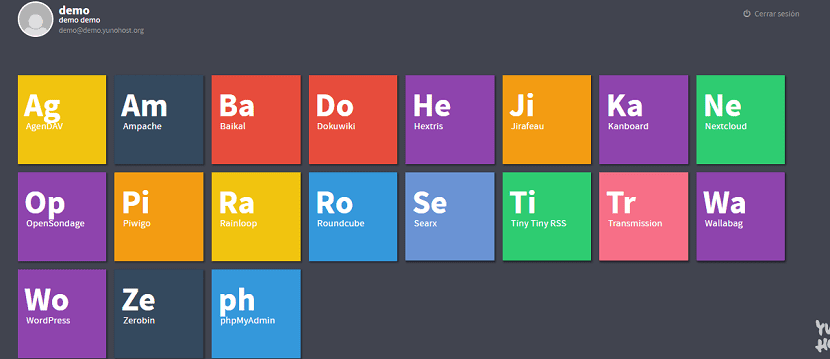
Metronome default settings
Metronome is now version 3.11 in October. But, the default configuration template of the metronome was not up to date (let's remember once again that the goal of YunoHost is to simplify the life of the administrator who no longer needs to hack the configuration files).
Many of the features offered by Metronome just weren't enabled by default, they are now.
How to install YunoHost on Raspberry Pi?
To be able to set up your own server with YunoHost on your Raspberry Pi, you must download the system image, which then get directing you to the following link.
Once the download is done, you can save the image with the help of Etcher on the SD card to later start the system on your Raspberry.
Once this is done, you can proceed to make the necessary configurations, you can follow the tutorial offered by the developers this link.
Of course, if you don't want to complicate your life you can always use Adjenet servers to avoid the whole process above.