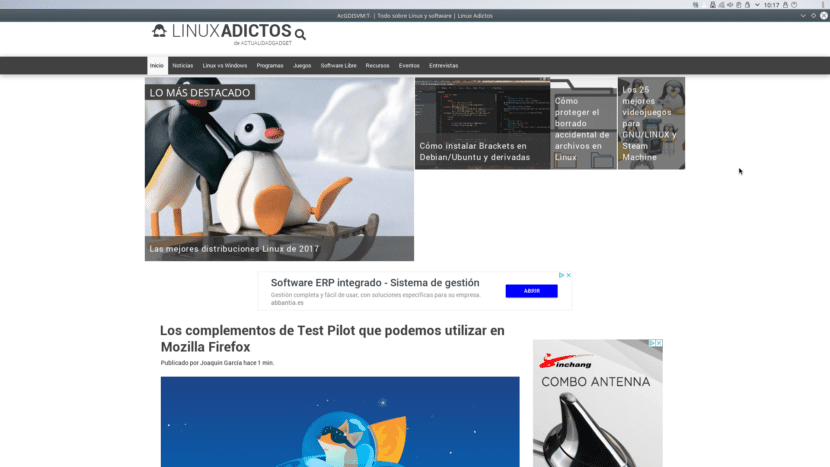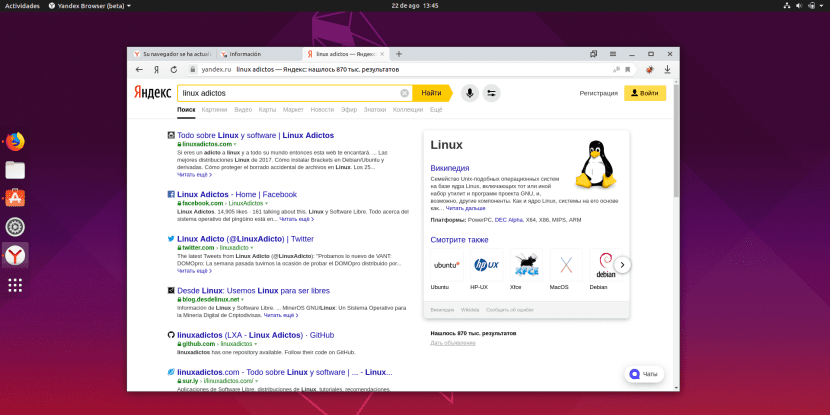
For several years now, users have been worrying more about our privacy, but countries or their governments have been spending more time ... well, trying to prevent our data from going to other countries. That is one of the reasons why there are services like the ones it provides Baidu in China or Yandex in Russia. Either I can't find it or the Chinese don't offer anything in a language other than their own, something that Yandex does with all its services and Yandex Browser, your own web browser.
What's so special about Yandex Browser? Well for starters there is Chromium-based, so Chrome users will be using more or less the same. Yes, it is somewhat lighter and includes Opera technology, more specifically from Opera Turbo, which reduces «web content your device receives at a fraction of its original size. So you can see videos, photos and text as usual, but the data consumption will be lower and the pages will load faster.«. Turbo Mode is deactivated by default, but it can be activated from the "hamburger" that is to the right of the top bar.
Yandex Browser has an ad blocker by default
Yandex Browser has two extensions installed by default that we will see at a glance: your own ad blocker, which can also be a problem because it is possible that some web pages will not work correctly if we have not taken it into account, and a translator. The Linux version is in beta and I think they have to improve how the translator works, since it is configured to translate it into Russian and it will ask us whether to translate practically all the pages we visit until we tell it never to translate from Spanish.
If we enter the extensions section, we see that they have many more installed by default:
- SaveFrom.net Assistant (disabled).
- Movie theater mode (off).
- Turbo mode.
- Blockers:
- Antishock: Block ads with shocking or unpleasant images.
- Blocker of annoying ads that prevent you from viewing the web page normally.
- Flash content blocking (disabled).
- AdGuard (disabled).
- Purchases (disabled):
- advisor.
- letyshops.
- AliTools.
- GdePosylka.
- Data management (disabled):
- Evernote.
- Last Pass.
- Sync.
- Yandex.Music and Yandex.Radio services (disabled).
It also has other interesting functions, such as that we can go back to the beginning of a web page by clicking on the tab and go back to where we were by clicking on it again. For everything else, we are facing a Chromium-based browser that shares many functions with the version of Google's open source browser, such as reading mode or compatibility with Chrome extensions.
I'm not going to fool anyone by saying that I'm going to switch to Yandex Browser, but it has things that I did like, like I notice it somewhat lighter than Chromium. If you want to give it a try, you can download it in DEB and RPM versions from this link. It is also available for macOS, Windows, Android, and iOS.