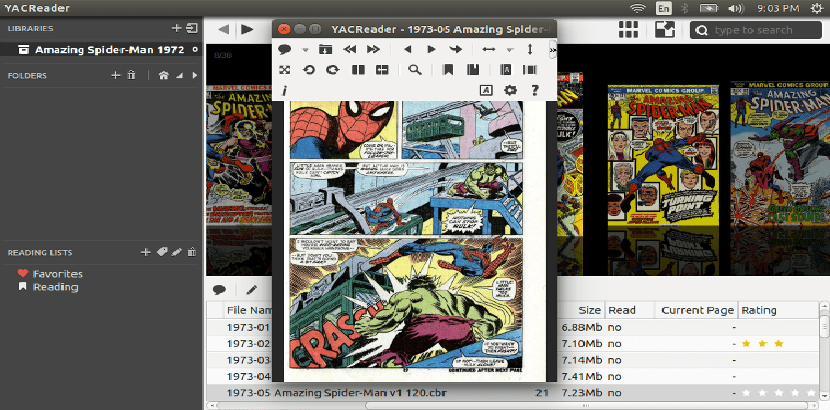
YAC Reader is a multiplatform comic book reader which supports multiple comic files (CBZ, CBR, ZIP, TAR, RAR and ARJ) and image formats (JPEG, GIF, PNG, TIFF and BMP).
The interface allows them to focus only on reading, not to be distracted by other things, and at the same time includes a number of quite interesting properties.
About YAC Reader
This reader provides us with a library which allows us to browse comic book collections with three different animated transition effects.
YAC Reader can apply the basic functions of the utility by right clicking on the display history, comic or by selecting the required button on the toolbar.
You can open files by dragging them into the utility window or by using the access keys on the toolbar.
Additional to this the application allows us to apply a magnifying glass to see details, switch to full screen and use of hotkeys for better control over the whole process.
Have the opportunity to make bookmarks, to move to the next or previous comic, to be able to rotate the image to different angles, to jump to a previous or next viewed page.
Application offers built-in dictionary support that will allow you to translate words between multiple languages.
As well has additional configuration options that allow you to select the cover display mode, save the current page in JPG format, and change the gamma value, brightness and contrast of the image.
All connection type e-comics can be downloaded online and opened from the browser in YACReader. In addition to this, the program includes a comprehensive list of keyboard shortcuts, along with some useful options that can create file folders and configure transition effects via a toolbar.
It is important to mention that the main or outstanding feature of the application is its double view mode showing two pages at a time, side by side, just like the paper edition.
Between the main features of YACReader that we can find, are the following:
- Support for multiple comic files
- Support for multi-image format
- Full screen and windowed mode
- width and height adjustment modes
- tree and list views for quick navigation between comics
- Options to update delete or rename multiple comic book collections
- Various animation effects
How to install YACReader on Linux?
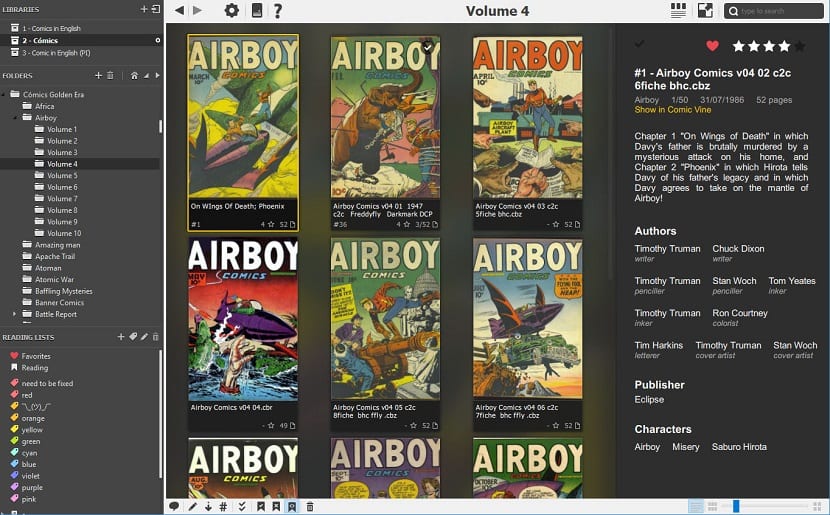
If you want to install this application on your system, you must follow the instructions that we share below according to the Linux distribution you are using.

Those who are Arch Linux users, Manjaro, Antergos or any distribution derived from Arch Linux, you can install this application from the AUR repositories.
Only they will need to have an AUR wizard installed, you can consult the following article where eating them some.
We open a terminal and in it we execute the following command:
aurman -S yacreader-nopdf
Now for those readers who are Debian users, they must add the following repository to the system in order to install the application.
sudo echo 'deb http://download.opensuse.org/repositories/home:/selmf/Debian_9.0/ /' > /etc/apt/sources.list.d/home:selmf.list wget -nv <a href="https://download.opensuse.org/repositories/home:selmf/Debian_9.0/Release.key%20-O%20Release.key">https://download.opensuse.org/repositories/home:selmf/Debian_9.0/Release.key -O Release.key</a> sudo apt-key add - < Release.key sudo apt-get update sudo apt-get install yacreader

While For those who are Ubuntu users and derived distributions, they must add the following repository:
sudo sh -c "echo 'deb http://download.opensuse.org/repositories/home:/selmf/xUbuntu_18.04/ /' > /etc/apt/sources.list.d/home:selmf.list" wget -nv https://download.opensuse.org/repositories/home:selmf/xUbuntu_18.04/Release.key -O Release.key sudo apt-key add - < Release.key sudo apt-get update sudo apt-get install yacreader
For Those who have installed Fedora or derived distributions must add the following repository to install:
sudo dnf config-manager --add-repo https://download.opensuse.org/repositories/home:selmf:yacreader-rpm/Fedora_28/home:selmf:yacreader-rpm.repo
sudo dnf install yacreader

Finally, for those who They are openSUSE users, we open a terminal and execute in it the following:
If they are Tumbleweed users
sudo zypper addrepo https://download.opensuse.org/repositories/home:selmf:yacreader-rpm/openSUSE_Tumbleweed/home:selmf:yacreader-rpm.repo
For those using openSUSE Leap 42.3:
sudo zypper addrepo https://download.opensuse.org/repositories/home:selmf:yacreader-rpm/openSUSE_Leap_42.3/home:selmf:yacreader-rpm.repo
For those who are openSUSE Leap 15.0 users:
sudo zypper addrepo https://download.opensuse.org/repositories/home:selmf:yacreader-rpm/openSUSE_Leap_15.0/home:selmf:yacreader-rpm.repo
Ya added the repository just type the following to install:
sudo zypper refresh sudo zypper install yacreader
It is faster than MComix to load the same comic, but that of the lower pageflow is very uncomfortable, does anyone know if it can be made vertical and visible like the mcomix?