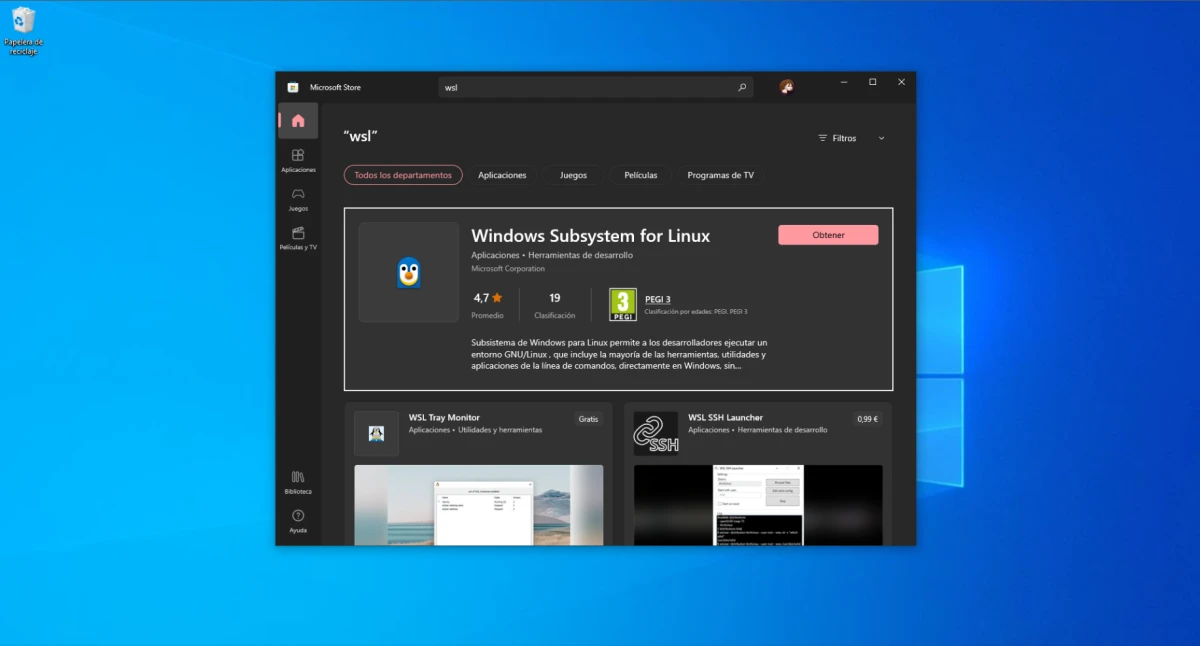
Yes, yes, as version 1.0. It can be confusing, but it is now available WSL 1.0, when the last thing we knew about was WSL 2. What has happened is that the software is no longer available as a test or "preview" version, and what can now be downloaded is the stable version of this Linux subsystem that runs in Windows 10 and 11. Also, as how we progressed a year ago, you don't need to learn any commands to install either.
Available GitHub for 8 days, yesterday November 22 Was published an article about its availability, and this very afternoon it has echoed the official Ubuntu Twitter account. Although there are new features, the highlight of all this is that you can now install Windows Subsystem for Linux from the Microsoft Store (header capture). Therefore, right now the installation is as easy as it is to install any other application from the official store.
WSL 1.0 allows running Linux apps with GUI
The store version is the default version now, even if you try to install it with the command wsl --install. This will improve the updates. The Microsoft Store version has already reached Windows 11, and also Windows 10 by popular request. As for the numbering, to understand it Craig Loewen explains:
Now with the store version of WSL, there are a lot of names to watch out for! Here is the clear explanation about them. There are two types of WSL distros: the "WSL 1" type of distros, and the "WSL 2" type of distros. These matter for the way your distro runs and behaves, since they have different architectures. WSL 2 distros have faster file system performance and use a real Linux kernel, but require virtualization. you can know more about the WSL 1 and WSL 2 distros here. There is also an "in-Windows" version of WSL as an optional component of Windows, and WSL in the Microsoft Store as a "store version of WSL". This is important for how WSL is served on your machine, and the latest updates and features you'll get. This is just a change in the way WSL is served, the user experience and the product is the same.
What's new in WSL 1.0.0
- Possibility to use systemd.
- Windows 10 users can now use Linux GUI applications. Previously, this was only available to Windows 11 users.
wsl --installnow includes:- Direct installation from the Microsoft Store by default.
- Option
--no-launchto not launch the distro after installation. - Option
--web-downloadwhich will download the distribution through the GitHub release page instead of through the Microsoft Store.
wsl --mountnow includes:- Option
--vhdfor easy mounting of VHD files. - Option
--nameto facilitate naming the mount point
- Option
wsl --importywsl --exportnow include:- Option
--vhdto import or export to a VHD directly. - Added
wsl --import-in-placeto take an existing .vhdx file and register it as a distro. - Has been added
wsl --versionto print version information more easily.
- Option
wsl --updatenow includes:- Open the Microsoft Store page by default.
- Option
--web-downloadto allow updates from the GitHub release page.
- Better error printing.
- All of WSLg and the WSL kernel are packaged in the same WSL package, which means there are no additional MSI installations.
What is Windows Subsystem for Linux
For those who do not know what WSL is, it is about a kind of virtualization software that allows run linux inside windows (10 and 11). Initially only command line (CLI) applications could be used, but it is now possible to launch programs with a user interface as well. Different operating systems can be downloaded from the Microsoft Store, and can even be run in a similar way to how they run on VirtualBox.
Windows Subsystem for Linux
No thanks, linux nothing else, the rest sucks hehe