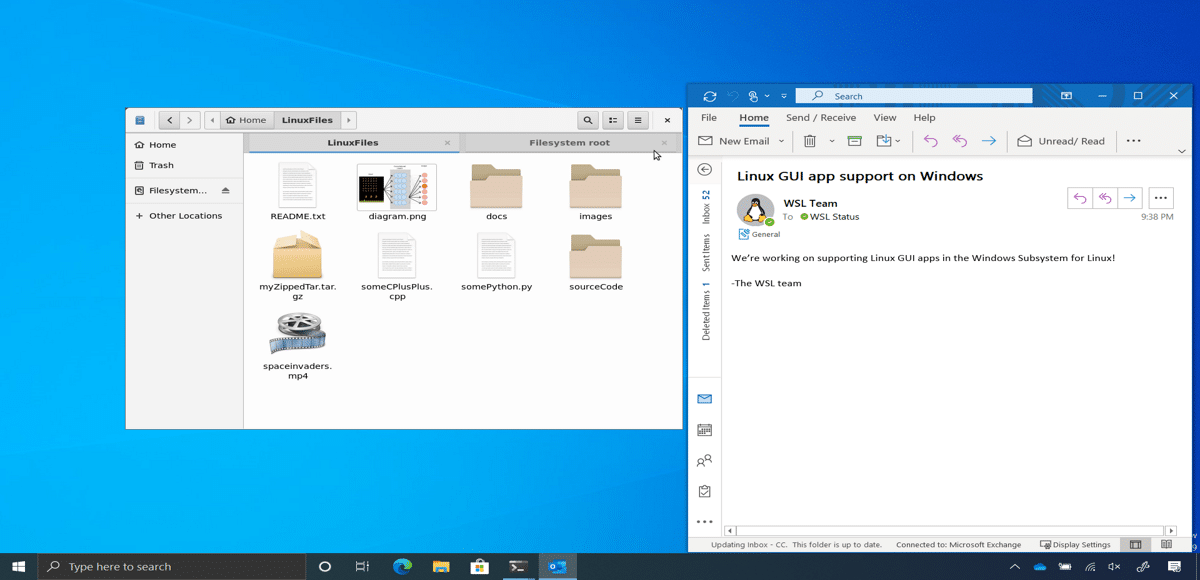
Anticipating the hater on duty, I have to say that this article deals with a Microsoft technology that runs on Windows 10, but whose name is Windows Subsystem for LINUX; you have to pay attention to the part in capital letters. Explained this, although it should not be necessary, since yesterday WSL has introduced a couple of very interesting novelties, one of them being the first step for Linux within Windows to look a little more Linux than up to now.
To specify a little more, no, these news are not official, that is, they have not reached the stable version of Windows 10. They arrived yesterday as part of Windows 10 Build 20150 and did it to the fast ring (Fast ring), now called Dev Channel, for Insiders, those of us who have a team with the Microsoft system subscribed to the program that allows us to see before its launch the news they are working on. Of the two that we will mention in this article, the most outstanding novelty is that they can be run Linux applications with GUI in WSL2.
Microsoft and NVIDIA bring CUDA to WSL2
As part of the update, now WSL in its second version can perform GPU-based computing functions, which includes the use of NVIDIA CUDA technology. This, and the new installation command that we will talk about later, was advanced in the conference that Microsoft celebrated in May
Microsoft partnered with NVIDIA to deliver an initial preview of the NVIDIA CUDA for WSL2 (more information), which includes machine-learning support for popular ML tools, libraries, and frameworks, such as PyTorch and TensorFlow. Microsoft also provides a TensorFlow package with a DirectML backend. On the other hand, AMD also released a preview version of its graphics drivers to unlock DirectX 12 GPU acceleration support within WSL for a good group of its Radeon hardware.
wsl.exe -install, the installation command is simplified
The other cool feature is the new WSL install and update command. Until now you had to enter a couple of them that are practically impossible to remember, but now it will be installed just by opening Windows PowerShell and entering the new one wsl.exe –install. The wait for the installation to complete should be shorter, but the rest of the steps, including going to the Microsoft Store and installing a Linux distribution, are the same.
Along with the previous command, they have also introduced the following:
- wsl.exe –update will update the kernel.
- wsl.exe –update –status it will show us the state of the kernel.
- wsl.exe --update --rollback it will allow us to go back to a previous version of the kernel
But this should not be necessary, if everything works correctly and we do not want to go back to a previous version of the kernel, because now updates come from Windows Update of the operating system like any other update that does not depend on the Microsoft Store. Today, although many of us continue to prefer native and traditional Linux, for Insiders, Windows 10 has taken another step closer to Linux.