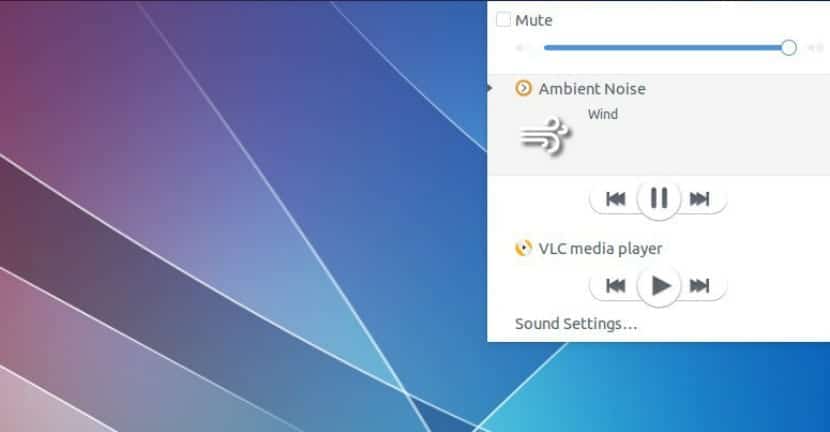
Ambient Noise or better known as Anoise is a player that integrates with our system, the interesting thing about this player is that eIt is focused on helping the user through the reproduction of ambient noises.
The approach that Anoise has is to help the user to focus directly on a task or also to help those who do not can fall asleep through relaxation with the help of the noises of different types of environments.
Come on, the truth is that more than one has put music to sleep or simply to concentrate and I consider myself one of those people so this is an excellent tool.
Inside the set sounds that we can find from this minimalist player are:
The sound of the wind, that of a storm, the sound of rain, a sound set in the forest, of fire, that of a cafeteria among others,
Anoise represents a good option, since you do not need to be connected to the internet to be able to reproduce the set sounds, it is also quite light for the system so it does not represent a burden for it.
It also allows us to program it to turn off after a certain time.Finally, we also have the possibility of finding other types of set sounds that your community offers us from its official website.
How to install Anoise on Linux?
In order to install this great tool, depending on the system you use is the method.
For Ubuntu and its derivatives we install it with:
sudo add-apt-repository ppa:costales/anoise sudo apt update sudo apt install anoise gir1.2-webkit-3.0 sudo apt install anoise-gui sudo apt install anoise-community-extension1 anoise-community-extension2 anoise-community-extension3 anoise-community-extension4 anoise-community-extension5
In the case of Arch Linux and its derivatives we install it from the AUR repositories with the following command:
yaourt -S anoise anoise-gui anoise-community-extension1 anoise-community-extension2 anoise-community-extension3 anoise-community-extension4 anoise-community-extension5
For all other distributions there is no method by which the only way to install it is by using Gnome Shell as desktop environment and install the following extension.