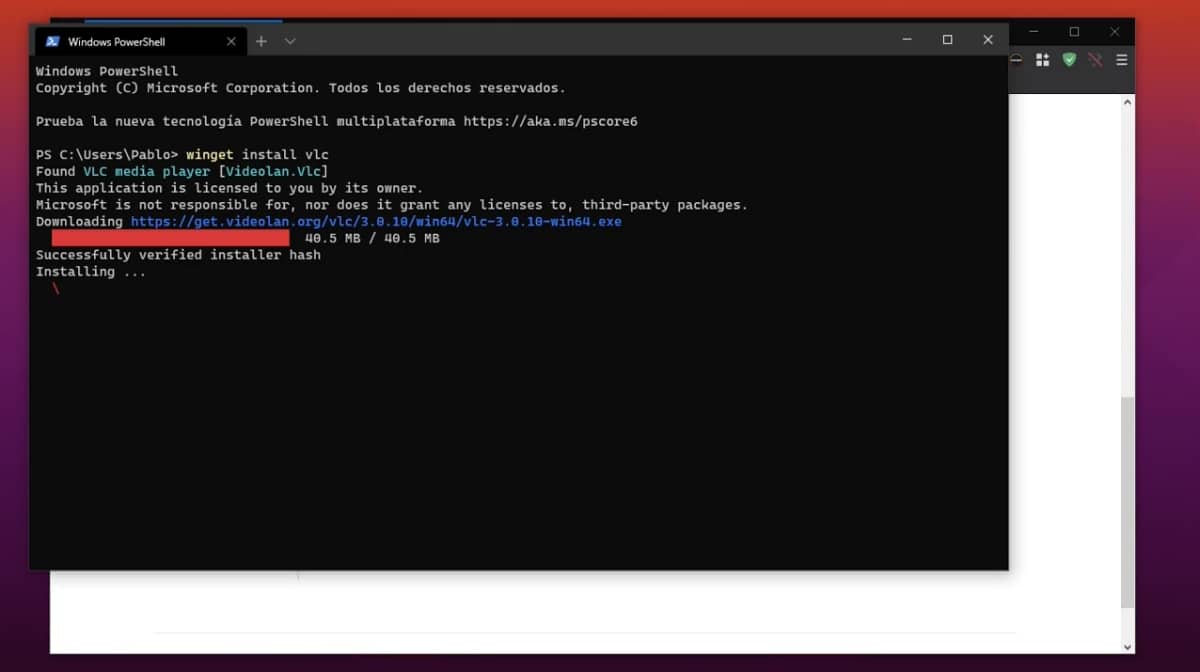
A few hours ago we published an article that the most haters of Microsoft will not have liked very much because she spoke your Edge browser coming to Linux. That was just one of the presentations they made yesterday at Microsoft Build 2020, but there were many others, such as a WSL that will allow us to run Linux applications with GUI on Windows 10. The novelty that we are going to talk about now is that they have called Winget and it doesn't have much to do with Linux, beyond certain similarities.
Many of you will already get an idea, even without having read anything about it, that Winget is like a Linux APT, but for Windows. And so it is. Actually is in the preliminary phase, only for Insiders or through manual installation, but, once tested, I am convinced that it will be the installer of choice for us Linux users when we have to touch Windows. Because of its simplicity and because, well, we are used to it.
How to test the preview version of Winget
Before indicating the simple steps, we have to explain something: when installing the necessary package we will be updating the Windows installer. If we do, there is no going back and the software will not automatically update until it comes out of beta and is included in the operating system, for which it may still be a couple of months or more. With this explained, the steps to follow are as follows:
- We open a browser and go to the project page, which we can access from here.
- We downloaded the file that at the time of writing this article appears as Microsoft.DesktopAppInstaller_8wekyb3d8bbwe.appxbundle.
- We execute the file downloaded in step 2, not without remembering the warning that we will be modifying the Windows 10 installer.
- Next, we click Update. We wait. If it happens to you like me, the progress bar will not stop at 100%, but before. A message will appear telling us to start a package.
- Once the software is installed, we can do the tests. We can do them at the command prompt, in PowerShell or in the new Terminal app. For Linux users, I recommend the new Terminal app because it reminds us more of what we are already using. It is available in the Microsoft Store.
- Finally, we enter the commands, such as "winget install vlc" (without the quotes) to install the VLC. If we wish, we can do it from the Run launcher that currently appears on Windows key + R.
Available commands and options
Using Winget in the new Windows 10 Terminal app is very similar to how we do it in Linux. The main difference is that Winget does not ask us for a password or confirmation. After entering the command, such as "winget install vlc", it will start searching the repository and, if there is a match, it will download and install it. Unlike in Linux, applications, at least currently, cannot be launched from the terminal.
On the GitHub website, available in the first step of the tutorial, they explain what actions are available, among which I think the most useful are »install" and "search":
- install install the given app.
- Show displays information about an application.
- source manages application sources.
- search Finds and displays information about applications.
- hash wizard to install hast files.
- validate validate a manifest file.
- -help provides command line help.
- –Info provides additional data, which is useful for problems running the software.
- -version shows the client version.
I think Linux users do not have to explain the benefits of an installation system like this. For a start, everything we will install we will do from official sources, which will add a bit of security to Windows. To continue, if we know the name of a package or find it via "winget search app", we will not have to open the browser and search for it on our own. In short, and although I do not touch Windows much, I am glad that Microsoft has "plagiarized" this package management and installation system.
Every time Windows is going to copy an idea, option or aspect of Linux and its desktops, it comes out in the media saying that it loves Linux and all that theater. If I wanted Linux and the free code would not really leave us crumbs, I would really bet with complete solutions. The Edge? one my… .. I'm going to install the spyware software on my Linux.
rm -r / windows10
It is obvious that Microsoft does not care about a Gnu Linux bledol as such, if it has resorted to it it is because it needs it for Windows and, therefore, to access the world of servers where Microsoft is a minority.
You have to be very naive to believe that Microsoft loves Windows, the only thing it loves is money and while Gnu Linux is useful for its purposes, welcome.
Let's not forget that Microsoft's motto (Adopt, extend, and extinguish) is more current than ever.
I think that if we have to compare it with something, it would be with the operation of AUR in Arch-type distributions. Winget does not actually download a package from a repository, but instead downloads a "script" that tells it from where to download the installation file and how to install it. .
The Community repo from which the scripts are downloaded is this: https://github.com/microsoft/winget-pkgs. Anyone can contribute.