
After a long timeo The new stable version of Wine has finally come to light, this time reaching the third branch of this. And it is clear that its developers are pleased to announce this news.
With this new version we find many improvements and especially new additions to Wine. With Wine 3.0 we finally find direct support for Direct3D 11 which is the graphics API for video games initially developed for Windows 7.
In this version of Wine 3.0 we find the version to imitate Windows 7 by default, replacing Windows XP, On the other hand, the Reg.exe registry manipulation tool supports importing and exporting registry filesWe also found improvements in the drivers, as well as in the graphics for Android.
Among the other changes, the most notable are:
- Flow outlet.
- A lot of model 4 shaders and 5 shader instructions.
- Model 4 and 5 shader interpolation modifiers.
- Shader model 4 and 5 clip and drop distances.
- Improves support for basic OpenGL contexts in Direct3D
From there on out if you are interested in knowing the changes in this version, I leave you the link where you can read in detail the more than 6000 that were applied
How to install Wine 3.0 on Ubuntu and derivatives?
First we will have to enable the 32-bit architecture (if you have a 64-bit system), if you have a 32-bit system, this step is not necessary; To activate it, it is with the following command:
sudo dpkg --add-architecture i386
We proceed to install Wine, first we will have to add the official repository in our system and update the repositories.
wget https://dl.winehq.org/wine-builds/Release.key
sudo apt-key add Release.key
sudo apt-add-repository https://dl.winehq.org/wine-builds/ubuntu/
sudo apt-get update
Done this, we proceed to install the essential packages for Wine can run smoothly.
sudo apt-get --download-only install winehq-devel sudo apt-get install --install-recommends winehq-devel sudo apt-get --download-only dist-upgrade
We can verify which version of Wine we have with:
Wine --version
How to install Wine 3.0 on Fedora and derivatives?
In the case of Fedora and its derivatives, we must add the appropriate repository to the version we are using.
Fedora 24:
dnf config-manager --add-repo https://dl.winehq.org/wine-builds/fedora/24/winehq.repo
Fedora 25:
dnf config-manager --add-repo https://dl.winehq.org/wine-builds/fedora/25/winehq.repo
Fedora 26:
dnf config-manager --add-repo https://dl.winehq.org/wine-builds/fedora/26/winehq.repo
And finally we must install Wine with:
dnf install winehq-stable
How to install Wine in 3.0 on Arch Linux and derivatives?
In the case of ArchLinux, At the moment it is only in its RC version, so you just have to wait for the stable version to be updated, this is found in the Multilib repositories. So it is necessary to have them enabled in our pacman.conf
The command to install it is:
Sudo pacman -sy wine
How to use Wine on Linux?
The first thing we must do is configure Wine according to our needs for it we can rely on your configuration tool, we just have to open a terminal and run:
winecfg
With it we can make the adjustments that we believe necessary, at the end we only save the settings.
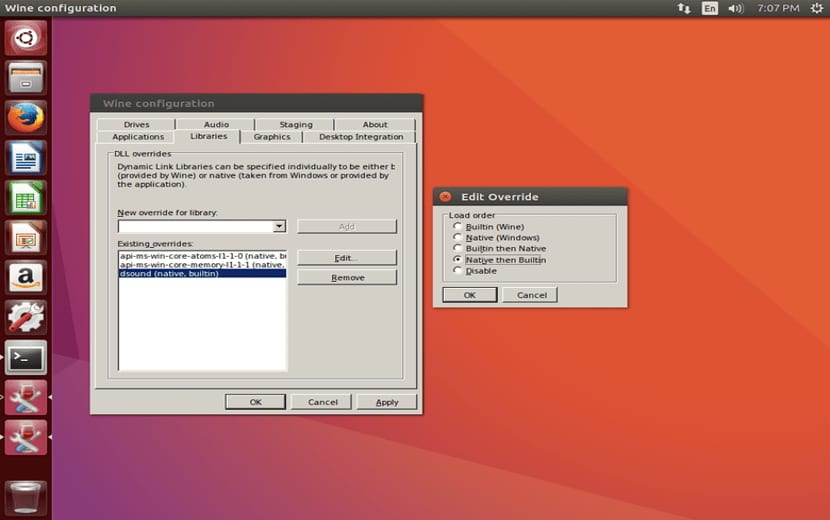
Now to install a program in Wine we have two ways, the first is by double clicking on the program and Wine will take care of the installation, here dYou must take into account that you must have made the necessary configurations for the program and above all to have informed you if it works well or has problems, you do this by searching the official Wine page.
The only thing that you should investigate are the essential libraries so that the program you want to run in wine runs without problems.
The second way is from the terminal, for this we must have located where we have our program that we are going to install.
Wine programa.exe
The files and folders that are generated with Wine, we find them inside our personal folder in the .Wine subfolder, this folder is hidden, you can see it by pressing ctrl + H.
At the moment I prefer opengl and not a version of Direcxt with Wine, although in some cases I have to use the Windows graphics api for some games that I still have in physical format and I run them on Wine, that's all for now.
Unfortunately I had the illusion of being able to play Battlefield 1 but after being able to install it the biggest disappointment to which I have to put myself in how does nvidia update its drivers jumps.
https://ibb.co/dWqwGw
Currently I have a Ryzen 1700 + gtx 970 sc + 16gb ram.
This I have tested with ubuntu 17.10 and nvidia 384.111 drivers. What could be happening here?
It's weird, you've checked the log. ?
Can you help me a little? I have not entered anything in /home/xxxx/.wine/drive_c/windows/logs and there is nothing likewise I have not much idea of how to know what video version I have for wine.
Reading package list ... Done
Creating dependency tree
Reading the status information ... Done
E: The winehq-devel package could not be located
Done, delete the previous comment