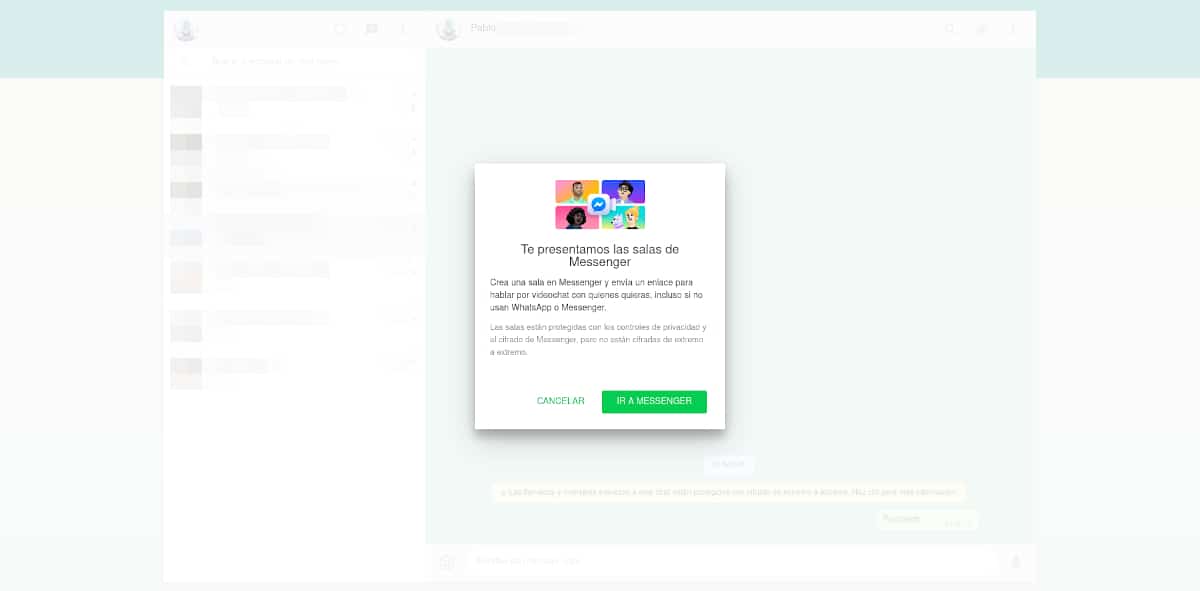
Personally and even if it seems so because I usually write all I can about this messaging app, I'm not a big fan of WhatsApp. It does have something very good, which in countries like Spain is used by practically everyone who has a smartphone. The downside is that it uses an outdated protocol that depends on the phone number and that, today, makes it necessary that we have to use the Web WhatsApp that reflects the activity of the mobile if we want to use it on other devices.
But today we are not here to talk about what it cannot do, but what it can do. And it is that, since a recent update, WhatsApp Web intends to stand up to applications like Zoom, one of those that lately is on everyone's lips when it comes to making video calls. The news is that we can now create and join Facebook rooms, which are spaces or groups in which up to 50 users can participate in a video call group.
WhatsApp Web and its video calls with up to 50 people, only compatible with Chrome
The first thing we have to keep in mind is that these video calls are not from WhatsApp. What we can do for a few hours is access the Facebook Messenger rooms. And we remember that Mark Zuckerberg bought WhatsApp to, well, be able to integrate it with his other social networks and thus know what interests users to later show more accurate advertising and earn more money.
In order to create a Messenger room, we have to do the following:
- If we don't have a Facebook account, we create it. I explain this because whoever creates the room has to have an account on the Zuckerberg social network.
- We open WhatsApp Web (there is no option from the mobile app).
- We click on the clip, from where we can send photos and files.
- We will see that there is a new icon of a camera. We click on it.
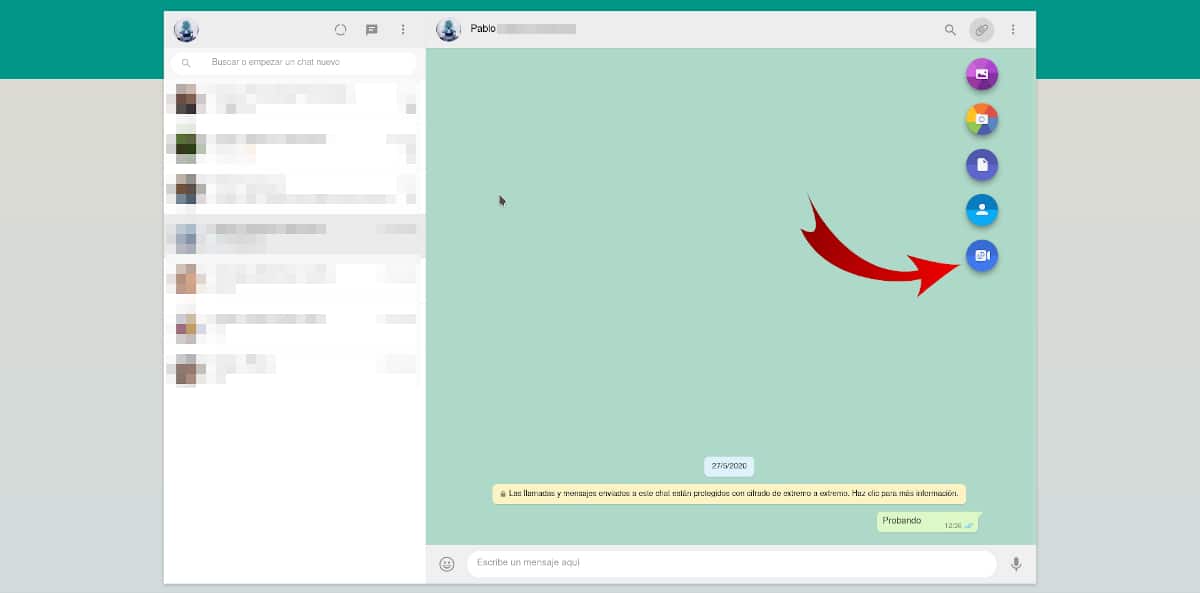
- In the pop-up notification that appears, we click on "GO TO MESSENGER". It will open a room like this.
- We introduce our username and password.
- Once the room is created, we can share the link with our contacts.
Only the one who creates the room has to have a Facebook account. The rest of users can access from the new version of WhatsApp Web. If you are thinking of accessing from the mobile app, you will not be able to. To enter from a smartphone we will have to install the Facebook Messenger app. The downside is that, for the moment, not compatible with Firefox; if we try to access from Mozilla's browser, it tells us to install Chrome. In any case, WhatsApp Web is already compatible with Facebook Messenger rooms.
but what will whatsapp have to do with the linux theme?
this is out of place