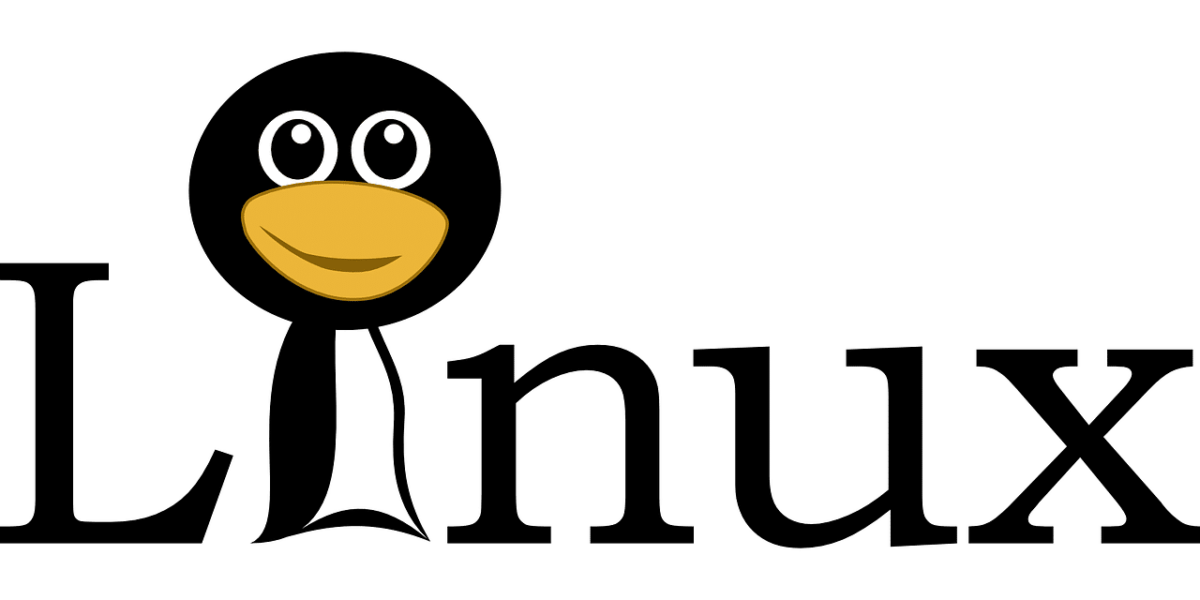
In this article we are going to answer in a clear and simple way to the questions of those who want to get started in the Linux world or simply know what it is about.
We will cover, among others, the following questions: what are the features of Linux, how can you try it, what distributions are there, how to download them, and much more.
What is Linux?
To understand what Linux is, we must first explain the concept of an operating system. An operating system is software that manages all the hardware resources associated with a device such as a computer, mobile device, or tablet. In a nutshell, the operating system manages the communication between your software and your hardware.
Its component parts are:
- Boot manager: A computer program that starts up the computer.
- Kernel: The kernel (nucleus) acts as a link between the hardware resources and the different processes of the operating system, ensuring the allocation of resources in the most efficient way.
- Start system: The initialization process is the first process executed by the kernel at boot time. And it continues to work until the system is turned off. It is in charge of starting all other processes like daemons, services and other background processes.
- Got damn: These are background services (printing, network connection, sound playback, etc.) that start during boot or after you log in to the desktop. They are used by different applications to perform common functions.
- graphic server: This is the subsystem that is responsible for rendering graphics on the monitor.
- Desktop environment: This is the component that users interact with. Each desktop environment includes built-in applications (such as file managers, configuration tools, web browsers, and games).
Linux is an open source operating system. That means it can be distributed and modified without any restrictions.
What is the difference between Linux and GNU/Linux?
Technically, Linux is just the name of the kernel.. Many of the tools it uses to become an operating system were developed by the GNU project. For this reason, many people within the community consider that it should be included in the mention.
What is Linux for?
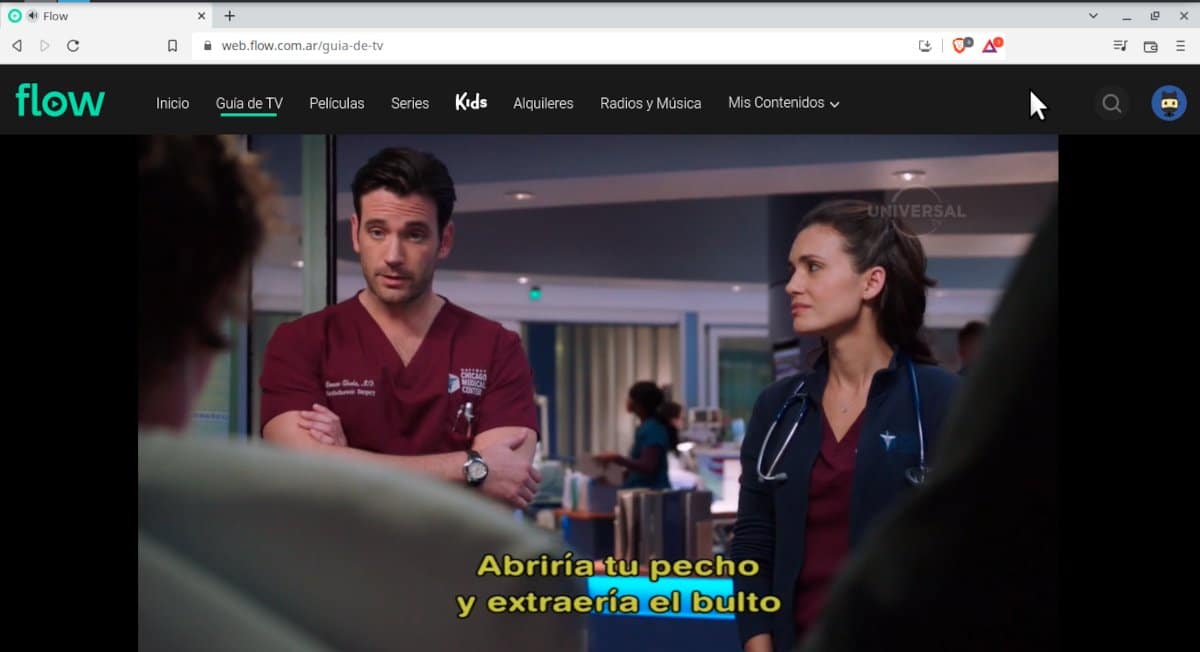
With Linux you can do the same things as with any operating system. Including watching streaming content.
The different Linux distributions (See the definition in the next section) are designed to meet the needs of different types of computer users. There are some aimed at home users, others focused on specific purposes such as multimedia production or scientific research, and others aimed at the corporate market.
In other words, by choosing the right distribution, you can do the same with Linux as with paid operating systems.
What is a Linux distribution?
A Linux distribution it is a combination of the Linux kernel, a bootloader, various daemons, a graphical server, a desktop and a series of applications selected according to the needs of a certain type of user.
Some examples of Linux distributions:
- Ubuntu: It is the most popular of the Linux distributions, so it is the one with the widest assortment of programs.
- Linux Mint: ideal distribution to get started in the Linux world since it is very easy to use due to its very intuitive user interface.
- Fedora: It is the basis of Red Hat Enterprise Linux, so it is recommended for those who want to learn Linux professionally.
- ArchLinux: For those who want to configure everything to their liking, this distribution has a complete installation tutorial.
How much does Linux cost?
Most Linux distributions can be downloaded for free from the Internet. They can also be obtained with the purchase of a copy of computer magazines or as a gift from a local user group.
There are some of those aimed at the general public that ask for a donation at will before downloading. On the other hand, some of those aimed at the corporate sector require the payment of a license that gives the right to obtain professional technical support.
Do I need special equipment to use Linux?
Although in recent years the supply of computers with Linux has grown exponentially, no need to buy special hardware. Still, it's good to do a compatibility check as some components like certain video cards may not work perfectly.
Since the hardware requirements are lower, it is possible to prolong the life of older computers by installing Linux on them.
How can I test Linux?
It is possible to try Linux in two ways: installing it or without installing it. The installation can be done on the main drive alongside or instead of the current operating system. Also, you can use an external disk or even a pen drive as long as it has enough space.
Another modality is the use of a virtual machine client. This is a program that allows you to simulate a computer on which the Linux distribution can be installed.
The test without installation is thanks to what is known as "live mode". In live mode, everything necessary for the operation of the operating system is loaded into RAM each time the system is started. Normally, the modifications made are not saved, although it is possible to modify this.
Can I still use my programs?
The answer is that it depends on the program. Some, like the Google Chrome browser, have versions for Linux. Others like Microsoft Office have a cloud version that has many of the features of the desktop version. In addition, there are tools that act as interpreters between Windows applications and the Linux distribution, although it does not work in 100% of cases.
Anyway, It is possible to install Windows and Linux on the same hard drive.
Are there programs for Linux?
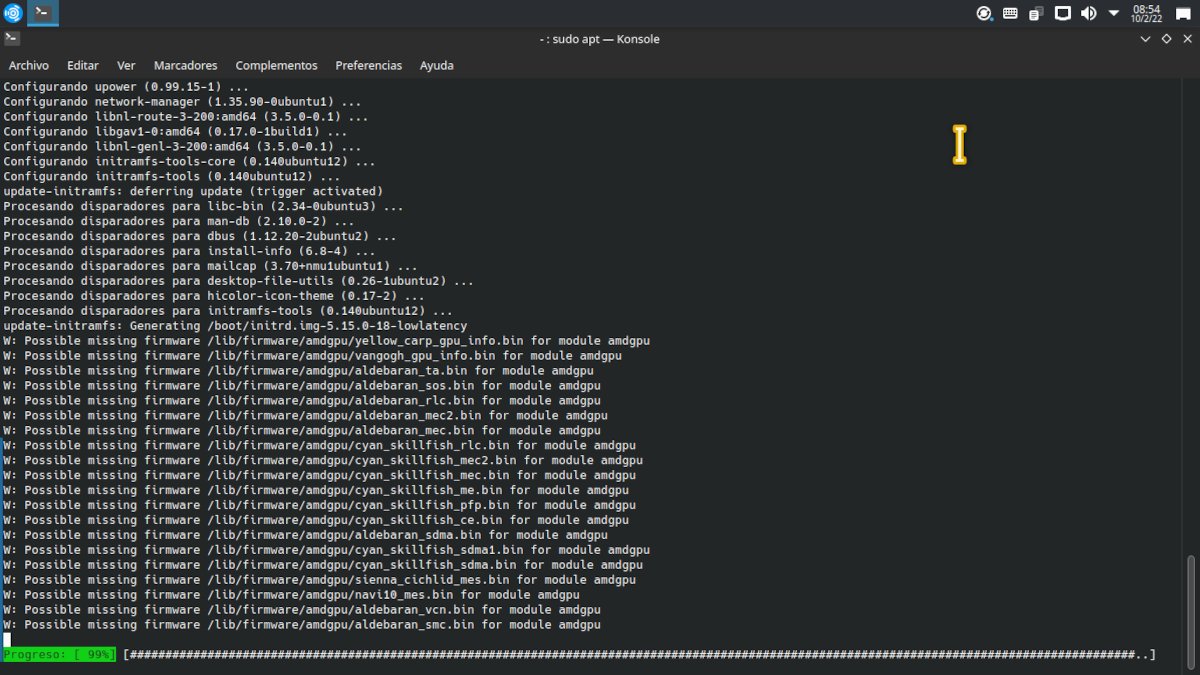
Linux has an application in charge of searching, installing and updating programs.
Yes. There are a huge number of both free and paid programs.
Each of the distributions has a program in charge of finding, downloading and installing programs. In fact, mobile app stores were inspired by Linux. Programs are downloaded from package repositories known as repositories.. The repositories are maintained by those responsible for each distribution or the community that supports it. There are also repositories that are common to all distributions.
It is possible, although not recommended, to install programs manually.
Can you play with Linux?
As with the question of the programs, The answer is that it depends on which games. It is likely that we will not have access to the latest titles at the same time as on the most popular platforms. However, it is possible to play classic titles. The good news is that the list of native Linux games continues to grow.

Where to get a Linux distribution?
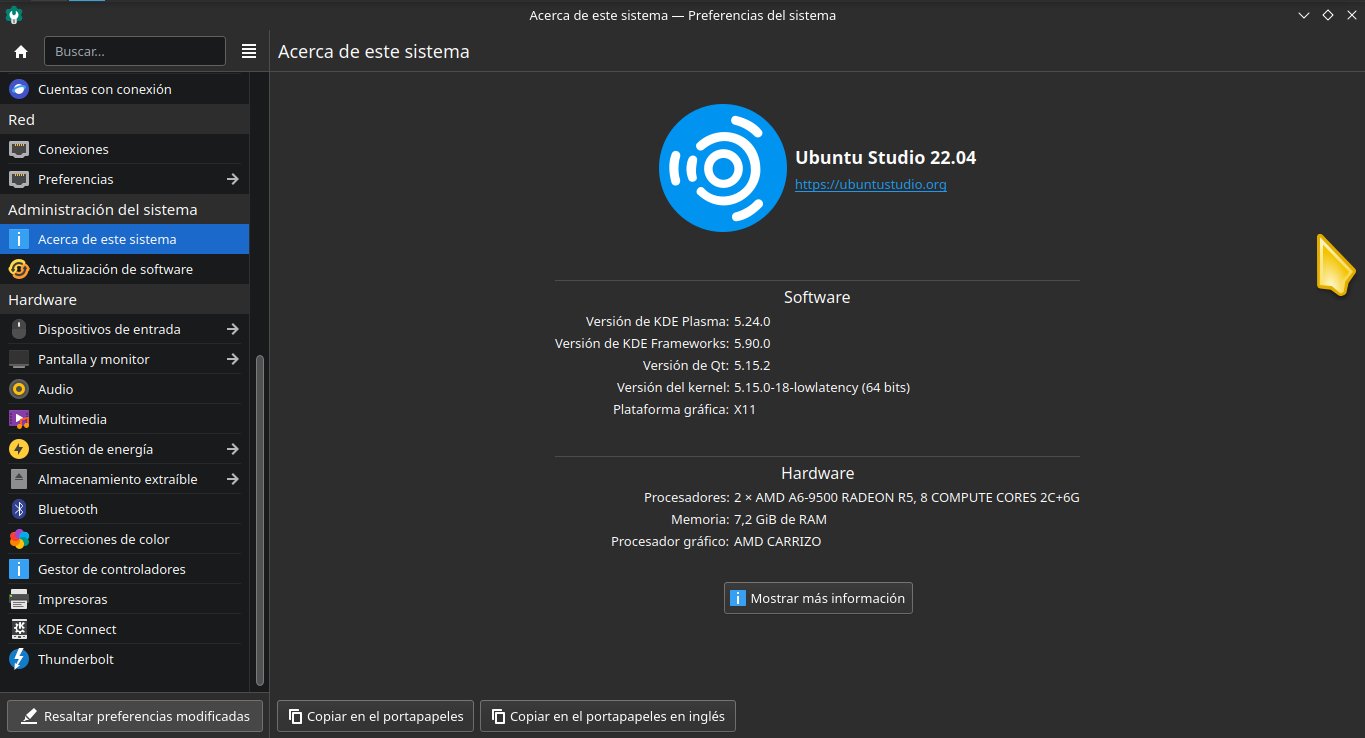
Ubuntu Studio is a specific distribution for multimedia production.
Whenever possible, it is best to download a Linux distribution from its website. This ensures that we have the most current version. Other options are computer magazines or local user groups. Software download sites should be avoided.
Some of the trusted sites from where to download Linux distributions are:
Distrowatch
This veteran site maintains up-to-date information about the releases of the new versions of the different Linux distributions with links to official pages. It also has a complete search engine with different options to find the right one.
What you should not pay too much attention to is their ranking of distributions since it is only based on their own easily manipulated data.
FOSS Torrents
Here we can find links to download Linux distributions using Bittorrent. It is another website to look out for when looking to get a distribution.
How do you install a Linux distribution?
Installing Linux on a computer requires what is called an image. This is not a graphic but a copy of the files found on the distribution server. Through a specific program, that image is recorded on the installation medium (cedé, devedé, pendrive or memory card).
It is possible to proceed with the installation without having an Internet connection since the installation medium usually has the necessary programs. But, you will not get the latest versions of the programs.
Once the recording is complete, we need to reboot the computer and set it to boot from the installation media. As this varies depending on the motherboard, it is convenient to use the search engine to know how to do it.
Most Linux distributions have a graphical installer that almost completely automates the process.. We only have to choose the language, the keyboard layout, the username and the password. Also if the new operating system is going to be installed next to the current one or is going to replace it.
One thing to keep in mind when installing Linux alongside Windows is that Windows is always installed first. Otherwise it will not be possible to access Linux. There is a solution, but, it's a bit cumbersome.
Another important point is that before proceeding to the installation of Linux, You have to make sure that Windows does not have pending updates. Otherwise, the installer may not detect it and may not display the shared installation option.
Thanks for the information, for those of us who know almost nothing, but are very curious.