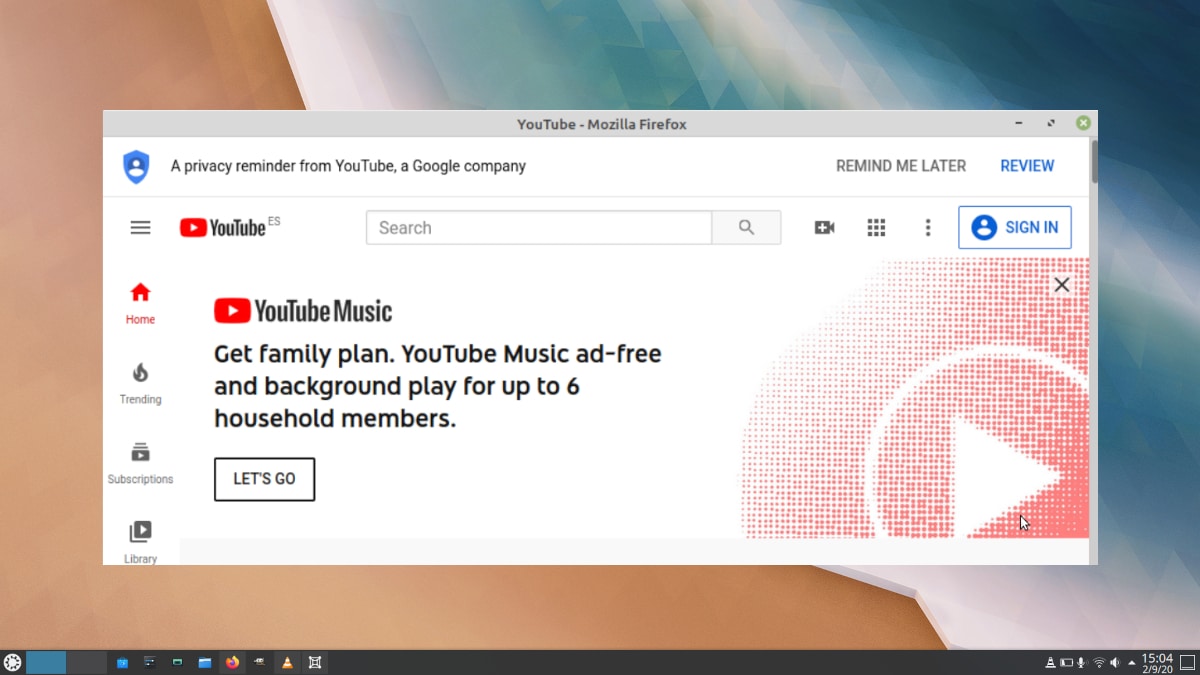
Yesterday, September 2, we published an article talking about the Linux Mint August newsletter. In it they told us about Warpinator, more specifically that now is available as a Flatpak package, Y de Web App Manager, an application that in Spanish will be called Web Applications, is based on ICE and will allow us to install webapps to use them like any other desktop application. A beta is now available at this link, but it is as a DEB package and might crash on your Linux distribution.
But how will Web Apps Manager or Web Applications work? Well it will look a lot like ICE. In fact, Linux Mint is in contact with Peppermint to make the applications compatible, but Clement Lefebvre and company are making their own app. When it is ready, that is, when it leaves the beta phase, in all probability it will appear in the software center, as Warpinator already does, an app that we also find on Flathub.
Web Apps Manager, based on ICE to create web apps
The operation of the Web Apps Manager is very intuitive.
- We install the app from the link that we have provided at the beginning of this article.
- We open Web Applications in Spanish or Web Apps.
- We click on the plus symbol (+).
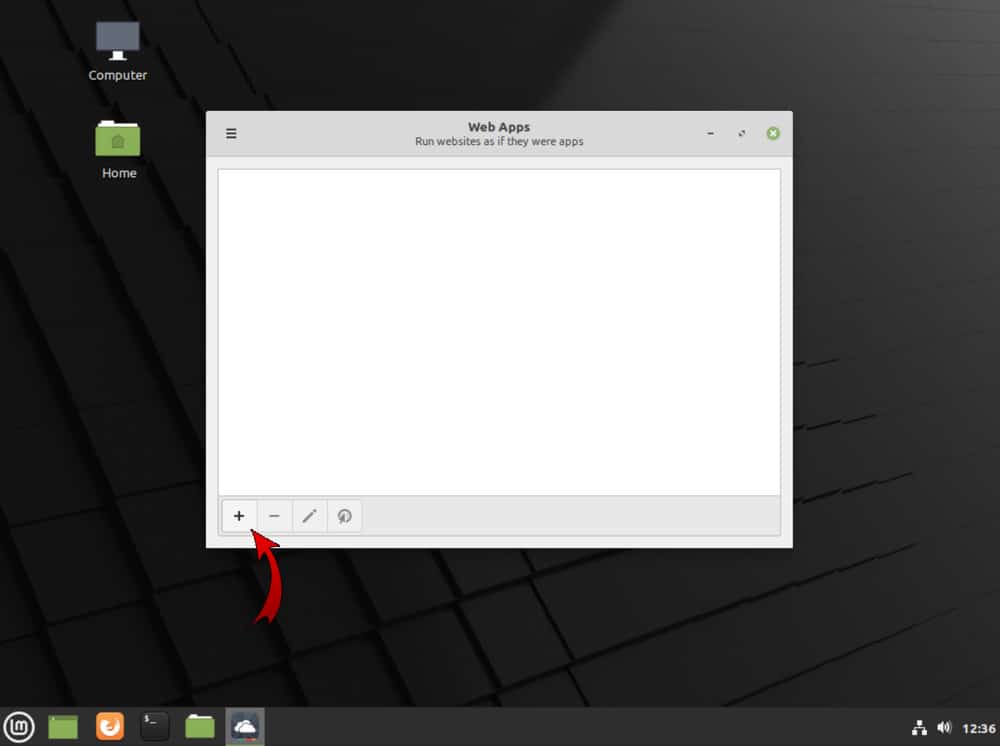
- We fill in the fields:
- In "Name", although the app should be translated, we put the name with which it will be installed.
- The "Address" section is to put the URL.
- In "Icon", if the service or web is famous, the icon appears automatically. If not, we can choose one on our own.
- We can choose a category. In theory, when it works, this is so that it appears in the start menu in the chosen category.
- We choose the browser with which the web app will be launched, such as Firefox or Chrome.
- We choose if we want the navigation bar to appear or not.
- Finally, we click Ok
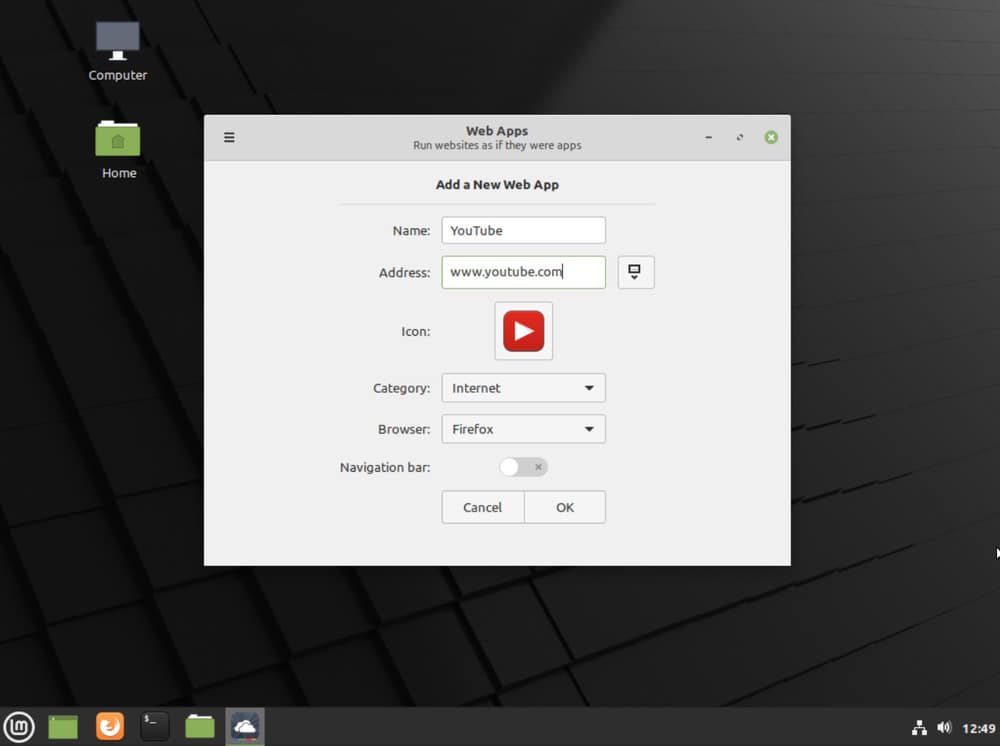
The app will immediately appear in a list within the Web Apps Manager itself, as you can see in the following screenshot.
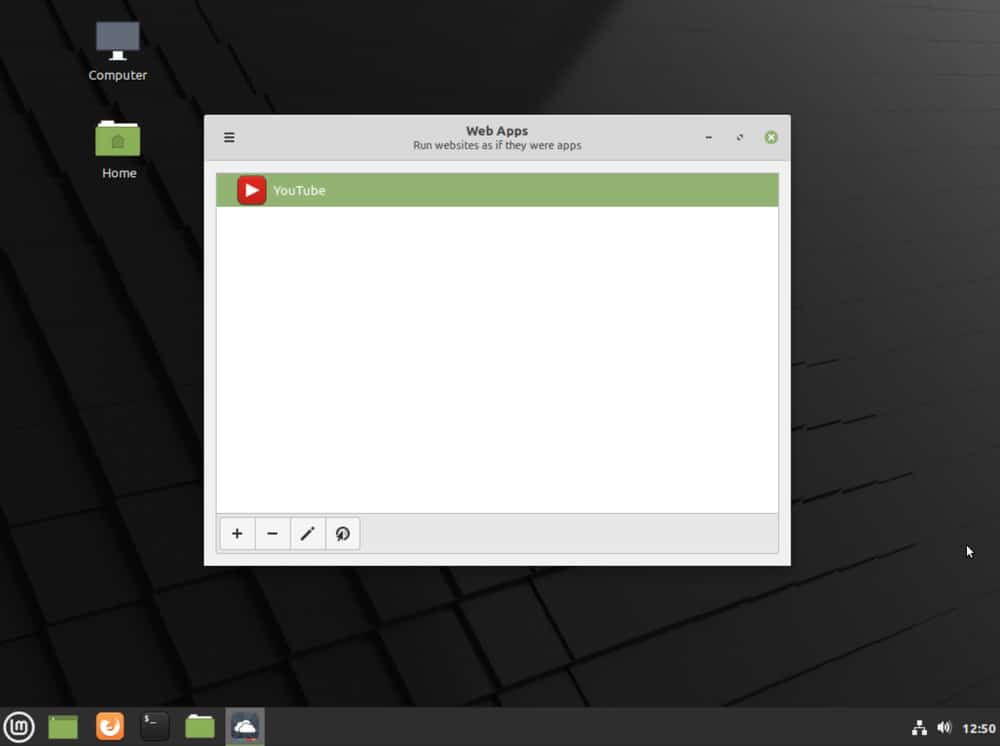
Things to keep in mind
As we have mentioned, the software is in beta phase, so wait for failures. In my test, and I have done several, I have failed to install the DEB package in KDE neon 5.19.4 and Ubuntu 20.04, but I have managed to get it to work in Linux Mint 20 (all in GNOME Boxes virtual machines). Even working, the icon has not appeared in the applications menu, which is expected to change in future versions. In the tests in Ubuntu and KDE neon I have been able to verify that it appears as "Web Applications", so it seems that it is true that it is mostly translated. Once an app is installed, it works as you would expect.
When it is available for your distribution, will you install Web App Manager to manage your web apps?