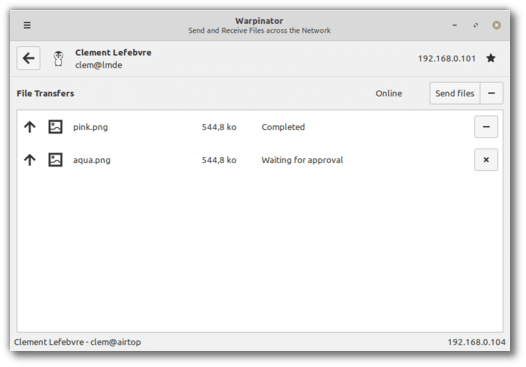
If you have several GNU / Linux computers connected under the same local network, then you probably want to share files with other teams. One option is by email, sending the attachment and then opening it in another, or through an external memory, and even through cloud storage. But there are other even more direct methods, such as the use of Warpinator ...
With the Warpinator program you will have a very simple to use, fast and secure program with which to share files between remote desktops. In addition, its characteristics make it suitable for domestic applications, and also for professionals in offices. Simply choose the destination computer (by its network name, without having to know its IP) and the file to send (the format or size does not matter) and voila ...
Yes, Warpinator it will not help you to send files long distance over a WAN such as the Internet. Only for local LAN networks.
If you knew the Giver tool, it must be said that Warpinator is a reimplementation of it, therefore it is very similar to the one available in Ubuntu adapted to Linux Mint. However, although Warpinator is integrated into Linux Mint, it is available in flatpak packages and it can be installed in any other distribution.
A very comfortable utility with which you will avoid those problems when it comes to sharing things quickly. If the computers are connected to the network and active, you can share whatever you want without using other somewhat more cumbersome methods like the ones I mentioned at the beginning. And now with the theme of the pandemic, you will also avoid having to move to the office where the other computer is located to hand over the pendrive or memory, nor that another person has to touch it, etc.
Download Warpinator Flatpak Universal Pack
until this program connects with non-linux systems it will not advance