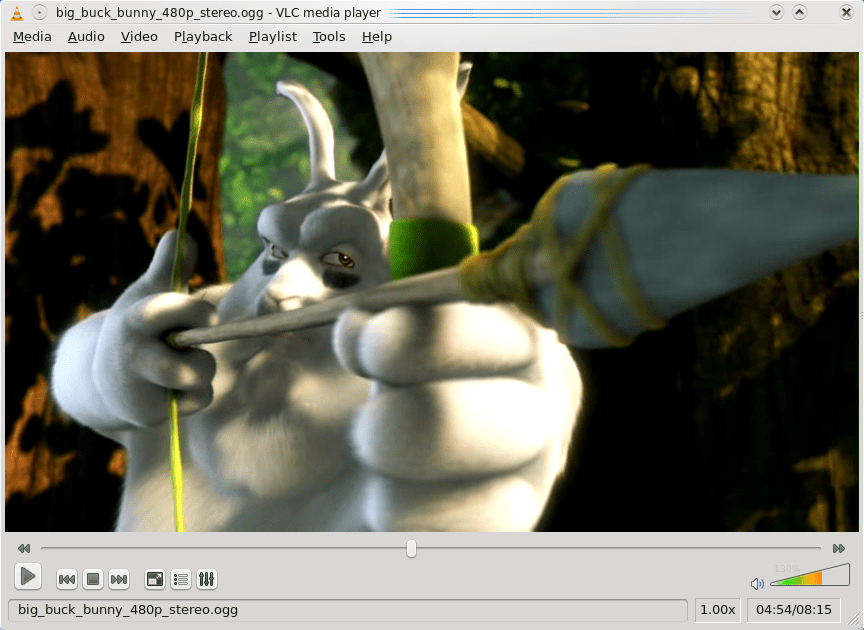
VLC will bring a new version soon, specifically version 2.2.2, which is already in Beta version
VLC media player is a famous free and open source media player developed by the VideoLAN project. This great player has several versions for different operating systems, which makes it a multiplatform player.
The great thing about VLC is its ability to play almost any video format without installing codecs. external and can play videos in DVD, Bluray formats, at normal resolutions, in high definition or even in ultra high definition or 4K.
Several weeks have passed since its last update which is version 2.2.8 in which some problems with the AVI video format were fixed, in previous versions several security fixes were also made.
We found some Mac OS compatibility bugs fixed of which it affected the decoding of some formats and a bug that prevented the automatic update from having problems with the player.
On the other hand the some errors with decoders were fixed of which highlights:
-
- Fix Flac heap write overflow on reformatting
- They fix the bug in the libavcodec module.
- Fix infinite loop in subtitles
- AAC 7.1 channel detection arrangement
How to install VLC media Player 2.2.8 on Ubuntu and derivatives?
To be able to install it in our system we just have to install it from the Ubuntu Software Center since it is located directly in the official repositories or we must open a terminal and execute the following:
sudo apt-get update sudo apt-get install vlc browser-plugin-vlc
How to install VLC media Player 2.2.8 on Fedora and derivatives?
In the case of Fedora, we must download the following from the RMPFusion repository since we do not have VLC in its latest version from the official Fedora repositories, we must open a terminal and execute the following:
su - dnf install https://download1.rpmfusion.org/free/fedora/rpmfusion-free-release-$(rpm -E %fedora).noarch.rpm dnf install vlc dnf install python-vlc npapi-vlc
How to install VLC media Player 2.2.8 on Arch Linux and derivatives?
In Arch and derivatives we can install the player with pacman, open a terminal and execute the following:
pacman -S vlc