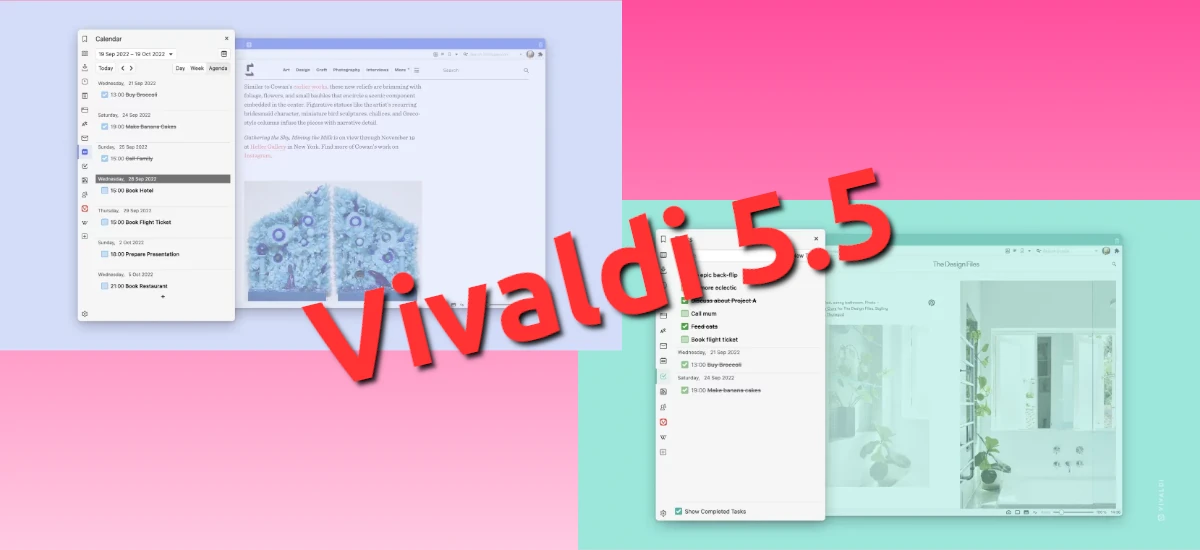
Vivaldi Technologies remains committed to making your browser an all-in-one so that we don't have to use multiple applications to be productive. The first serious step in this direction was taken by implementing the calendar, mail client and RSS feeds, which was added to the notes, and Vivaldi 5.5 has added a new panel: from this version we will be able to manage a list of pending tasks.
This was announced this morning by the CEO of the company, in what is the most outstanding novelty of those that have arrived together with Vivaldi 5.5. East task pane It will work in a similar way to how other similar applications work or those of reminders that are by default on mobile devices, but with the addition that they will also be seen in the calendar. In Vivaldi 5.4 too they introduced changes to the side panel, but they were limited to allowing you to mute your sound as was already possible with the tabs and the ability to zoom.
Vivaldi 5.5 highlights
Jon Von Tetzchner has also taken it upon himself to tell us about the speed of the new Vivaldi 5.5. The company has been working on internal improvements, and the address field has been rewritten to improve speed. For those of you who type fast and ran into problems before, they are gone in this version.
The calendar, mail and feed reader have been upgraded to version 1.2, and now adding a new email and calendar is easier than ever: it's enough to put the credentials (we'll see if it's true the next time you have to install it from scratch). And something that will not interest our readers too much, Vivaldi 5.5 is compatible with the option of Windows 11 to put the windows divided by two, three or four and in different proportions.
The full list of changes is at this link, where they tell us about the highlights and, at the end of the article, they provide us with the detailed list. Vivaldi 5.5 is available for a few hours, and it will arrive before the Linux distributions that add the official repository after the installation of the package that is available on their website.
I like this browser, it is very complete and I see that it is becoming an all-inclusive productivity suite. For now I only use the mail panel and from time to time you notice it when I copy or paste things from the internet, they are very useful functions. This version now includes tasks, but I think I'm going to stick with Microsoft To Do for now, though I'm thinking of trying Vivaldi as well.