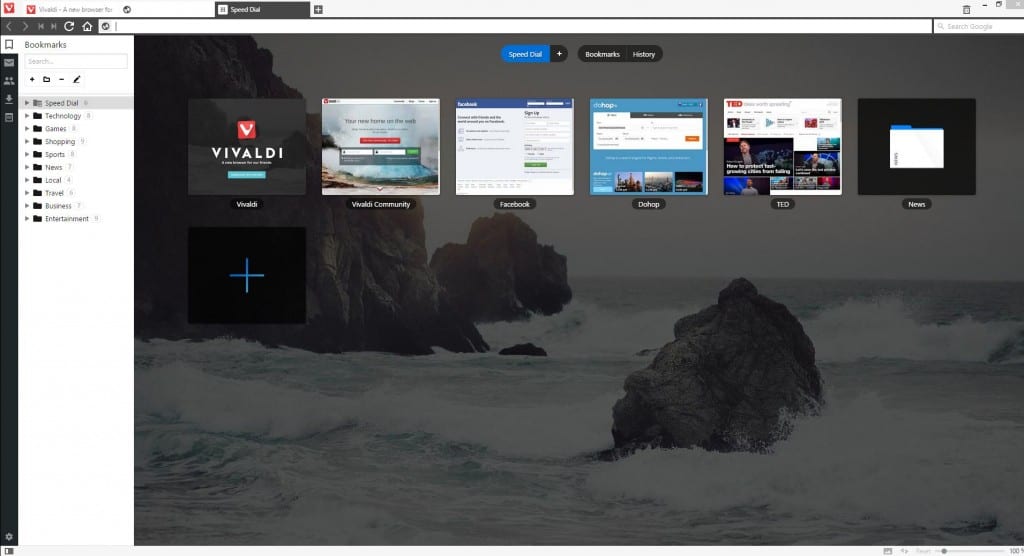
There are a lot of different web browsers popping up on the market lately. The main reason for this is that, the most popular browsers are no longer the main choice of Internet users.
Y is that without a doubt we cannot deny that Chrome consumes RAM memory in large quantities (and it has significant privacy issues), and Firefox seems to have gone off the rails adding things that are not even relevant.
Day today we are going to talk about an excellent web browser, which has very good options and tools.
Vivaldi browser is a freeware web browser developed by Vivaldi Technologies, a company founded by the co-founder and former CEO of Opera, Jon Stephenson von Tetzchner.
About Vivaldi
Like Opera, Vivaldi has things like Speed Dial, Rewind / Fast Forward, and other Opera browser functions.
Also, it has a lot of new things to look like as well, like Adaptive Color Interface: something that allows the browser to change colors based on the browser page, and so on.
The Navigator is based on Google's open source version of Chrome, and it doesn't pretend to be faster than Chrome, just very different.
Like Chrome, you can get the power of extensions. However, its goal is to offer so many features that no extensions are needed.
Vivaldi says you are working on a mobile version of the browser, and other projects designed to attract new users.
Like most other browsers, Vivaldi offers a private browsing mode It offers a degree of privacy to the extent that it does not record the sites you visit or store cookies and temporary files.
However, Vivaldi also focuses on privacy and makes use of DuckDuckGo the default search engine for the incognito mode of the browser, which will be used regardless of what your default search engine is in normal browsing mode.
Vivaldi has a minimalist user interface, with basic icons and fonts, and a color scheme that changes depending on the background and design of the web page being visited.
The browser also allows users to customize the appearance of user interface elements, such as background color, general theme, address bar, and tab positioning and start pages.
How to install Vivaldi on Linux?

Si want to install this web browser on their systemsThey must follow the instructions that we share below according to their Linux distribution that they are using.
Due to the great popularity that this browser has gained, it can be found within most Linux distributions within their repositories.
In the case of those who are Debian, Ubuntu, Linux Mint users or any distribution derived from these.
You can download the packages from the official website of the project.
Similarly If you prefer, you can get the latest stable version right now with the following command.
For those who they are 64-bit users They must open a terminal and execute the following command in it:
wget https://downloads.vivaldi.com/stable/vivaldi-stable_1.15.1147.64-1_amd64.deb
While for those who are users of 32-bit systems download with:
wget https://downloads.vivaldi.com/stable/vivaldi-stable-1.15.1147.64-1.x86_64.deb
Now for the special case of those who are Raspbian users or some debian-based distribution for the Raspberry pi, they can get the package from the browser with the following command:
wget https://downloads.vivaldi.com/stable/vivaldi-stable_1.15.1147.64-2_armhf.deb
And finally they install with:
sudo dpkg -i vivaldi*.deb
If they are users of Fedora, Centos, RHEL, openSUSE or any distribution with support for RPM packages you can download the following packages.
For those who are 64-bit system users, must download with:
wget https://downloads.vivaldi.com/stable/vivaldi-stable-1.15.1147.64-1.x86_64.rpm
Or for those who are 32-bit system users download:
wget https://downloads.vivaldi.com/stable/vivaldi-stable-1.15.1147.64-1.x86_64.rpm
Y finally can install with:
sudo rpm -i vivaldi*.rpm
For those who are Arch Linux users and derivatives, install from AUR with:
aurman -S vivaldi
And ready.
Hi David! I want to install the 32-bit version on my Ubuntu 16.04, so I run the command line you provide, but the following skips me:
wget https://downloads.vivaldi.com/stable/vivaldi-stable-1.15.1147.64-1.x86_64.deb
–2018-08-25 23:54:16– https://downloads.vivaldi.com/stable/vivaldi-stable-1.15.1147.64-1.x86_64.deb
Solving downloads.vivaldi.com (downloads.vivaldi.com)… 151.139.236.233
Connecting with downloads.vivaldi.com (downloads.vivaldi.com) [151.139.236.233]: 443… connected.
HTTP request sent, waiting for response… 404 Not Found
2018-08-25 23:54:19 ERROR 404: Not Found.
I am doing something wrong?
From already thank you very much.
Test:
wget https://downloads.vivaldi.com/stable/vivaldi-stable_1.15.1147.64-1_i386.deb
If not, go to the Vivaldi download page, the link is this
https://vivaldi.com/es/download/
Cheers! :)