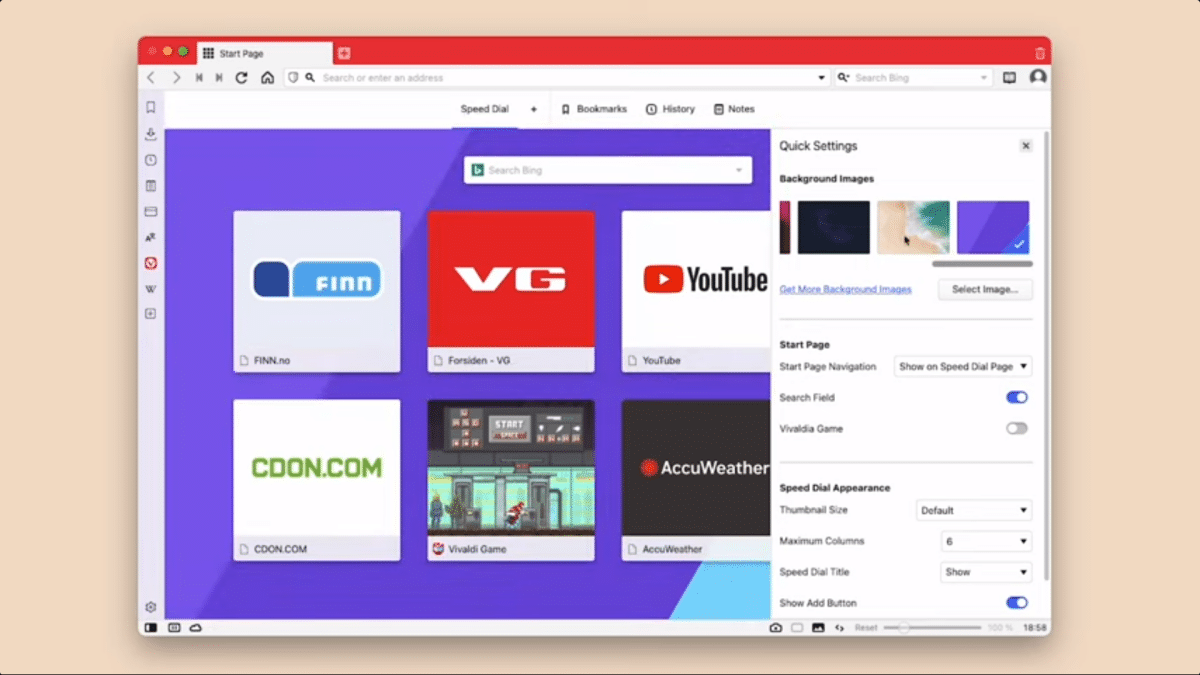
This morning, Vivaldi Technologies has launched Vivaldi 5.1. He release note link It was not working at the time of writing this article, so we thought that the list of new features that we were going to provide would be rather short. Yes, we could say that there was a new version, in fact I installed it this morning on a Windows computer, but now we can detail the highlights.
The official browser account on Twitter announced this release highlighting two features. The first one is that tabs can slide. It's something that won't be very useful because of the way I work, but it will be for those who like to have dozens of tabs open at the same time. Below you have the list of the most outstanding novelties that have arrived together with Vivaldi 5.1.
Vivaldi 5.1 highlights
Vivaldi 5.1 introduces these new features.
- Sliding tabs. Tabs that are not visible can also be seen by long clicking on the arrows. All this is seen in a video published in the note of this release.
- Reading list, or option to read later. Like the calendar or the RSS feed, it is integrated into the browser, without extensions. For the button to appear, you have to activate it from the settings.
- The home page has quick settings (header screenshot).
- Lots of little tweaks and improvements to mail, calendar, feeds, themes, tabs, and a bit of everything.
Vivaldi 5.1, the version that succeeds the one launched at the beginning of December, It is now available to download from your official website. From there, Linux users can download DEB or RPM packages. There is also a script to install the Snapshot version, available here, to install it on distributions that are not initially supported.
this is the best proprietary browser you can use, it really is very good