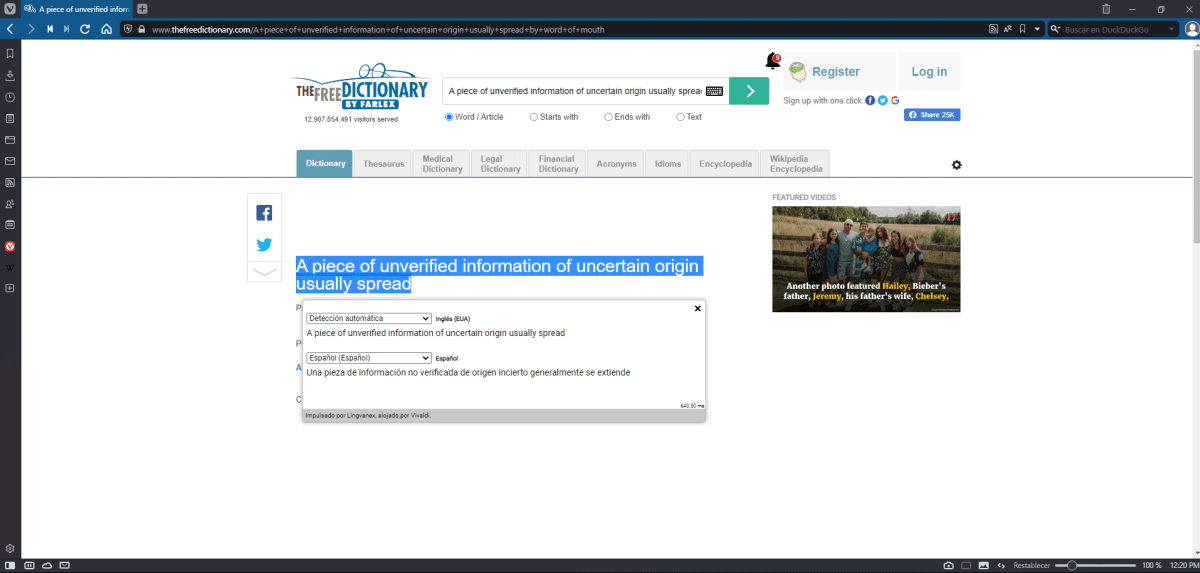
They have already been testing it for weeks and it is already here in the stable version. Today, the former CEO of Opera announced the launch of Vivaldi 4.2, and without becoming as important an update as the one that introduced the mail, the calendar and the RSS feed, it has come with useful news. One of them is the function that we said they were testing for a long time, and that is that from now on we will be able to translate text without leaving the page we are visiting.
La previous version was v4.1, and of it stood out a new way of stacking the tabs that they referred to as "accordion." This time, and as usual, there is a long list of changes, so many that they would not fit in an article like this, but they also highlight that now QR codes they are better for things like they can now be generated from the dialog that appears when you press (Fn) F2.
Vivaldi 4.2 highlights
- Possibility of translating text on a web page without leaving it, and all private.
- Improvements in QR codes, among what is that can be created with a quick command. They are also generated faster.
- The side panel is now slideable.
- New search engine available: Neeva. The engine is its own and private, and does not advertise because it is financed by subscription.
- Gesture improvements.
- ICloud Calendar is working again.
- Engine updated to Chromium 93.0.4577.83.
- The side panel can still be seen even in full screen.
- Complete list of changes to the release note by Vivaldi 4.2.
Vivaldi 4.2 It is now available for all supported systems since official website. For Linux users, those who have the repository added, something that is done automatically when installing the browser for the first time on operating systems such as those based on Debian (apt), the update is already waiting in the software center. New packages will arrive to other distributions in the next few hours or days.
For now, the translations it does are poor, sometimes it translates even part of the page and also does not allow you to choose to translate when the interface is in the same language as the system. Luckily, now I use more firefox 92, which although it does not have a native translator (or it cannot be made to work correctly) I have found an extension (or add-on) that for now works wonders and better than the one that chrome, edge brings or any other. The extension that is on the mozilla addons page is called TRANSLATE WEB PAGES (in English it is called translate web pages) created by the user Filipe Ps. Although it uses the google or Yandex translation engine (I prefer google because it translates better) the good thing about this is that it completely translates a page, that is, if there are several languages in it (for example: the forum from vivaldi that has on the same page posts in English, Chinese, Russian, Portuguese, etc), when you put translate, it translates all languages into Spanish (which I have not seen other extensions do, they only translate one language), it also translates Disqus comments (which most of the extensions I tested do not translate) and the translation time is quite fast compared to the one that vivaldi has, for example. That is why I recommend this extension to those who use firefox