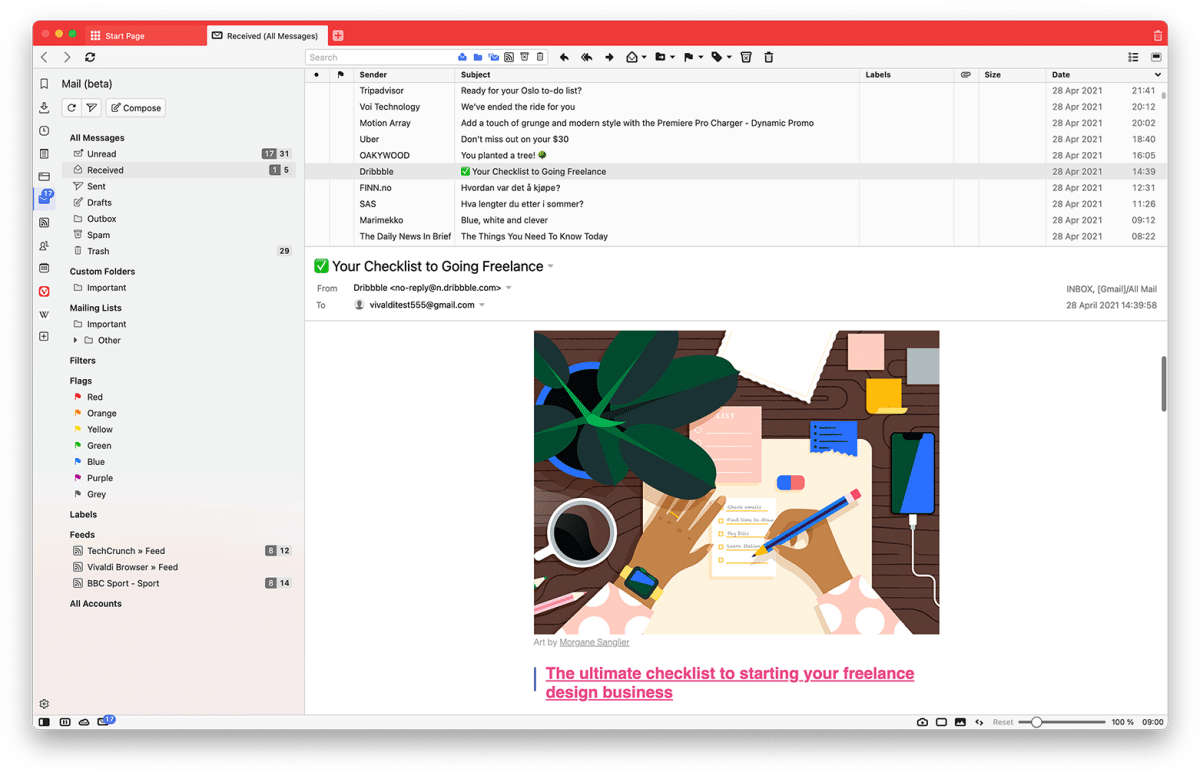
Last november we echoed something that Vivaldi Technologies was preparing for your browser. In practically all its rivals, I do not know another that does it, when we want to check our mail or see what tasks we have ahead we have to enter the service's website or use a client like Thunderbird. That will no longer be necessary from Vivaldi 4.0 which have thrown this very morning.
In fact, these options helped I will change to Vivaldi as the default browser it is now a little over a month. Besides of calendar and mailAnyone who wants to subscribe to RSS feeds can also do so from a new tool, but if I personally don't use it it is because it mixes mail with news, it appears that there is something to read and it does not synchronize between devices, so I have stayed with Inoreader at the side panel.
Vivaldi 4.0 highlights
- Native translation tool, powered by Lingvanex.
- Mail client (by tabs), calendar and RSS that are added to the side panel. If the RSS option is enabled, a new icon appears in the URL bar for quick subscription. In the release note they explain how to make it not show in the mail, so I'll give it another chance.
- New welcome screen from where we choose how much of the special functions we want to use, between the essential, classic and complete option. How could it be otherwise, if something is not activated from the beginning, it can be activated later.
- New topics.
- Support for Azerbaijani and Kurdish.
- Engine updated to Chromium 91.0.4472.79.
- Fixed many bugs, all available in the change list.
Vivaldi 4.0 has been officially launched this morning, so Windows and macOS users can now update from the same browser or download the new version from the official page. Among Linux users, in Ubuntu it is already available from the repository, while other operating systems will arrive in the next few days.
For a month I have been using vivaldi instead of chromium in Manjaro and the truth is I really like combining browser with mail too much, for now I found the following negative points:
1- Vivaldi forum very uncluttered, since when you make suggestions the moderators (who believe they are demigods) refer you to 1 million threads with the same theme so that you can vote in all of them (many of them in other languages such as Russian, Chinese, etc), instead of creating a thread where the most common requests are placed and users can only vote positively or negatively.
2-in Posts the size column does not show any value.
3- In privacy it only allows you to automatically delete the browsing history when you close the browser, leaving the download history of recently closed tabs without deleting (having this history is useful when you closed a few windows but it becomes tedious when you have an endless list windows), autocomplete, etc., which must be deleted manually (both in opera and edge allow you to choose what to delete automatically when closing the browser). I do not know if they do not want to implement it or if they simply do not know how to do it, since in the forum (in which they hardly give you a ball) there are several requests to be able to implement it.
4- I don't know if it works in the other versions (mac and windows), but in manjaro the option F11 (full screen) does nothing.
5- to view pdf when choosing to open, download it directly in the download folder, instead of placing it in a temporary folder that is later deleted.
6- both the «native» translator and the google extension do not work when the header of the web page (the rest being in the original language) is loaded with the same language of the OS you use (in chromium it allowed you to translate by clicking with the right button, appearing the option translate), also it would be necessary to see if in version 4 they corrected that the native translator continues to work on pages with infinite scroll (because it only translates the first part and then stops working)
Despite this for now I will continue to use it because it works quite well