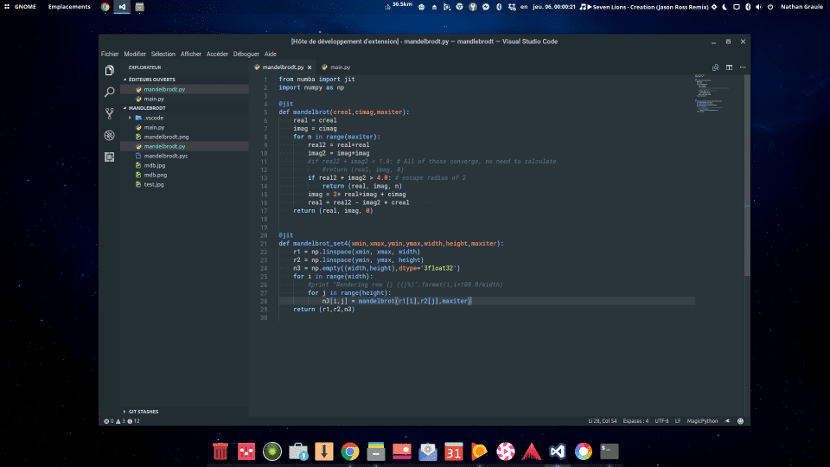
Visual Studio Code has quickly become quite a popular program within the Gnu / Linux world, despite being a program developed by Microsoft. Visual Studio Code was one of the first Microsoft programs that had a version for Gnu / Linux.
This version could work, among others thanks to the Electron technology, a technology that facilitates the operation of many programs on different platforms but that is quite bad with the artworks or desktop themes of the operating systems.
A developer named Nathan 'SolarLiner' Graule has tried to fix this problem in Visual Studio Code. This partially solves it thanks to creating a Visual Studio Code plugin that takes on the look and feel of the 4 most popular desktop themes within the Gnu / Linux world. But they are not all, so even with that there could be problems with our desktop.
Visual Studio Code doesn't adapt very well to Linux desktop artwork
The plugin for Visual Studio Code is called "Linux Themes" and it is a plugin that uses the artwork of the themes: Ambiance, Adapta, Arc Darker, United Gnome. It is available in the official Visual Studio Code plugin repositories; but you can get through the official developer repository on Github. Once we have downloaded the package, we open the terminal inside the folder where we have the downloaded package and we write the following:
code --install-extension solarliner.linux-themes
Once we have executed this code in our terminal, we open Visual Studio Code and select the Linux Themes theme within the editor options. A quick way is to press "control + P" and type the following: "ext install linux-themes«. After this, the configuration of this theme will be applied and although it will not follow the orders of the theme artwork, it will have an appearance similar to the native Gnu / Linux programs.