Generally we usually read that, from Linux, in some way some software of Windows is emulated (for the moment). We are going to do something easier: from Windows, we are going to create a virtual machine in which we are going to install, later, an X distribution that we select from Linux, in my case I am going to install openSUSE 11.0
Let's see some advantages and disadvantages of this procedure:
* We are going to learn how to create a virtual machine, not that it is very difficult, but there is always a first time.
* We are going to familiarize ourselves with the interface of the Linux distribution without ever leaving Windows.
* If a virtual machine breaks… it was broken and voila. We create a new one.
* We can create as many machines with as many distributions as we want (and the hard disk space allows it, of course).
* We can experiment with the different configurations, desktops, effects, colors, programs, etc., etc.
And among the disadvantages:
* We have to install the necessary software to create and reproduce the virtual machine
* Virtual machines take up disk space, clearly.
* Both the program that runs the virtual machine and the virtual machine itself are subject to Windows and its adorable and ephemeral stability.
* Finally ... we continue on Windows.
Now that we have evaluated the pros and cons of what we are going to do and we have decided to start, let's get to work!
Let's install VMware Workstation, which is the software that will allow us to emulate our Linux installation. Once installed, we go to the menu File / New / Virtual Machine.
We are now in front of the configuration options of the operating system to be emulated. Let's select Typical.
In the next step, we are going to decide which operating system we want to emulate. Obviously, we will select the Linux option. We can see that there is a drop-down list to select the version of Linux that will actually be installed, although it is not absolutely necessary to indicate exactly what our version is (there is an option 'Other Linux' that is comprehensive of all the options that are not shown in that listing).
You can see in the image that I chose suse linux, in accordance with what I am going to test.
Later, we will decide what type of internet connection our machine will have. I usually choose the first option, so as not to complicate my existence.
And now, the most interesting part. We have to decide how big the hard drive of our virtual machine is going to be.
The 8 GB shown is the default option, you can change that value as necessary. For my part, I'm going to leave it at that.
Let's stop at the checkboxes shown:
- Allocate all disk space now: It means that 8 GB will be 'taken' that will be destined for our machine. If we do not mark this option, its size will grow progressively along with what we occupy (downloading packages or software, etc.) in the use of the machine. I recommend that you leave this option unchecked.
- Split disk into 2 GB files: I do not see a special utility, I recommend leaving it unchecked.
We are almost ready. When selecting Finalize, the following message is displayed:
You will see that it is clearly stated that the operating system still needs to be installed to use the machine.
Now is when we can choose to mount the image of the Linux distribution that we are going to install or, as I did, insert the Open SUSE LiveCD in the CD reader, press the green Play button, and enjoy our first steps in Linux ... without leaving Windows! :)
I hope you have found it useful, next time we will install the distro and leave it working, what do you think?

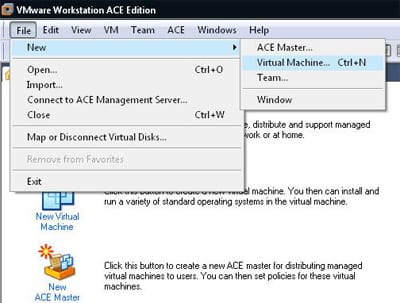
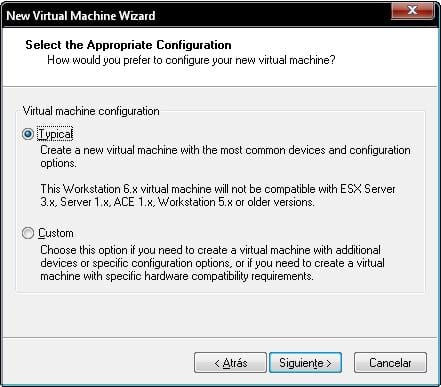
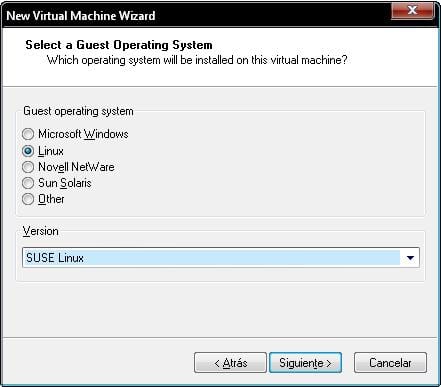
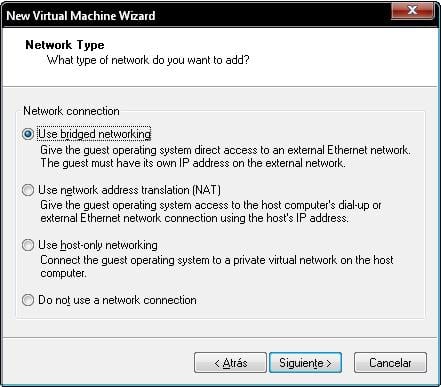
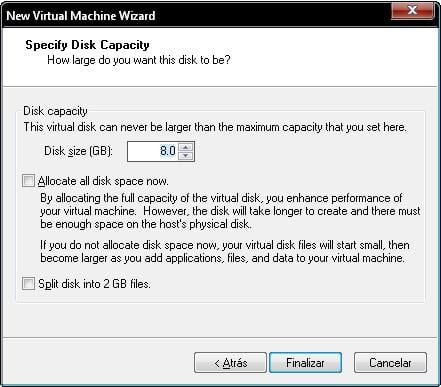

The thing about dividing into 2Gb files must be due to the size limitation that FAT has.
If, for some reason, you need to move the virtual machine files to a storage medium with FAT, you can't. But if it is divided into 2Gb there would be no problems.
That is a utility that occurs to me. I don't know if that is the ultimate goal of that option.
Well said Lester. You beat me by the hand. hahaha. I don't think there is any other reason for that point other than to be able to use it on FAT32 partitions.
I think that thanks to our new blogger, I'm going to try it this weekend.
If it's not because of the thieves accelerator, it's because I try linux ... ba ... it's always a good excuse to destroy the world
nooooo God's machine does its effect !!! esty is going to try linux !!! IS IT THE END OF THE WORLD!
Does it fulfill the same function?
Since the blog is about linux, you could use an opensource solution instead of proprietary vmware… right? incidentally, you don't have to go looking for crack or serial or anything like that ...
http://www.virtualbox.org/
naaa ... do not agree with gabo ... who looks suspiciously at my success, hahaha.
This weekend I try.
@Gabo: Very good point.
@Esty: I haven't used it, but I think it serves the same purpose
It is a good entry for those who are still afraid or excused, try Linux once and for all, even if it is to "get rid of doubts."
Esty, you can. You just have to let yourself go ...
VirtualBox works on Win32 platforms and can easily be used to run Linux on Windows.
I'm with Gabo: it would be nice to try Free Software through Free Software.
Greetings to all ...
How cool the guys who explained about the 2GB. I did not know that one, thank you :)
And regarding VirtualBox, I never used it, I'm going to try it. Instead I did use VMware, and it works fine, and I like it, that's why I explained it with that tool.
And I try free software in paid software because I'm re heavy re fucking che !!
Did you pay for your copy of Windows?
I recommend to anyone who wants to switch to Linux to do what this article says. Starting with a visual machine is the best way to avoid taking risks.
thanks jago for stopping by
How are you? I was looking for my friends windowzeros, a very interesting alternative called AndLinux, this tool could be the first step towards Linux, in case you are interested, I leave you the link to the article:
http://fernandorferrari.blogspot.com/2008/08/probando-andlinux.html
Greetings and excellent blog, as always! : D
Gabo, you cayate that if I still did not get my copy of win Ue, I would go to your house to look for your copy.
yeah… my second original software in my life. The first was the Malvinas game.
I remind you that a few months ago I gave you an original ubuntu feisty ... you could use it.
Thanks jago !! I write down all the options to test them.
regards!
jojo encerio the best way to test linux is with the live cd
This is how I have tried it for 2 to 3 weeks and since then I have fallen in love with Ubuntu 8.04 so I tried it with the live cd and then I decided to install it and I was able to achieve it thanks to the good help that is in the forums linux! ahh now someone would tell me how to install compiz fusion is that I want to have the 3d desktop thanks in advance ...
After installing this program, it is possible to emulate OS, using a pendrive since my DVD drive is damaged.
thank you I await your answer