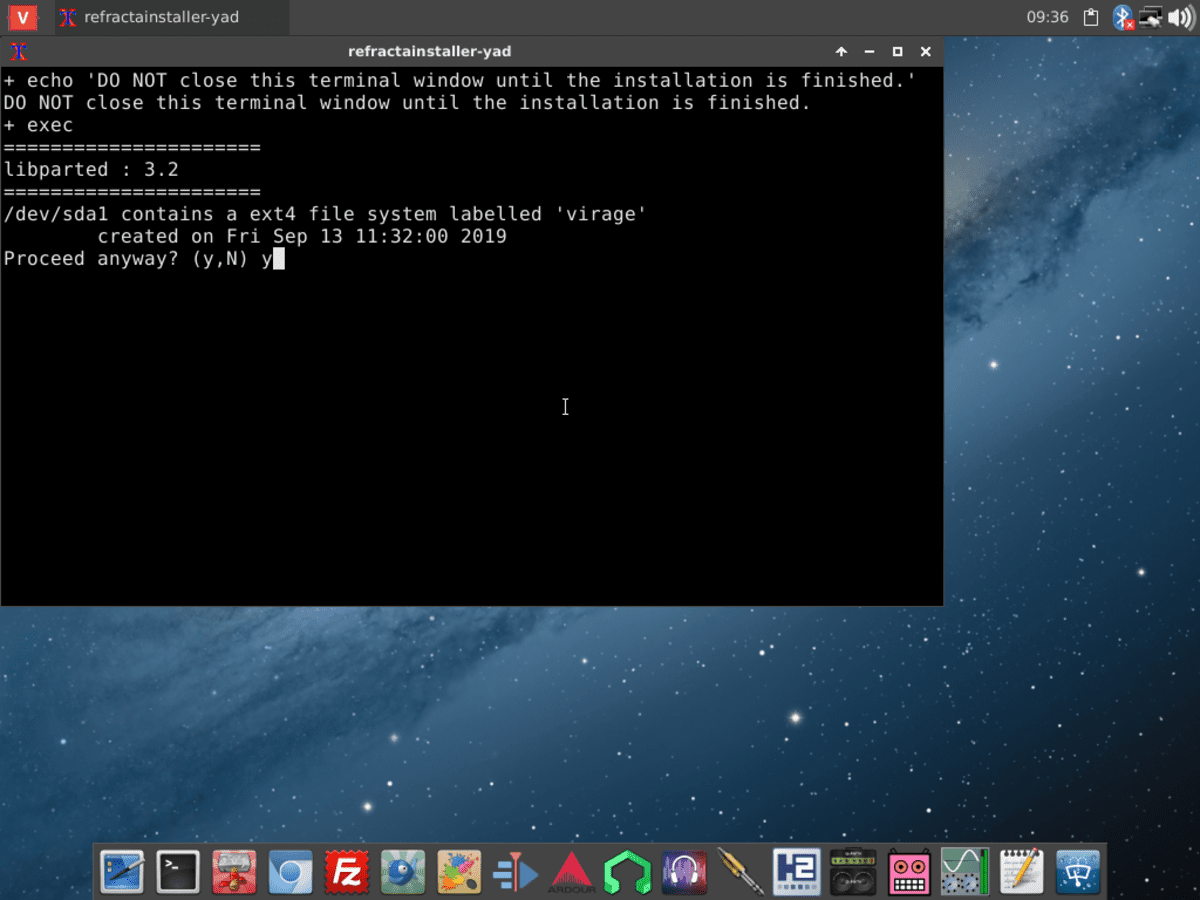
Virage GNU / Linux is a Spanish distribution based on Devuan, which as you know is a Debian GNU / Linux without systemd, that is, it continues with the SysV init. For fans of the Unix world you will like this detail, and for all those who are against the complexity of systemd.
But this distro is not a distribution designed for generic use, although it is also optimized to work with files from audio and video, that is, to work with multimedia. A great work environment ready to use with this release of the stable version of Virage GNU / Linux that you can download from the official website of the project. There you will find it in its STABLE version to download the ISO for 64-bit computers, both for systems with BIOS and for UEFI.
The available ISO image occupies about 1.3 GB and allows booting in live mode, i.e. for create bootable Live media and test it without installing. This space includes a variety of apps to work with the most varied video and audio, as well as a lightweight XFCE 4.1 desktop environment and a Linux 4.9 kernel. You also have a 100% free version, similar to vanilla, but free of binary blobs and proprietary software, for the most freedom-loving (with Linux kernel 4.19.59-gnu-rt24 patched with PREEMPT_RT for real-time operations for certain works with sound).
La installation is simple and does not need complicated settings, since all the core files have been precisely tweaked to optimize the system and to have the best audio processing conditions and better performance for the tasks for which it has been developed.
From LxA we encourage you to try this distro. And you know, you can find more help, downloads, make donations to the project, and others, on the official website ...
One question, if it comes without private software, how will you edit video, audio, etc? Does it all only with the free formats?
Another question, does it also include graphic editing programs for graphic design?
Greetings and thanks!
Hello,
For your first question, yes. If you want private codecs and others, you must install them on your own.
On the second, perhaps with this it will be clearer:
https://viragelinux.com/software/
A greeting!