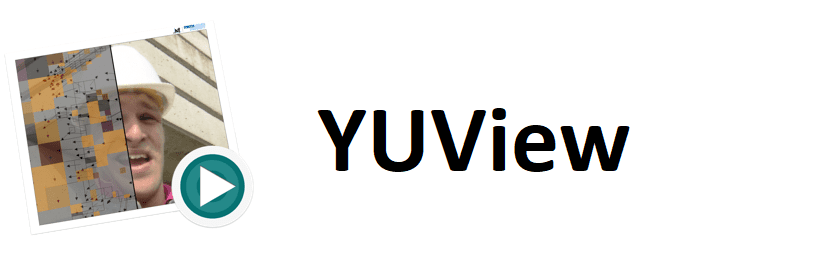
YUView is a Qt-based YUV player with a set of advanced analytical tools for Linux, Windows and Mac. At its core, YUView is a powerful YUV player that can open and display almost any YUV format.
YUV is a color coding system which is typically used as part of a color imaging pipeline.
Basically what it does is encode a color image or video taking into account human perception, allowing reduced bandwidth for chrominance components, typically allowing transmission errors or compression artifacts to be more efficiently masked by human perception than using a "direct" RGB representation.
With its simple interface, it's easy to navigate through sequences and inspect details, and a side-by-side and comparison view can help spot differences between two sequences.
A sophisticated statistics processor can overlay the video with supplementary information.
In its essence, YUView is a YUV player and analysis tool. However, you can do much more:
- Simple navigation / zoom in the video.
- Support for a wide variety of YUV formats using various subsamples and bit departments.
- Support for raw RGB files, image files, and image sequences.
- direct decoding of H.265 / HEVC raw bitstreams with display of internals such as prediction modes and motion vectors and many more
- Display interface for HM and JEM reference software decoders.
- Support for opening almost any file using FFmpeg
- Image comparison using a side-by-side and comparison view
- Difference calculation and display (in YUV or RGB color spaces)
- save and load playlists
- overlay the video with statistical data
- … and many more
How to install YUView on Linux?
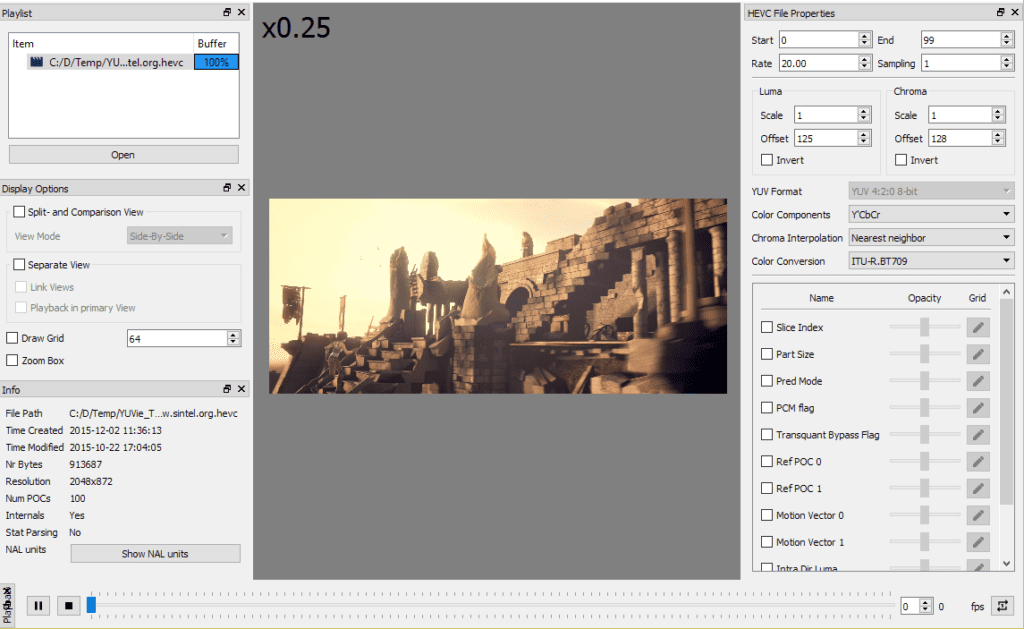
For those who are interested in being able to install this tool on their systems, they should follow the steps that we share with you below.
One of the methods we have to install YUView on Linux is with the help of Flatpak packages so we must have the support to be able to install applications of this type in the system.
If you do not have this support added to your system, you can check the next post where we share the method of how to do it.
With the support added to the system, now it is enough to open a terminal and in it execute the following command:
flatpak install --user https://flathub.org/repo/appstream/de.rwth_aachen.ient.YUView.flatpakref
Another method that we have to install this application is with the help of Snap packagesIn the same way as in Flatpak packages we must have support for Snap applications in our system.
In this case we have two versions that we can install, one stable and the other is the beta version of the program.
We simply have to open a terminal in our system for the stable version we need to execute the following command:
sudo snap install yuview –edge
While to install the beta version of the program we must execute the following command:
sudo snap install yuview --beta
Finally, for the specific case of Arch Linux and its derivatives such as Antergos, Manjaro and others, we can install this application from the AUR repositories, so we must have the repository enabled to install applications from it.
And also have an assistant, if you don't have one you can check the following link where I recommend some.
Once this is done, we are going to open a terminal and type the following command in it:
yay - S yuview-git
And voila, they will have already installed this application on their systems.
Finally, they will only have to look for the application launcher to be able to start using it. If you installed by Flatpak and cannot find the shortcut to the application, you can launch it from the terminal with the following command:
flatpak run de.rwth_aachen.ient.YUView