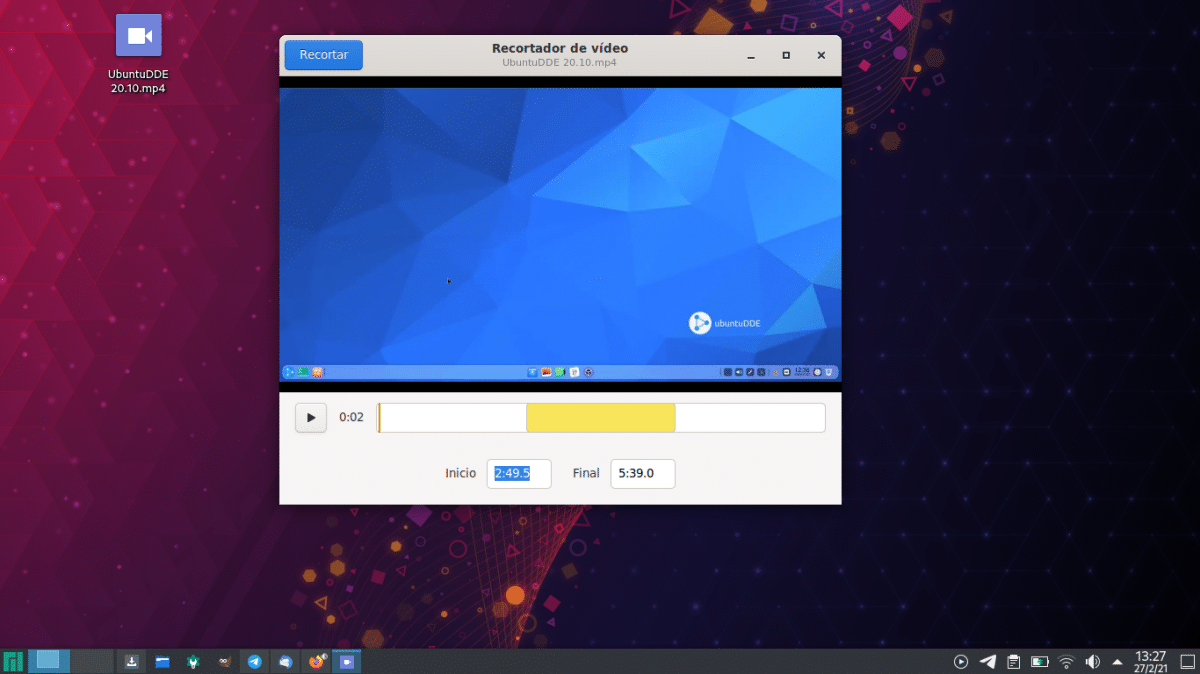
Like all switchers, I still remember when I only used Windows. I'll only defend Microsoft's system for one reason: they have all the software, games included, and we found programs to, let me use this word, do any bullshit. For example, I remember using a very simple GIF editor with which I got great results and I have not seen anything like it on Linux or macOS. There is software that does these things, but the options are more hidden and their use may not be intuitive. That is not the case with video trimmer if what we need is to simply cut a video.
Before continuing and to avoid confusion, we have to explain what "cut" means here: what we will do is change video length, nothing to remove borders or change the aspect ratio of a video. Video Trimmer is a tool that has been designed for that only and exclusively, and it does so with two points in which it stands out: its simplicity and that it does not encode the original video.
Video Trimmer trims videos without recoding them
All these things can be done, for example, with Kdenlive and OpenShot, but Video Trimmer has nothing to do with it. Its use is so simple that we will achieve the cut in seconds, following these steps:
- We open the software. It is probably translated into Spanish, and that includes the name, so we have to search for "Video Trimmer" or "Video Trimmer".
- Next, we click on "Open" to open the video to be trimmed, searching for it in the file explorer.
- Once the video is open, we will see something like what we have heading this article: the preview, start and end times and a yellow bar that would indicate which portion we are going to leave as valid.
- Cropping your video is as simple as choosing one of the following options:
- Slide the edges of the yellow part to where it interests us.
- Set a start and end time.
- Once we have selected the portion that interests us, we click on "Crop".
- A file manager window will open and in it we have to indicate a path to save the clipped video.
- We accept and wait. It usually takes seconds to perform the action, since it does not encode anything.
Video Trimmer is an application designed for those who do not want any complications. If you are one of them and you are interested in installing it, you can do it from its package Flatpak, or compiling it as mentioned in the official project page:
The easiest way is to clone the repository with GNOME Builder and press the Build button.
Alternatively, you can build it manually:meson -Dprofile=development -Dprefix=$PWD/install build ninja -C build install
Users of Arch Linux-based systems also have it available from the AUR.