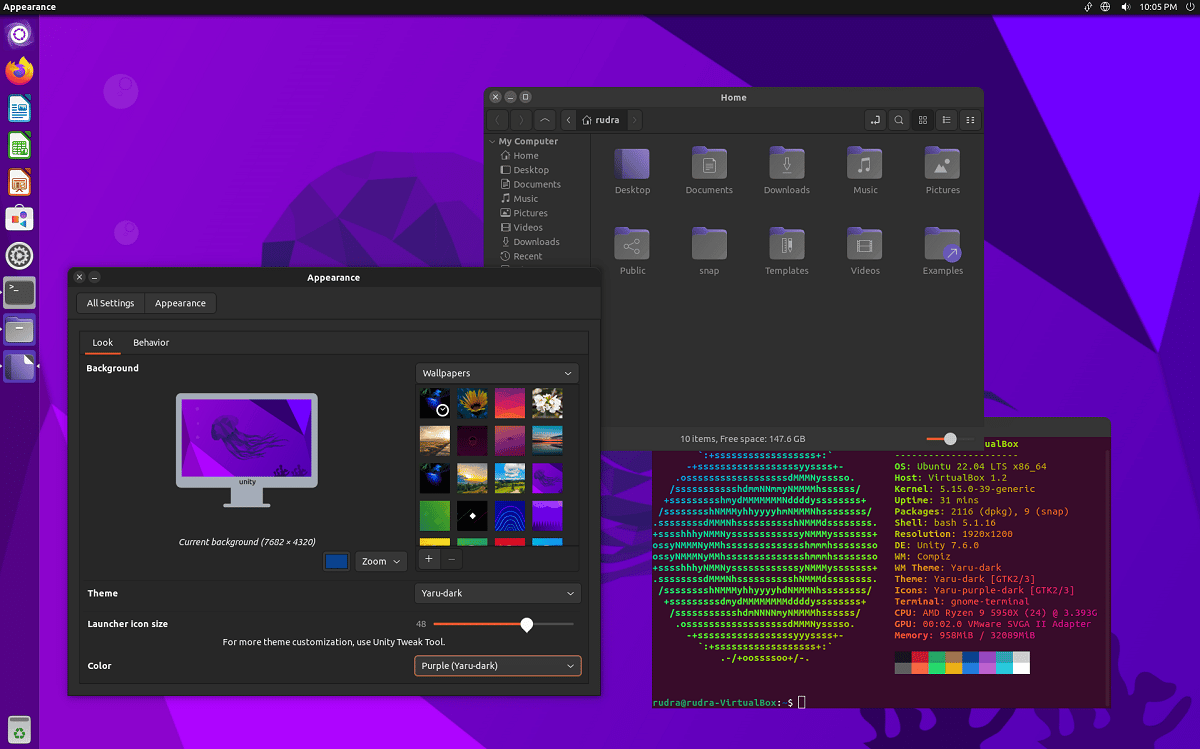
Recently developers of the Ubuntu Unity project, which develops an unofficial edition of Ubuntu Linux with the Unity desktop, announced the formation of a stable version of the Unity 7.6 user shell.
The Unity 7 skin is based on the GTK library and is optimized for efficient use of vertical space on widescreen laptops. The last major release of Unity 7 was released in May 2016, after which only bug fixes were added to the branch and support was carried out by a group of enthusiasts.
In Ubuntu 16.10 and 17.04, in addition to Unity 7, the Unity 8 shell was included, translated into the Qt5 library and the Mir display server. Canonical originally planned to replace the Unity 7 shell, which uses GTK and GNOME technologies, with Unity 8, but plans changed and Ubuntu 17.10 returned to normal GNOME with Ubuntu Dock and development of Unity 8 was discontinued.
Unity 8 development was picked up by the UBports project, which develops its own fork under the name of Lomiri. The Unity 7 shell was abandoned for some time, until a new unofficial edition of Ubuntu, Ubuntu Unity, was created on this basis in 2020. The Ubuntu Unity distribution is being developed by Rudra Saraswat, a 12-year-old boy from the India.
Main new features of Unity 7.6
Unity 7.6 will be the first major Unity release in 6 years (last release was May 2016). We have restarted active development of Unity7 and will release new versions with more features regularly. An update has been released for Ubuntu Unity 22.04 users, so run sudo apt update && sudo apt upgrade to upgrade to Unity 7.6, or you can wait for the software updater to check for updates.
The appearance of the application menu (Dash) and the quick search pop-up interface HUD (Heads-Up Display) have been modernized.
One of the most notable changes is that changed to a flatter appearance, but the blur effects were retained, plus the layout of the sidebar menu items and tooltips has been redesigned.
It also stands out improved work in low graphics mode, when the vesa driver is enabled if native video drivers cannot be used, as well as the performance of the control panel has been improved.
In addition to this, it also highlights a Slightly reduced memory consumption. As for the Ubuntu Unity 22.04 distribution, its Unity 7-based environment consumes between 700 and 800 MB.
Of the other changes that stand out:
- Fixed issues with incorrect app and rating information being displayed when previewing in Dash.
- Fixed issue with displaying empty cart button on panel (Moved Nautilus file manager based driver to use Nemo).
- Development moved to GitLab.
- Assembly tests have been reworked.
- Compared to the May test version of Unity 7.6, the following changes are observed in the final version:
- Improved rendering of more rounded corners in the Dash panel.
- Dashboard replaced with unity-control-center app.
- Added support for accent colors in Unity and unity-control-center.
- The list of skins has been updated in unity-control-center.
Finally If you are interested in knowing more about it, you can check the details In the following link.
Download and try Unity 7.6
For those who are interested in being able to test this stable version, they can do it in two different ways, the first one is for those who are using Ubuntu Unity.
To obtain the new version, all you have to do is open a terminal and type the following commands on it:
sudo apt update && sudo apt full-upgrade
Now for those who are users of any other derivative of Ubuntu, you can install the necessary packages by adding the following repository.
To do this, they only have to open a terminal and in it we are going to type the following commands:
sudo wget https://repo.unityx.org/unityx.key sudo apt-key add unityx.key echo 'deb https://repo.unityx.org/main stable main' | sudo tee /etc/apt/sources.list.d/unity-x.list sudo apt-get update && sudo apt-get install -y unity
Good article.