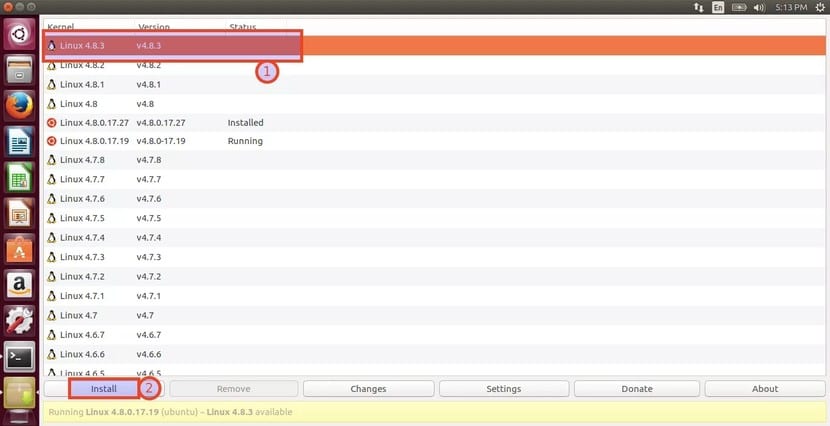
Ukuu (Ubuntu Kernel Upgrade Utility) is a simple application that allows you to update the Linux kernel in a simple way. With it you can easily install a new kernel and update it without problems. With Ukuu, even newbies can update the kernel of their Ubuntu distribution (also for those based on Ubuntu) without complications, automatically thanks to the work of Tony Gorge from TeeJee Tech. Of course it is a tool with a graphical version .
If those fantastic scares you How-to's where you could see step by step how to download a new kernel from the kernel.org website, compile it, configure it and install it in our distribution, then the application you are looking for is Ukuu. Of course, this application will serve you for the distros mentioned above, since it will not work in others. But it will run without problem in other derived distros such as Linux Mint with their respective flavors, elementary OS, etc., as well as in all Ubuntu flavors indeed ...
For installation in UbuntuYou can do it in several ways, either by downloading Ukuu from the official website or by adding the repositories to the distro and then installing it from the console as you usually do with most applications. If you dare to the first method, say that you must download the correct version, since there are both the version for 32-bit systems and for 64-bit systems, make sure you choose the ideal version. For the second method:
sudo apt-add-repository -y ppa:teejee2008/ppa sudo apt-get update sudo apt-get install ukuu
Be careful, the repositories may not work for some reason! For this reason you should go to the first method described and get DEB packages corresponding in each case. Once you have installed it on your system, regardless of the method chosen, you will be able to run it both in its version for the command line in text mode and for its version with GUI. To do this you must type in the console this respectively:
sudo ukuu sudo ukuu-gtk
Its use is simple, select the kernel from the list and hit the install button...
It would not be bad to mention that it is inspired by the original Manjaro tool that introduced the graphical kernel manager more than 1 year ago.
And I am glad that these graphical utilities are becoming more widespread in other distributions.
Hello, I think it is a great application, we will have to try it, greetings
Phenomenal! I include myself in those who are afraid to update the kernel by hand, to nothing that you neglect to choose everything.
I guess first you need to uninstall the graphics drivers, right?
I agree with Miguel, I use Manjaro and I am delighted with its utility. I also think that there should be more graphic utilities, because not everyone likes the terminal, I have installed manjaro to several friends who do not know much about computers and come from windows and are delighted with manjaro, for stability, for viruses and good for all the benefits of linux, but they tell me not to have to go to the terminal so much. Which I think is what linux lacks, if there are already many things that can be done without going to the terminal, but if you had to go for nothing, it would be easier to convince those who still resist trying linux.
Excellent app! On Ubuntu 14.04 and 16.04 it works wonders. Thank you very much for this valuable contribution.
There is a problem and for some versions (4.16.4 to 4.16.7), it is failing