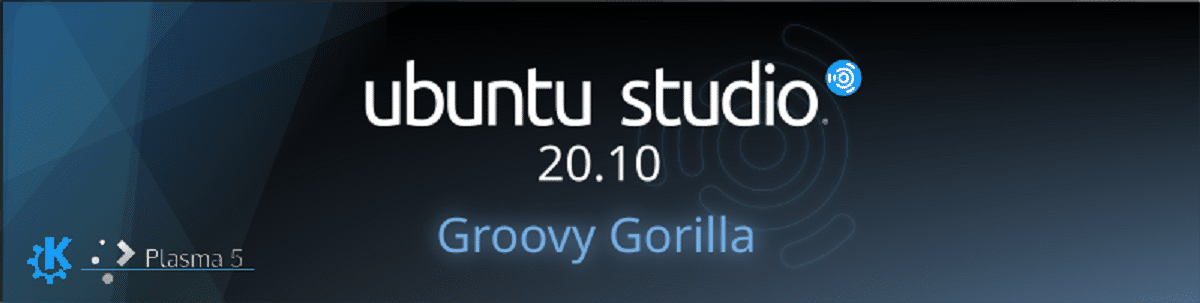
As usual, dfter the release of the new version of Ubuntu after that the process of releasing the different flavors begins from Ubuntu and in this article we will talk about the new version of Ubuntu 20.10 "Groovy Gorilla".
This new version of the distribution unlike the other official flavors, comes with a quite radical change, since Ubuntu Studio developers implemented the transition to using KDE Plasma as the default desktop (previously offered Xfce).
It should be noted that KDE Plasma has quality tools for graphic artists and photographers (Gwenview, Krita) and the best support for Wacom tablets.
Main new features of Ubuntu Studio 20.10 "Groovy Gorilla"
The transition to the new Calamares installer has been made. Compatibility with Firewire returned to Ubuntu Studio Controls (ALSA and FFADO-based controllers available), which contains much of the same functionality, but is also available in many more projects.

Also included New SessionManager, Non Session Manager continuation / fork, the mcpdisp utility is included by default.
Regarding the package of the system, we can find the updated versions of Ardor 6.2, Blender 2.83.5, KDEnlive 20.08.1, Krita 4.3.0, GIMP 2.10.18, Scribus 1.5.5, Inkscape 1.0.1, Carla 2.2, Studio Controls 2.0.8, MyPaint 2.0.0.
In the case of Ardor, version 6.3 has been implemented, with which it must be taken into account that projects imported from Ardor 5.x are permanently changed to the new format. In addition, Ardor includes a new digital signal processor, which means that projects may not sound the same.
Besides that Rawtherapee removed from base distro in favor of Darktable which we can find in its version 3.2.1 and is that this software was chosen for its default RAW image processing capacity.
Another application for added image processing is Digikam 6.4.0As the most advanced open source photo cataloging and editing tool, it includes a number of important features that are well integrated into the Plasma desktop.
Another change that stands out is that OBS Studio 26.0.2 has been added, which includes several new features and additions.
Our inclusion of OBS Studio has been praised by many. Our goal is to become the number one choice for live streaming and recording, and we hope including out-of-the-box OBS Studio will help usher in the beginning.
Studio Controls has happened to Ubuntu Studio Controls and it is now an upstream project available for all distributions, also included in Fedora Jam 33 Beta by default.
Jack Mixer it's back and it's installed by default.
Of the other notable changes that stand out from this new version:
- add64
- geonkick
- Dragonfly reverb
- Bsequencer
- bslizr
- bchoppr
- Carla has been updated to version 2.2. Full release announcement at kx.studio.
Finally if you are interested in knowing more about it about this release, you can check the details by going to the following link.
Download Ubuntu Studio 20.10
For those who are interested in being able to try the new version of Ubuntu Studio 20.10, you should know that it is already available for download, but because many will try to download the new version, you may download it from the FTP server be slow, so when the time comes I recommend you choose to download by another method other than direct download, such as using torrent.
It is also important to mention that, due to the change in the desktop environment of this version, direct updates to Ubuntu Studio 20.10 are not supported.
So it will be necessary to perform a clean installation of the system. The developers recommend:
- Make a backup of your home directory (/ home / {username})
- Install Ubuntu Studio 20.10
- Copy the contents of your backed up home directory to your new home directory.
To record the image on a USB device you can use Etcher, which is a multiplatform tool.
Or in case you don't dare to try the distribution for fear of losing data, you can use VirtualBox.