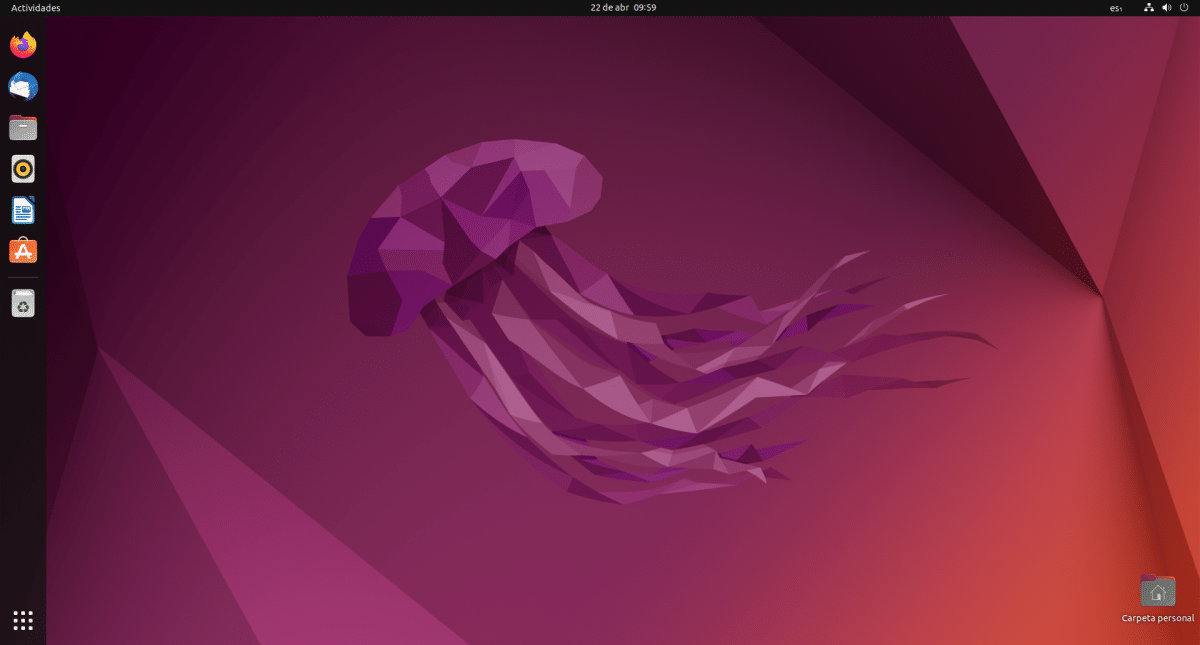
Two days ago, my partner Diego wrote in regards to Jammy Jellyfish would be an interesting release. Then Ubuntu 22.04 It's here and we can all check it out. Canonical directly develops Ubuntu, but is also behind seven others, counting the Kylin which is destined for the Chinese market. The main version is the one that undoubtedly comes with the most eye-catching changes, since a version of GNOME has been skipped, so in this version all the new features of the last year are included on the desktop.
Ubuntu 22.04 arrives with GNOME 42. The third version after going from 3.38 to 40 seems to finish the work started a year ago now, and includes many new features, among which is a significant performance improvement. In addition, new applications have been introduced, such as the new tool to take screenshots that now allows you to record your desktop. GNOME also has a new text editor, but Canonical has decided to stick with Gedit.
General news
Ubuntu 22.04 is the name of the main system, but Jammy Jellyfish is the general brand of the whole family. The 8 official versions, and the unofficial ones, share some of their novelties, such as the fact that they are supported for a longer time. Ubuntu 22.04 will be for 5 years, until April of 2027, while the official flavors will be for 3 years, until April 2023. As for the unofficial ones, they are expected to be for 3 years, but they will be at least until April 2024, at which time they will release the next version LTS.
As for other components, they will all use Linux 5.15, support for the Raspberry Pi has been improved thanks to the use of zswap, and many packages have been updated, such as PHP 8.1, OpenSSL 3.0, Ruby 3.0, Golang 1.8, Python 3.10, GRUB 2.0.6 .11, GCC 22, Mesa XNUMX and also those of applications such as LibreOffice or PulseAudio. Firefox will be only available as a snap package from today, so now you will receive updates directly from Mozilla and it will be more secure, since it is isolated (sandbox). On the other hand, sometimes it will take much longer to open.
Ubuntu 22.04 LTS Jammy Jellyfish catches up
Ubuntu 22.04 arrives with GNOME 42, of which many things stand out, such as its new screenshot tool or improvements in the dark theme, but Canonical has gone a little further and has gone ahead to be able to change the accent color. Also, the main version shows the new logo, both when starting the operating system and in the GDM which is now gray. Among other changes we have that they have included by default the possibility of turning the panel into a dock, that is, "shorten it" so that it does not reach from part to part. New version of libadwaita and GTK4 are also included.
Kubuntu 22.04: natural evolution with new overview
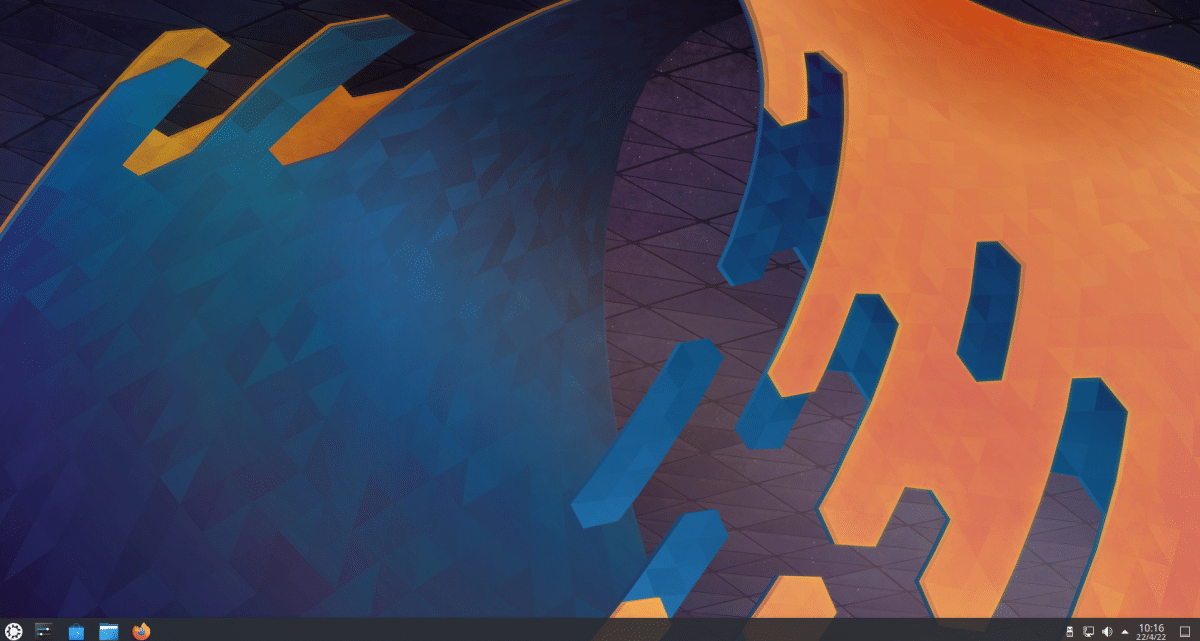
Kubuntu is the KDE desktop edition of Ubuntu, and the first of the official flavors to be supported for "only" three years. will use plasma 5.24.4, with the new overview more like GNOME, KDE Gear 21.12.3 and Frameworks 5.92. On the other hand, the main applications have been updated, such as VLC, LibreOffice or Firefox, which is now available as a snap. It is a movement that comes directly from Canonical, so there was no other choice. Thunderbird is the default mail manager.
Lubuntu 22.04 leaves us with a thorn in the ground
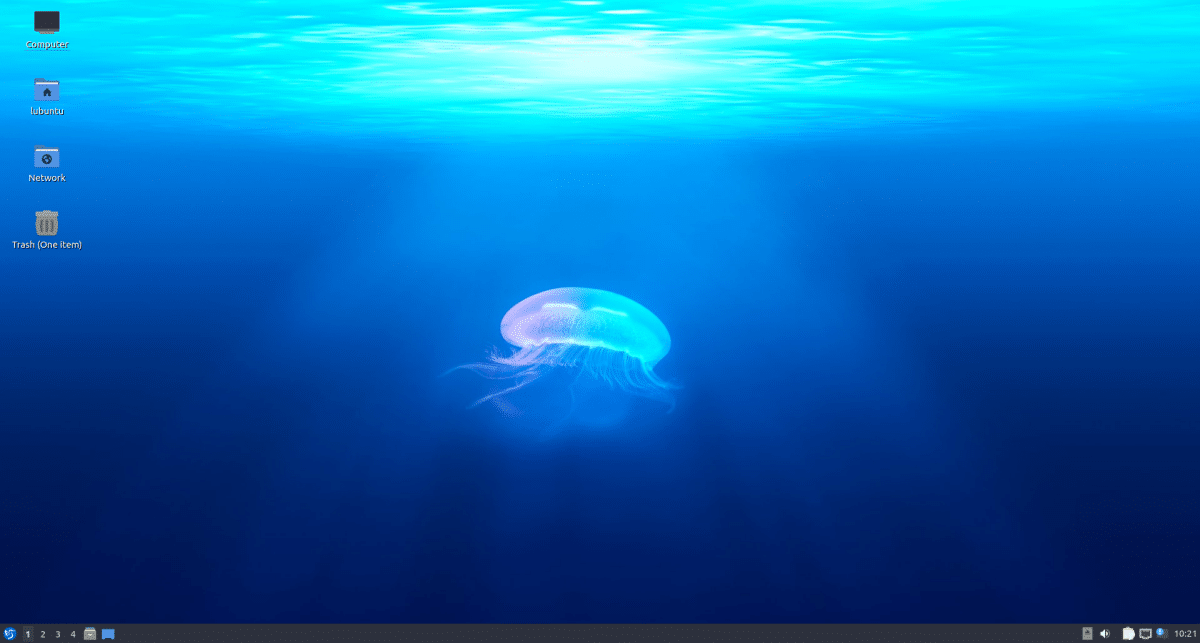
Lubuntu 22.04 will disappoint some of its users, as I have already read from the comments on social networks. The most important thing about these releases is your desktop, and 22.04 will use the same one as 21.10, even though LXQt 1.0 It's been available for months now. stays in LXQt 0.17.0. For the rest, you are upgrading to Qt 5.15.3 and have updated applications such as LibreOffice 7.3.2, VLC 3.0.16, Featherpad 1.0.1 or Discover 5.24.4.
Ubuntu Budgie 22.04, refining the refined GNOME
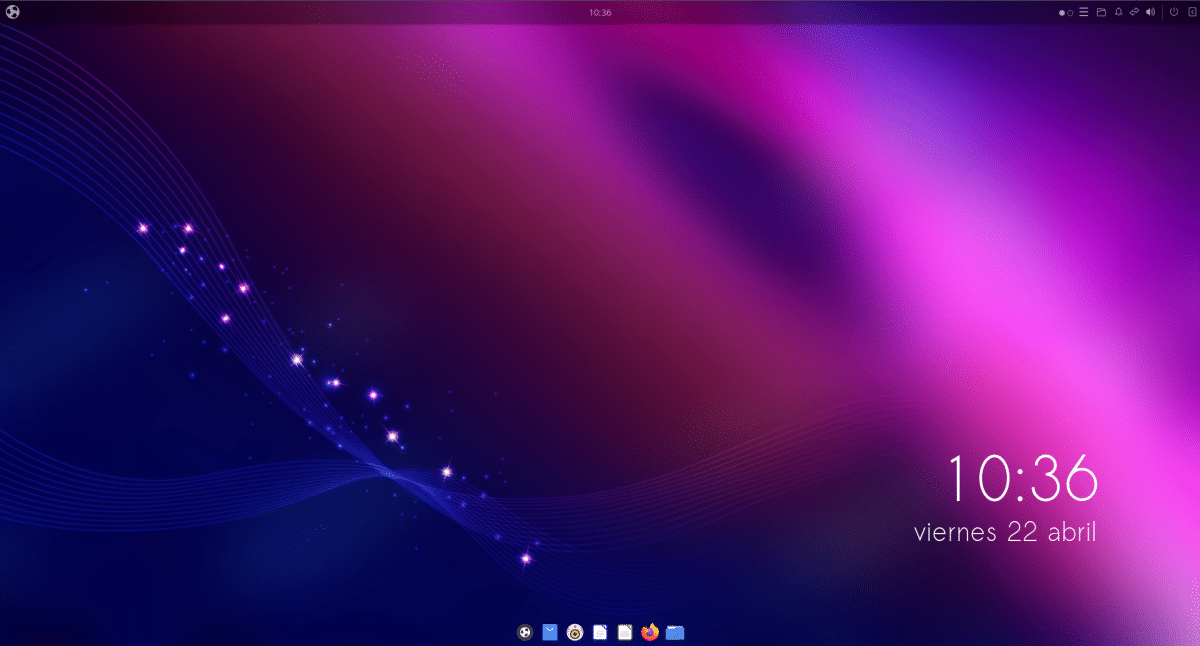
Budgie is a desktop that is partly based on GNOME, so if we look at its design, it seems to be a GNOME for those who want something more stylish. In Ubuntu Budgie 22.04 it has gone a bit further, using Budgie 10.6.1 (10.6 notes) and all its benefits. For example, there are many new features in Budgie Applets and Budgie mini-apps, the welcome application now starts much faster and allows us to install Brave or Firefox ESR from it, many packages have been updated in themes, layers and wallpapers .
Regarding movements of the operating system itself, the GNOME settings have been replaced by Budgie Control Center, where you can now manage power profiles, and you can also set a wallpaper directly from Nemo.
Ubuntu MATE 22.04 welcomes Wimpress slimming down
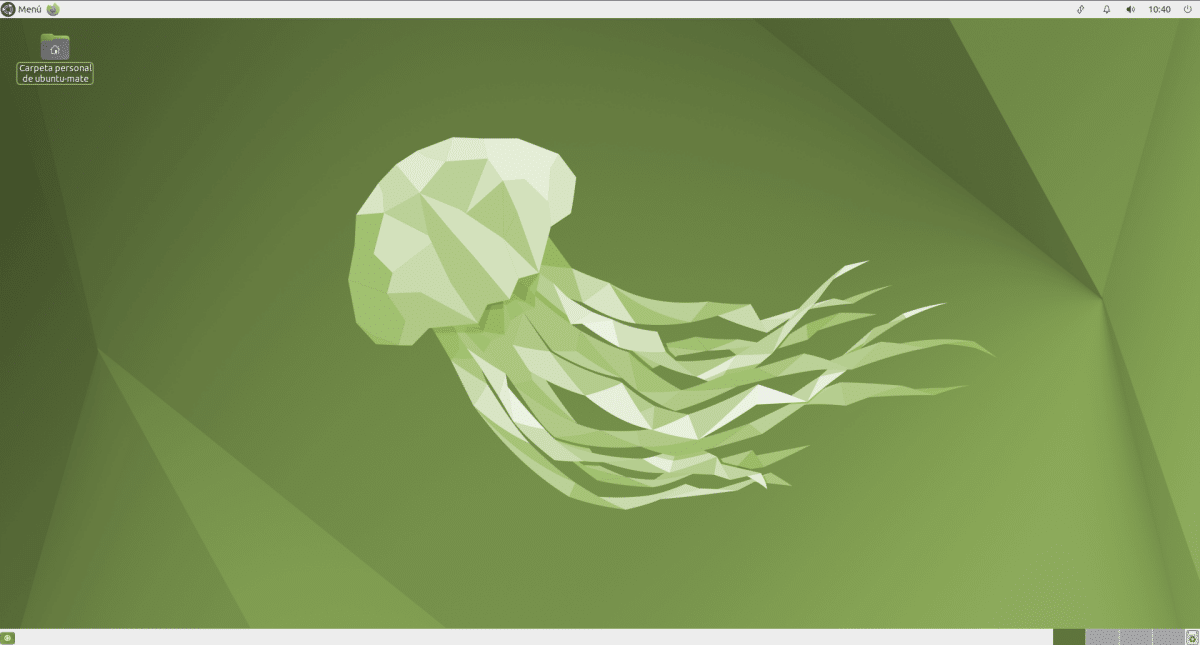
Ubuntu MATE remains one of the best options for those who prefer the look and performance of old Ubuntu. The head of the project is Martin Wimpress, who until recently was also the head of the Ubuntu desktop. Ubuntu MATE 22.04 uses MATE 1.26.1, in which more than 500 bugs have been corrected. On the other hand, aesthetic novelties have been introduced, and it is now compatible with all Yaru themes and features, such as accent color.
Have been introduced light and dark panels, added AI-created wallpapers, improved reliability when changing or restoring layouts, updated MATE Hud with support for the new theme engine and ISO weight it has dropped from 4.1GB to 2.7GB, something more reasonable. And that by adding new apps by default, such as Clock, Maps and GNOME Weather. The main packages and apps have also been updated, such as Evolution 3.44, LibreOffice 7.3.2.1 or Firefox 99, which is now available as a Snap.
Ubuntu Studio 22.04, creating the content with new versions
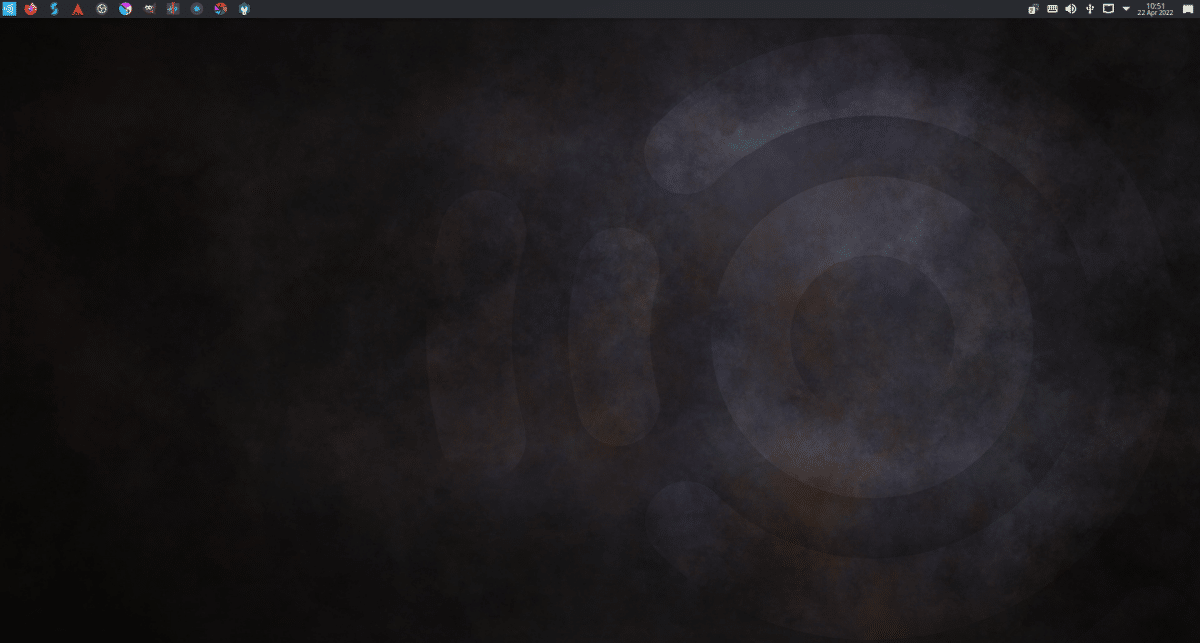
Ubuntu Studio exists for content creators. For several versions they started using KDE, but their reason for being is multimedia applications, and in Ubuntu 22.04 Studio Controls 2.1.3, RaySession 0.12.2, Carla 2.4.2, jack-mixer 17, lsp-plugins 1.1.31 are used .5.0.2, Krita 3.8.1, Darktable 1.1.2, Inkscape 7.5.0, Digikam 27.2.3, OBS Studio 21.12.3, Kdenlive 3.0.1, Blender 2.10.24, Gimp 6.9, Ardor 1.5.7, Scribus 2.0.1. XNUMX and MyPaint XNUMX.
Xubuntu 22.04 makes GNOME apps look better
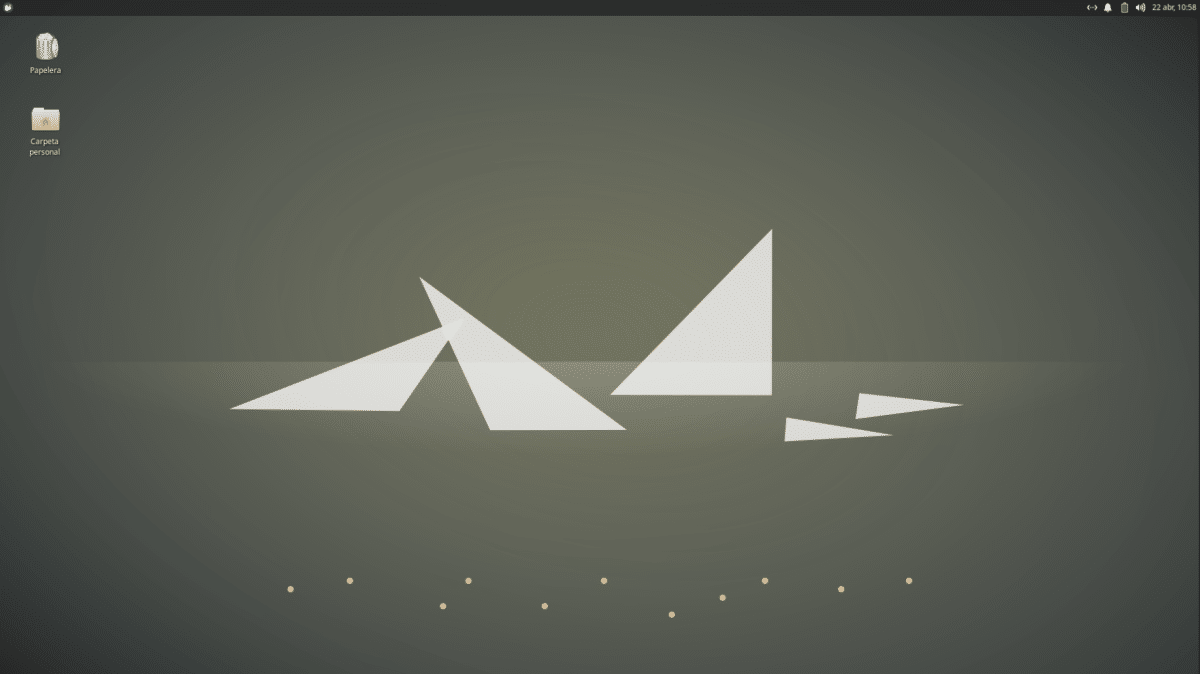
Xubuntu 22.04 uses Xfce 4.16, but has introduced interface improvements with themes like Greybird 3.23.1 which includes initial support for GTK4 and libhandy, which will make GNOME apps look good in Xubuntu. In the same design department, the elementary-xfce 0.16 theme has added many new icons. As for updated applications, they mentioned Mousepad 0.5.8, Ristretto 0.12.2 or Whisker Menu Plugin 2.7.1.
remixes
"Remix" is the "surname" given to projects whose operating systems are based on Ubuntu and want to become official. Before it was also carried by Ubuntu Budgie, which is currently the younger brother. Right now there are at least 4 Remixes, and two have already released versions based on Ubuntu 22.04.
Ubuntu Unity 22.04, new apps and support for BIOS and UEFI
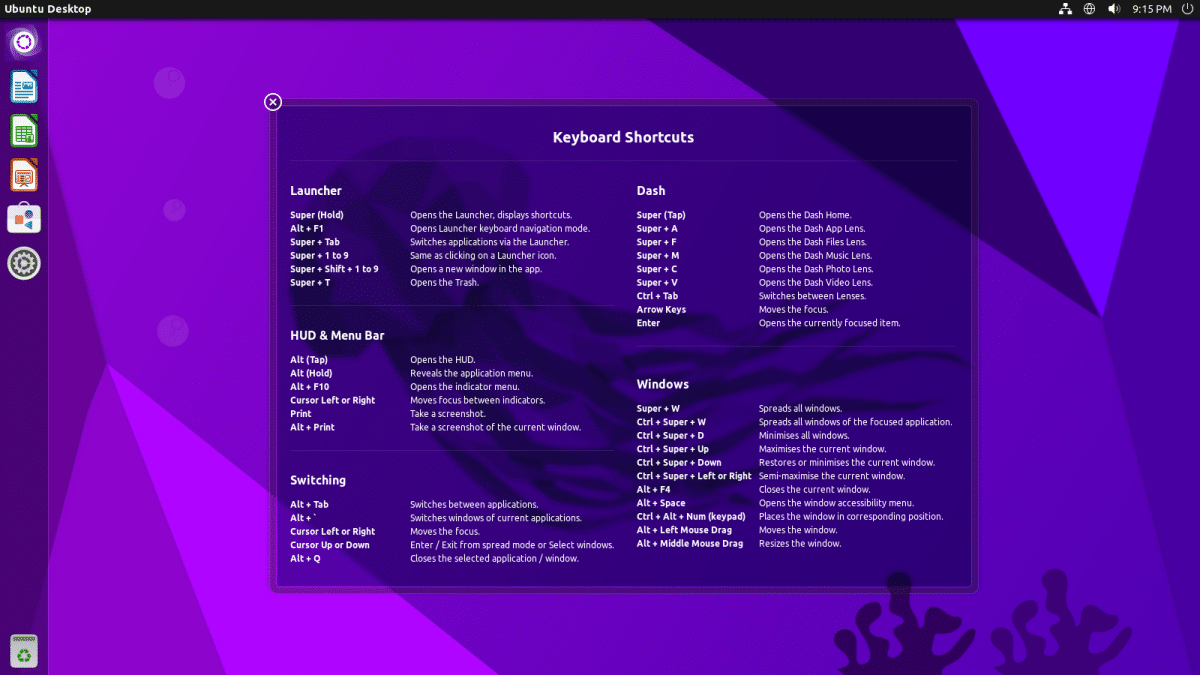
In Ubuntu Unity 22.04 two things stand out: with the intention of improve overall design, the document viewer has been replaced by Lectern, the text editor has been replaced by Pen, the video player has been replaced by VLC, the image viewer has been replaced by EOM, and the system monitor has been replaced by MATE System Monitor. On the other hand, the ISO no longer separates BIOS and UEFI, so the same ISO can be used in both cases.
Ubuntu Cinnamon 22.04, the first to use the 5 series

Ubuntu Cinnamon 22.04 does not include outstanding news, beyond those shared with the rest of the components of the Jammy Jellyfish family and that it now uses Cinnamon 5.2.7.
Ubuntu 22.04 is better for the Raspberry Pi
Ubuntu 22.04 is the first version of Ubuntu that is certified for all versions of the Raspberry Pi, including the Zero. This is because they have improved support, in part thanks to the use of zswap.
There are options to choose from, but the most important thing is that Ubuntu 22.04 has arrived and we are facing a new LTS version with many new features.