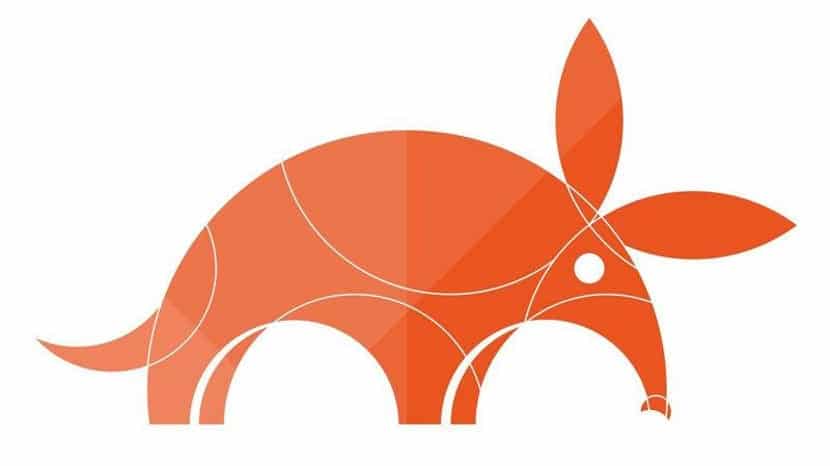
The new stable version of Ubuntu is already among us and with it all its news. The new version, Ubuntu 17.10, is the first in a long time to leave Unity as the main desktop to adopt Gnome 3 as the default desktop. Although, as in previous versions, Ubuntu can be used with any graphical desktop that is or is not in the official repositories.
It is also the first version of Ubuntu not supporting 32-bit platforms or also known as X86. The official flavors do have a 32-bit version, as they have finally decided to continue with this platform, but it is possibly the last version that contains this support.
Gnome has not been the only new thing within Ubuntu 17.10. Wayland, the graphical server that many distributions are adopting, has also been chosen by Ubuntu to be the replacement for MIR and Xorg. The kernel of this version is 4.13, the latest version of the Linux kernel. It also has the latest stable versions of the most famous programs used in Ubuntu such as Mozilla Firefox, Libreoffice, VLC or Gimp, among others.
But the most striking thing is the introduced version of Gnome that gives Ubuntu 17.10 useful and new functions such as a powerful calendar with direct access on the desktop, a new dock or the possibility of eliminating the blue light from the screens to take care of our eyesight. Unity users will be surprised by other changes such as the full-screen display of applications, the ability to move windows between desktops, or simply the change of close, maximize, and minimize buttons.
The Ubuntu 17.10 installation image can be obtained from this link. And if you prefer an official flavor, then we put you the links of the main official flavors:
The rest of the official flavors will launch their corresponding version depending on the time your development team has. Surprisingly, Ubuntu Gnome continues as official flavor, but little sense now that the official version uses and has Gnome as a desktop Do not you think?
Can someone explain to me how to uninstall gnome, it really doesn't work for me, I want to install xfce
sudo apt install xfce4, it will install xfce4 then from the login you start with xfce4, I recommend that you do not uninstall gnome-desktop because some packets use them to update!