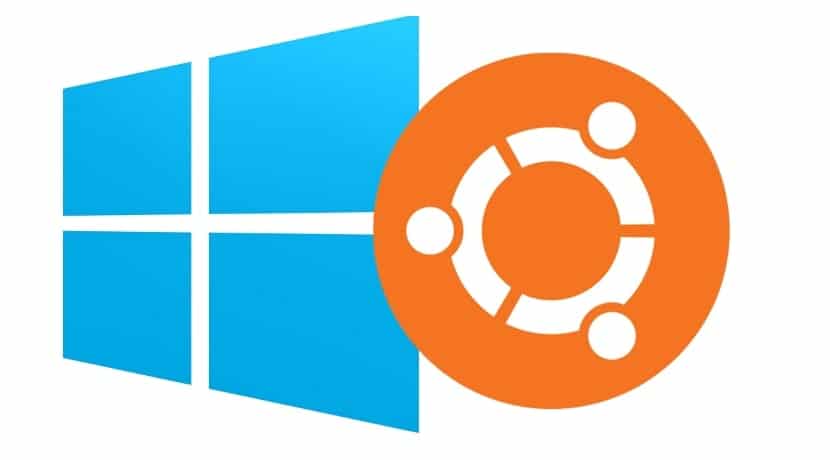
Already arrived Ubuntu 16.04 LTS from Canonical as you all know, and of course the operating system has been on the market for a while Microsoft Windows 10 that those of Redmond present as one of the best Windows of recent times and in which they have placed great hope to change the opinion of many unhappy users with bugs such as Windows Vista or Windows 8 that they have not liked.
What we will do in this article will be analyze some impressions of both operating systems and give our opinion on whether they are worth it, in addition to performing some simple tests with some daily tasks that we all do on a day-to-day basis on both systems to check the performance of both. Apart from this, if you still do not opt for either of the two or simply want to enjoy the experience in both, we will show you how to install them on the same computer (dualboot) step by step.
First impressions
Microsoft Windows 10

Windows 10 has gotten better quite a bit compared to previous versions, that's true. In addition, Microsoft has returned the classic Start menu to this version as users wanted after seeing how impractical the Windows 8 interface was. On the other hand, it is not a particularly heavy version of Windows full of errors such as It was Windows Vista, likewise security has been improved a lot.
The worst thing about Windows 10 is perhaps the compatibility if you rely on older software, although there shouldn't be too many problems with this. But the worst part is privacy and anonymity of the user of this OS, which practically does not exist with the amount of functionalities to collect data that have been integrated in version 10 of Windows and how annoying they can become or even dangerous in certain senses related to security.
We already listed in this blog the amount of functions that Windows 10 brings activated by default and that can present a threat to user privacyIt was even rumored with a possible complaint from user groups to the Microsoft company for these Windows 10 problems. However, this does not seem to have come to fruition and finally it has not been carried out.
Canonical Ubuntu 16.04 LTS
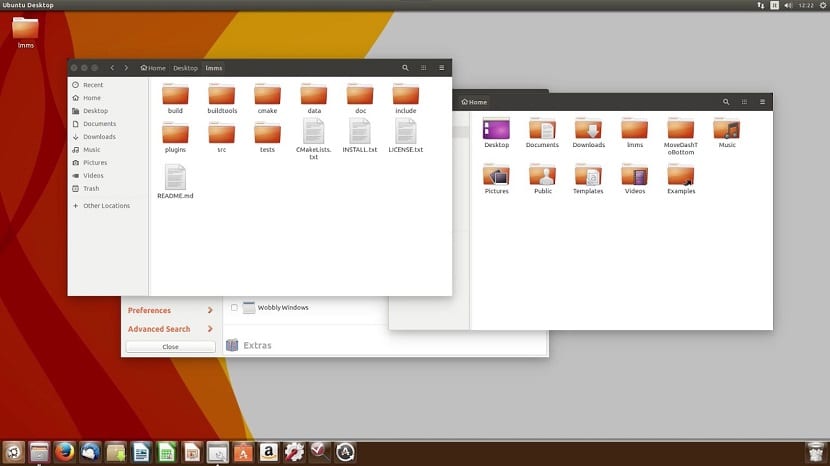
Ubuntu 16.04 LTS has arrived with improvements Although apparently there are not many, we can see that the launcher can be placed at the bottom without great complications, simply by executing a command and without installing anything. If you like the launcher below more, you can have it by simply typing and executing the following in the terminal:
gsettings set com.canonical.Unity.Launcher launcher-position Bottom
If you want to reverse it, simply rerun the previous command changing "Bottom" to "Left" without quotes.
Continuing with the changes, say that there are deep changes that are not seen, since bug fixes, it appears the new Ubuntu Software Center which is basically the renamed GNOME Software Center, which is appreciated for the sloppiness that the previous software center had fallen into. There is also a new kernel version and fully updated packages.
Likewise, the GNOME Desktop Calendar, improvements in the USB installation tools, and other polished parts that previously did not work as they should have been incorporated. It is also a very simple distro and with a huge community behind that will help you solve any doubt with tutorials and extensive documentation so that even being a novice it is not a problem to start using this Linux distribution.
Against I have to say that it let me down a bit what is taking in arriving the convergence so promised by Canonical and that it seems that it is reluctant to land completely. I hope that when it is 100% ready it will arrive with strength and innovations, although I do not know if Ubuntu Phone can become an interesting project with the tremendous power that Google's Android and Apple's iOS have in the mobile device sector ... and I'm afraid the same thing happens to you as FirefoxOS.
I also have to say against that I have been bothered by the Amazon icon that they continue to keep in the launcher for the amount of money that I suppose the great online store will enter Canonical for having this app implemented in their system by default. However, it can be easily removed, but I did not like it and it is one of the first things I did after installing Ubuntu 16.04 LTS on my computer.
For developers: Windows 10 and Bash

Windows 10 has integrated Bash and parts of the Ubuntu environment with its latest Build. Microsoft wanted to make this new nod to developers who want to create for Ubuntu with this addition in the latest system updates. Although I think it has created a bit of confusion among some users believing that Ubuntu had been "introduced" into Windows 10 and this is not the case, it is only part of being able to offer a development platform.
Is it interesting to choose Windows 10 if you are a developer? Well, this question has a difficult answer, since if you want to develop for Windows it is best if you have a Microsoft operating system and if you want to do it for Linux it is better to have a distro. But if you want to create for multiple platforms, although I still think that it is better to have native operating systems, is a great step to be able to create for Linux from Windows.
It is not because it is a Linux blog, but I consider this to be a decaffeinated solution by Microsoft and comparable to the unease left by Windows 10 IoT Core For Raspberry Pi that many think of having a cheap Windows 10 computer and find that it is a very basic system that needs a Windows 10 computer to work and is only valid for developers, being useless for end users.
Performance comparison
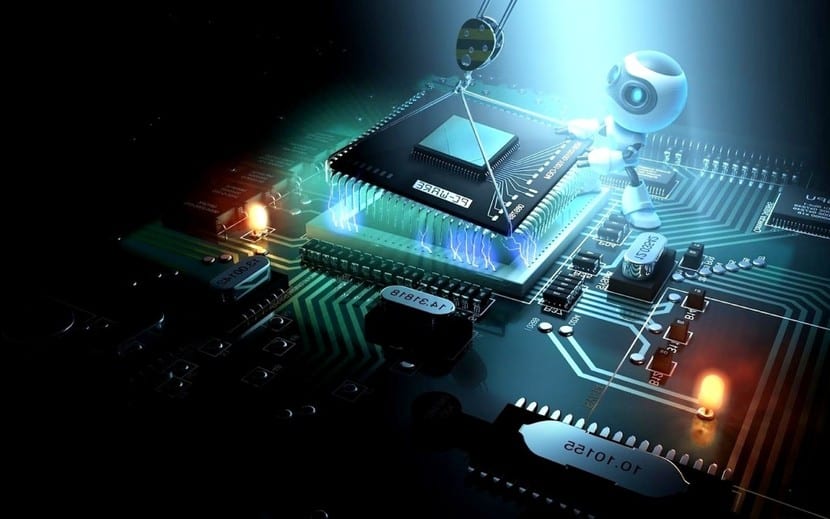
Well, a team has fallen into my hands ASUS F552EP laptop in which I have installed Windows 10 and Ubuntu 16.04 LTS, well rather, I have installed Ubuntu to have both systems in a dualboot that in the next section we explain how to do it step by step. So there is no doubt that the hardware is the same for both and there is no catch or cardboard. I have not used benchmark software, instead I have timed very basic and everyday tasks to see the performance shown by both systems.
El hardware basic equipment is:
- AMD A4-5000 1.5Ghz QuadCore APU
- RAM DDR3 4GB
- 500GB Magnetic Hard Drive
- AMD Radeon HD 8670M 1GB GPU
- OS (dualboot): Ubuntu 16.04 LTS 64-bit / Windows 10 Home 64-bit
The results obtained In my particular test, which is not technical at all, it is simply performing some tasks that users do every day to see the time it takes in both systems, they are:
| Operations | Windows 10 Home | Ubuntu LTS 16.04 |
|---|---|---|
| System startup | 01'07 "0 | 00'49 "62 |
| System shutdown | 00'20 "22 | 00'08 "86 |
| 20MB ZIP compression | 00'02 "94 | 00'02 "56 |
| Opening Mozilla Firefox | 00'02 "84 | 00'03 "60 |
| Transfer 200MB from one point to another on the hard drive | 00'10 "84 | 00'05 "40 |
* I feel more »c: minutes, seconds and hundredths of delay
Although sincerely there was no need to perform these tests, since simply with the handling you can see at a glance the fluidity of Ubuntu compared to the slowness somewhat more pronounced in Windows. I insist, they are not sophisticated tests, but very simple, but they make it clear that in Windows 10 everything is a little slower (by this I do not mean that it is a Windows that is accused of slowness like Vista, worse compared to Ubuntu is a little slower).
Installing Windows 10 alongside Ubuntu 16 (with and without UEFI)
If your work or the software you use makes you depend on Windows 10 and you want to have a computer with both operating systems on the same computerDon't worry, we will show you how to install it. In general, if you have purchased a computer with, it will come with Windows pre-installed, and this is an advantage that will save us some steps in this section. If Windows is not installed, install it first so that GRUB does not arise and is overwritten by the Windows loader.
These steps will also help you if you want to install another distro such as Linux Mint, Debian, openSUSE, etc., with Windows and with UEFI / Secure Boot.
Windows 10 and resized
Well, if you have installed Windows, I assume you have made room for Ubuntu Linux partitions. If you have not done so or it already came with Windows pre-installed, it is time to resize your Windows partitions to make some room for Ubuntu. How much to leave? Well that will depend on what you need, if you use more Windows 10 than Ubuntu, you will be interested in leaving a larger part for the Microsoft system and less for Ubuntu and if it is the opposite, then you should leave something else for Ubuntu. In order not to get our fingers caught, I am going to put the minimum requirements of one and the other and from there what you want ...:
| Hardware | Windows 10 | Ubuntu |
|---|---|---|
| CPU: Dual Core 1Ghz | DualCore | |
| RAM: | 2GB | 2GB |
| HDD: | 16GB | 16GB |
| GPU: | DirectX9 compatible | Supports 1366x768px resolution |
For resize You can use specific software for this, some Live distro that allows you to do it like GParted LiveCD, etc., but the easiest thing is to do it with the tool that Windows 10 offers for it. Go to Cortana and type "partitions", it should give you the option "Create and format hard disk partitions" or go to System devices and from there Storage and access the management options. You will see something like the following and if you click on the partition (box below) with the right mouse button it will offer you the option to resize «Reduce Volume» and we will modify it.
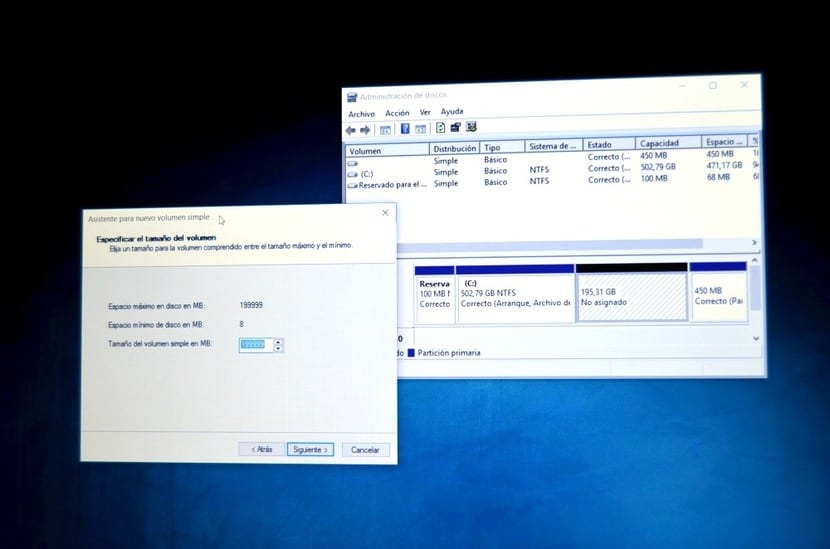
In my case I have reduced to leave 60GB free for Ubuntu. Ok, once this is done, we are going to restart the computer and access BIOS or UEFI, depending on our system. To enter the BIOS / UEFI you usually have to press the Delete key several times before something appears on the screen when you start the computer. On some computers, as is my case, you must press F2 instead of Del. You can see the manual of your computer or motherboard where you will find the way to do it, if it is neither Del nor F2, you can try other options such as Esc .
Download Ubuntu and create the installation media
The first thing is to go to the Ubuntu website to download the ISO of the distro in the version and flavor you prefer. You should check the MD5 sum if you have used the direct download, but I recommend that you download it through BitTorrent and thus avoid this step, since it is done automatically to verify that the download is not corrupted or has been modified.
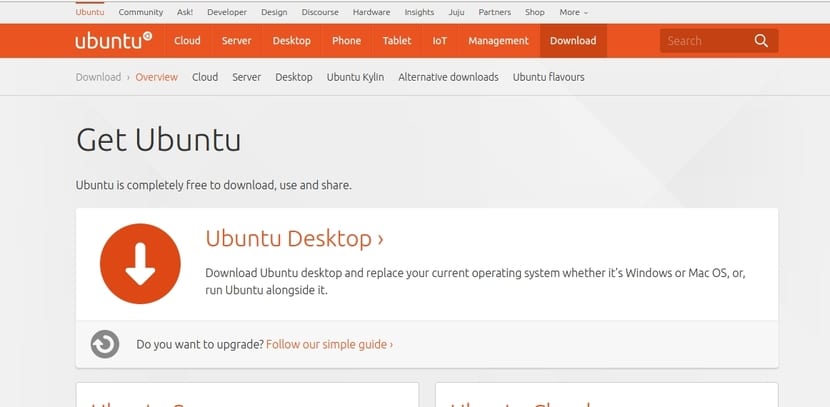
Once downloaded, you can burn the ISO to DVD with your favorite software. It couldn't be easier, so you will have the optical disk ready for installation. Another option, which is the one I have chosen, is use a pendrive of at least 2GB size to install from a USB. This second option is especially good for computers that do not have an optical drive. To create the media, you must use suitable software, for example Rufus, for Windows, Unetbootin, PendriveLinux, Win32 Disk Imager, Linux Live USB Creator, etc.
If you do it from another distro Linux, you can use Startup Disk Creator or usb-creator, which you will have to install and then from its graphical interface it is simple. Insert the pendrive, and then select the path of the ISO and the appropriate pendrive or USB drive. Click on the Make… button and wait for it to be done. Once finished, the installation pen will be ready.
If you decide to do it from Windows, you can use PendriveLinux, which you can find in this website To use it in the same way as above, select the ISO image, the corresponding USB drive and create the installation media. Wait and go ...
Whatever the medium, it is now the moment to insert it into the optical drive or plugging it into a USB port before proceeding with the next steps ...
BIOS procedure
If your team continues to use a Primitive BIOS, then the procedure is simple, you just access the Setup menu as we have said before and once inside go to the Advanced BIOS features option and inside you can find the Boot Priority options, and you must put the device where it is as First Boot Device the operating system to be installed, which can be a USB stick, an external hard drive, a CD / DVD, etc. So the system will look there to start the installer.
But usually the newest equipment They usually use Phoenix BIOS (Award-Phoenix) or AMI instead of the typical Award, so the interface is somewhat simpler and more modern, with a tab called Boot to which you must scroll and here you can change the priority, putting in First, the medium from which the system to be installed must be booted or searched. Once set, press F10 and exit saving the changes or go to the Exit tab and save the changes to exit ...
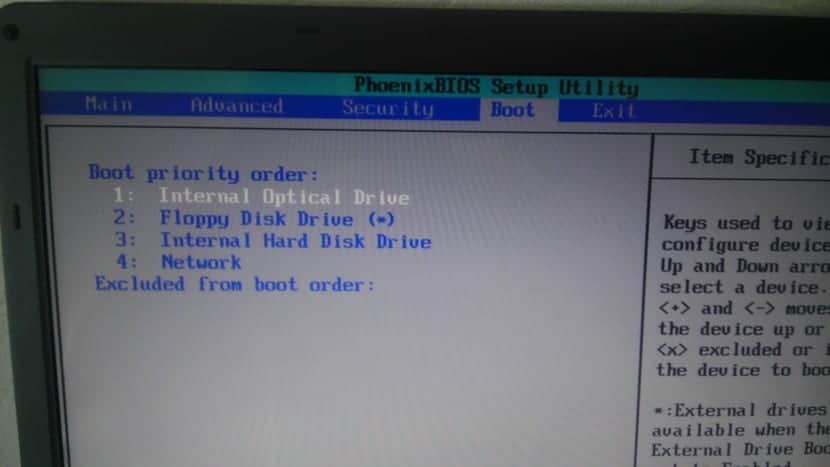
Procedure for UEFI (with Secure Boot)
If you have a modern system, you will surely have UEFI and Secure Boot enabled for Windows. A feature that Microsoft operating systems need from Windows 8 although it is not essential, that is, you can install Windows 8 or Windows 10 on a system without UEFI, and therefore without Secure Boot, without major problems. That is why the previous section ...
In this case, the matter becomes a little more complicated, but don't worry, it's simple, you just have to take a few more steps, nothing more. In some UEFI systems it may be something different from others as it happened with traditional BIOSes. What we will have to do is deactivate the Secure Boot and activate Legacy mode so that it behaves like a BIOS and to be able to select the medium from which it is going to be installed in the same way as we did in a BIOS, but you will see that in the UEFI it does not appear among the Boot options, only the current Windows partition .
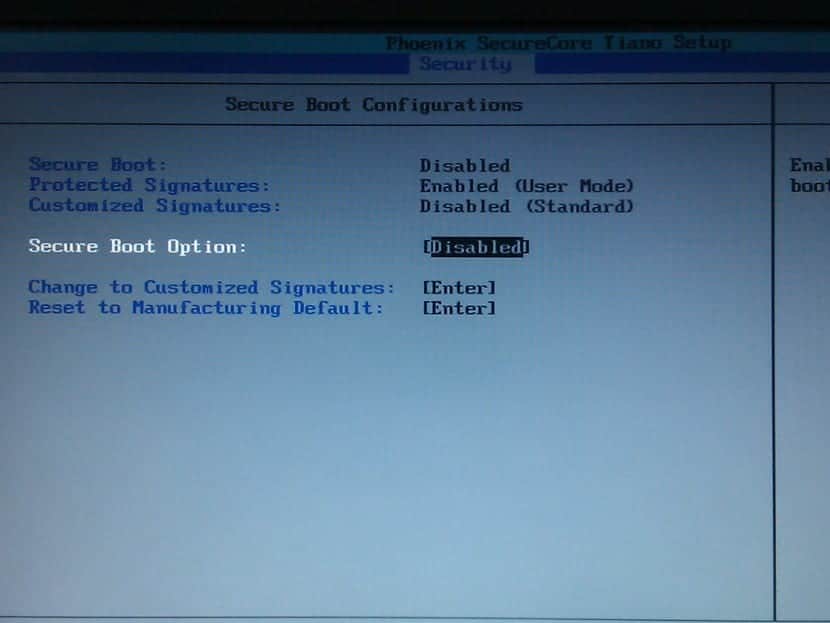
For the other options to appear, in a UEFI system like the image above, you can go to the Security tab and disable Secure Boot. In other cases like mine, the menu is somewhat different and I had to scroll to Security where to disable Secure Boot and then go to the Boot tab to set Fastboot to Disable and CSM to set it to Enable. Now exit with F10 and save the changes or go to Exit and do the same as you would with the F10 key.
You will see that your computer restarts, re-enters the UEFI and scroll back to the Boot tab, now you will see that you can now select the option to boot from the USB or optical drive, etc. Select the appropriate one in your case depending on whether you want to install it from a pendrive or USB or from an optical medium. Once again, F10 or Exit to exit saving the changes and now, if your USB is connected or the optical disk inserted in the unit, it will start to give you access to the Ubuntu installation system (or any other distro).
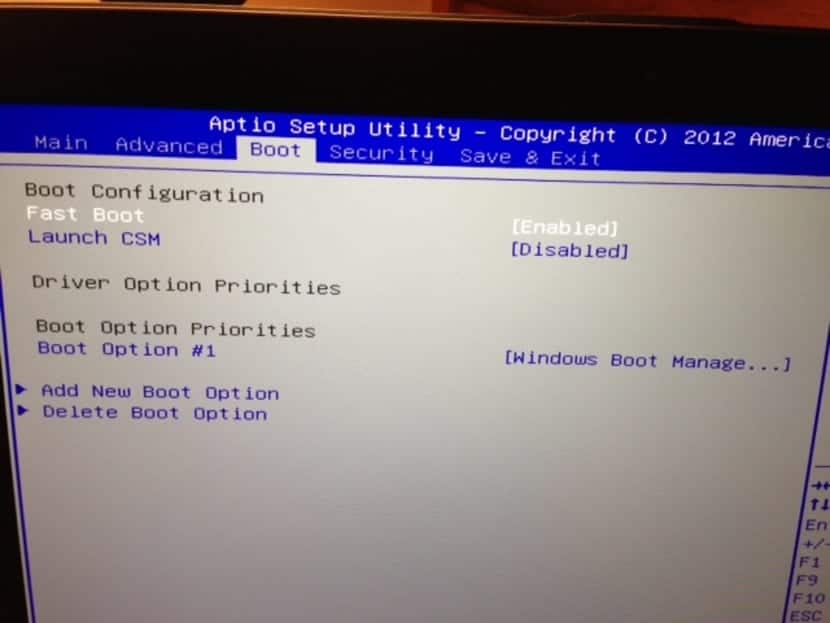
Installation of Ubuntu 16.04 LTS or your distro ...
If everything goes well, you should see the Ubuntu installation manager that will guide you in simple steps to install the distro on your computer where you can choose the language, time zone, keyboard layout, etc.
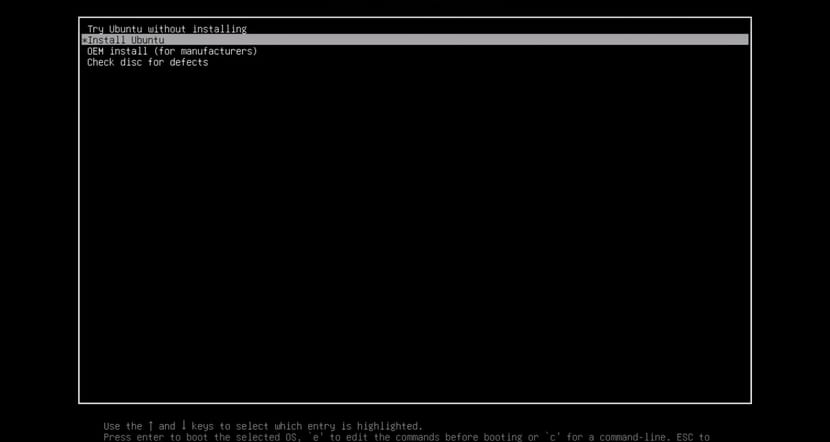
Remember that having another operating system installed on the same hard driveIn this case Windows, you must choose the appropriate option not to delete it and that both coexist. If you are experienced you can also select other options such as the last one to customize it a bit more, but the first option is adequate.
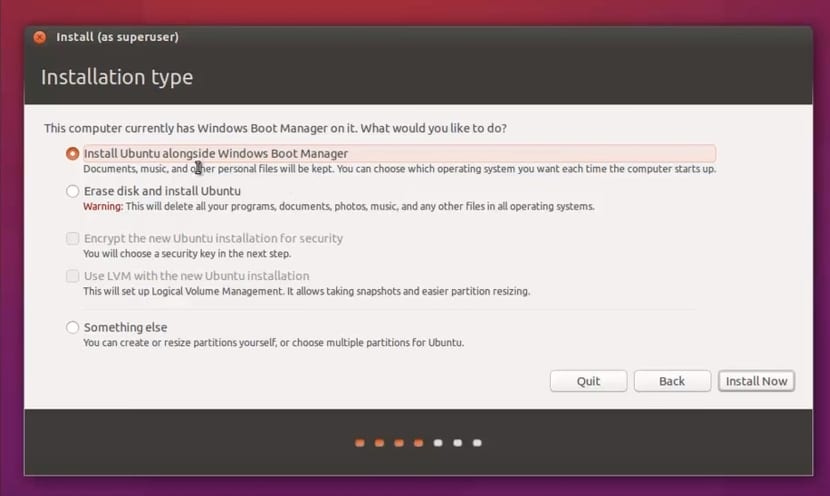
Wait a while and once finished you will see your desktop for the first time. Congratulations! You already have Ubuntu 16.04 and Windows 10 on the same disk dual-booting from GRUB. When you start the system you will see that GRUB appears allowing you to start from Ubuntu or from Windows as you want at all times.
I recommend that you go back to enable the FastBoot option and disable CSM in the UEFI, as well as enable Secure Boot. There will be no problem and it is safer. In case of BIOS, you can also put the HDD back as Fisrt Boot Device and get back the USB or optical CD / DVD drive in a second place ...
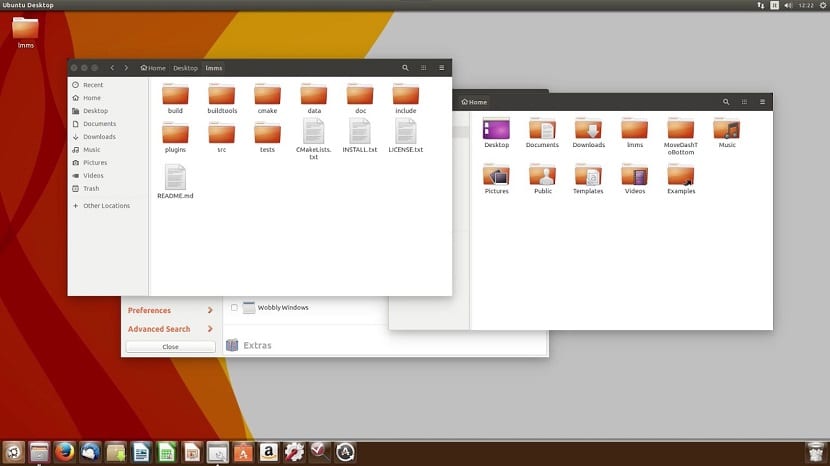
Do not forget to leave your comments, suggestions or doubts. If you have any problem during the process we will be happy to help you. I hope this article has helped you ...
very good post, really enjoy reading it!
Well, to my input it does not let me connect to wireless networks. After installing a driver contained in a dusty folder and restarting, having installed lilo and purged the happy grub2 that crashes, Ubuntu 16.04LTS seemed to me a test version more similar to Debian's stretch than to a final version. In just 2 hours of use I have sent you a record number of bug reports in my case. I don't want to offend all religious Canonical followers by committing the sacrilege of saying that it reminds me more and more of the failed experiment called Windows Vista but I will. Solution: format partition and install They should 8.4 until they recognize that Ubuntu 16.04lts is a fail and fill it with patches that may be called service packs in the future.
It makes you want to try ubuntu, but since I install Manjaro everything is better ...
I want to refer to the following sentence: «I also have to say against that the Amazon icon has bothered me». Did you consider that Windows has a lot of junk software installed by default?
Continuing with the comparisons in Windows 10, does Grove work well or have memory problems? Is the connection to the wifi (especially to the hidden SSIDs) working fine? and in Ubuntu 16.04 (migrated from 14.04) OpenCL works ?.
They are pearls of both systems that until now I could not solve. Of course, I must admit that Ubuntu 16.04 "feels" more fluid than 14.04 and Windows 10 has the cloud very well integrated.
Ubuntu 16.04 uses too much memory in live, and has several very rare bugs
Well, if Windows 10 did not have: automatic forced updates, pre-installed applications that do not interest me and having to go around deactivating the privacy tangle… I would be using it.
I quite like its aesthetics, the notification panel, the task bar, the ease of use to perform common tasks, etc ...
At the moment I feel very comfortable with 16.04, it is enough and I have enough to carry out all my tasks and it is also much more "minimalist" than Windows 10 (this seems somewhat messy and ramshackle).
That if in aesthetic aspect Windows 10 has a much more beautiful and attractive design than Ubuntu.
The comparison is good enough, but there is a basic error. If the two operating systems are on the same hard drive and the hard drive is not an SSD. One system will be faster the other because the reading is faster on the internal part than the external part of the disk.
Man, really?
On the one hand I do not consider windows 10 a better operating system than windows 8 or ubuntu for a simple reason that I have been checking from pre beta compilations of windows 10 (around build 10130 onwards), and that is that this OS has been coming since then dragging bugs with windows defender which makes me use the hard disk a lot, saturating its read / write capacity causing small crashes that sometimes have forced me to restart. Another fault is that every time I want to connect to the Wi-Fi I have to, from the config options. network disable it and reactivate it again. And finally it should be said that as windows 8 and w10 are too close to each other in terms of desktop interface, I consider this OS unfinished for things like two control panels.
On the other hand, Ubuntu, which I have not used since v14.04, I have to say that it has been improving over the last 4 years since the v12 fiasco; but personally I think that UNITY is VERY BAD since it consumes a lot of resources (that's why I prefer ubuntu mate) and it also seems very messy, although I have seen in the images that in v16.04 that UNITY is already more polished but still does not convince me. The good thing is that my last experience with Ubuntu was satisfactory, Ubuntu has already stood up to Windows for a long time, the hardware compatibility is exponentially better. So due to the problems with windows and the good reviews of this new ubuntu I am going to use it as the main OS and I think it will take time to return to windows because it has disappointed me a lot.
PS: no matter how good a linux is, I recognize that windows has something that attracts more people, although windows is not better. I conclude by saying that I have used both OS to an equal extent but I have always loved Windows more because of the games and some programs; although Ubuntu has always convinced me more as a work tool and daily use, except for distributions 12 and 13 that I compare with Windows Vista.
Man, I have not touched a single machine with windows 10 that works fast, I must say that if you install a 64-bit vista and a 10-bit windows 64 as well, I assure you that vista goes faster.
Believe it or not, I already did the test on several machines and definitely windows 10 is disgusting, it starts faster on new machines compared to vista, but when it comes to loading programs, windows 10 definitely loses.
I listen to your comments, the tests have been on Dell inspiron 3421 2gb ram 3rd generation pentium dualcore processor, Apple macbook pro 2013, Asus ASUS X751LX core i7 5th generation, 8gb Ram.
I have used Windows 10 pro 64bit and Windows Vista 64bit
I think the best thing is to have ubuntu as the main machine, and windows in a virtual machine. It is true windows 10 makes the hard disk go to 100% there is a service called telemetry, which makes it put at 100% and the cpu It makes her work a lot, I know because when she forced the end of that service, she lowered the temperature
good night I need help please I have the windows 10 pro 64 bits installed on a hp 1000 laptop, download the ubuntu directly from the link that appears here place the iso on a usb using rufus, when starting the pc it recognizes the device like that without further ado I think it is because I already had it in bios and I give it install ubuntu, I select the language and then I get a message that says that there is already a system using uefi that if I continue one of the operating systems can be lost, it gives me the option to continue in uefi or return, I give it in the two options and then I get the option to erase the disk and everything I have would be lost, I do not get the option that appears here, I need the two operating systems for different purposes and in the Same laptop can give me an option to solve that and be able to use both.
Hello,
Please, so that we can help you, try to provide as much information as possible. On the other hand, I do not know if you have followed the steps and have resized a partition to leave a free space to install Ubuntu. If you have not stopped and you are trying to install it, Windows will be erased as the system informs you ... Your problem may be there.
A greeting.
Don't complicate your life, use virtual machines. If you are like me who has to use Adobe products a lot, and several proprietary programs for professionals that only work on Windows, it is better to have GNU / Linux in a virtual machine. For what that system can do, it does not need more and it is more practical than virtualizing Windows, since if you are going to render video or play high-performance video games in Windows, it is definitely better to do it natively.
If you have a Nvidea or AMD card, and you are going to play or render video, it is much better to do it on Windows. The version of Steam for GNU / Linux is much lower than its version for Windows, which is up to 50% faster (not to mention the video game catalog for Windows compared to GNU / Linux). The Blender on Windows finishes rendering much earlier than on GNU / Linux by a large margin and that's because the Windows-optimized GPU and graphics drivers make that possible.
In my case it was a pain to have to be restarting and changing the operating system all the time. That is not healthy, that only makes him insane.
Also, in my particular case, the GNU / Linux graphics work better for me in a virtual machine than in a native way. Since natively it does not give me the correct resolution and I have to go around using xrandr and cvt in the terminal, in addition to editing system files as root and doing bash so that the configuration is permanent and not lost, In the virtual machine with the VM Tools or the Guest Addictions and that is solved. Then the audio natively gives me problems with alsa and press audio, and I have to go around installing a lot of dependencies in the terminal so that the audio works well. In the virtual machine, it seems that the sound driver is more standardized so I don't have to complicate my life there.
YES GOOD I READ IT ALL, BUT NOW I'M GOING TO INSTALL, I'LL SEE WHAT IS THE PROBLEM THAT ARISES
It is clear, and I say it after using Linux for 10 years, it is fantastic to write letters, but for little else, it is a shame that fans of free software constantly lie to us and lie to those who enter Linux and that, like me , in the end they stop using it because they are tired of having to spend their lives in google to solve the deficiencies of linux
I have windows 10 32bist and ubuntu 14.04lte 64bist. They both work for me as I demand but I am using Ubuntu as the main one since it is safer to browse the Internet, download, etc. although I have avast in the full version in Windows 10.
the negative of ubuntu is that I consume a lot of ram even though I have 4gb of ram, I have only gotten to spend 3gb because I run many browser windows.
in ubuntu I only install chromium, vlc, jdownload, .rar decompressor and I have the updates up to date., chromium does not accept adobe flash and I have to use firefox because it runs adobe flash.
ubuntu is the first linux that does not freeze me, I had already tried fedora (a long time ago) and recently linux mint latest version stuck to me until open suse stuck to me even though it was only in gnome.
I wanted to install debian because according to it is the most stable but I could not install it by pendrive and I had to install ubuntu.
my resources:
2 320gb hard drive
core 2 duo e7500 2.93ghz
integrated video intel G41 128MB
hello good ... I have discarded win8 and I decided on ubuntu 16.04 ... from manager (word, excel) I have downloaded wps from kinsgsoft ... I have installed atom and sublime ... I have configured a wifi printer for cups on the fly, I have retouched the unity issues and the truth is the best ... I return to Ubuntu from version 12 ... and I feel very comfortable with the fluidity of the machine ... even though it is a second generation core i5 ...
Ubuntu 16.04 adapted to my laptop that was slowing me down with Mint cinnamon pink! but when trying to install Ubuntu I threw a stupid error that disappointed me ubuntu and that the installer had broken please clean cd and change old hard drive hahahaha what nonsense, instead download Kubuntu 16.04 and everything fine without problems, really what a disappointment with Ubuntu.
Don't be disappointed in Ubuntu by a particular and surprising message, but if you have a somewhat old disk, Ubuntu is still better than Kubuntu when it comes to computational resources.
I have Windows 7 and Ubuntu 16.04 installed on an HP EliteBOOK 8440p and both run very well, although I am new to Ubuntu and I am not quite used to entering commands (every day I end up with the occasional broken package) I think that little by little I I will get used to it. I will wait until June to update to W10… I hope everything goes well.
I tried Ubuntu 16.04 LTS and it has not given me problems, I am a newbie linuxer but I want to continue learning from any Linux distribution such as Free Software applications.
I have installed ubuntu 16.04 in a HP 250 G4 Intel Celeron N3050 / 4GB / 500GB / 15.6 ″ (it comes by default without operating system). I changed the HD (500GB) for a sata3 ssd and it works super well. Recognizes all hardware including Bluetooth 4.0, wifi, ethernet, sound, etc. everything. It cost me 259 Euros. The updates install very fast and never fail. That is my experience. I tried to install FreeBSD 11 current but until Freebsd 11-RELEASE comes out I won't try again because it doesn't recognize many of the components. It is a laptop that I just replaced with a Dell Inspiron that I have 8 years ago. I had not used Ubuntu but I am very happy with the result. Congratulations to the developers, they strive to develop the drivers for almost all devices. For me it is like a Windows, but stable, fast and safe. The processor is from the Braswell family with ridiculously low power consumption. All the best
Hi Cesar. I have the same laptop but it gives me problems with Ubuntu 16.04. The wifi goes bad and from time to time the computer suddenly shuts down. Do you have any experience with these problems?
Hi Cesar. I have the same laptop but it gives me problems. The wifi goes bad and from time to time the computer suddenly shuts down. Hasn't it happened to you?
Well friends to all, excellent contributions and comments, the post is very cool, I told you I had problems installing the ubuntu in a compag presario with 3 ram to program and the truth is the very light OS but it does not give me more than 1 ram and well that happened for about three days I changed the dimm from 1 to 2 gb and it happened that I read 1.7 gb anyway I used it like this through all post and comments and advanced searches on how to activate the other two in 64 bits it turned out that nothing was neither bios nor software I even disassembled another pc I took out its eight of ram and well I read 1.7 of 6 of ram I said how ?, it turned out that I did not read a slot the hardware I said well I take the dim of 2 and I force it to read, well there it goes I do not start YOU.
And I said it can not be change the dim to slot 1 and if I start with 3.7, I said well no that ladies check system check clean and update my os 16.04 lts ubuntu and the result friends after installing again the 3 ram in dimm samsung ( eye the previous dim of 2gb was from kingstong) and if I read the 3 of ram I still cannot find the relationship but for those who have computers with more than 1 dimm and more than 2 ram and the ubuntu does not read its memory this can help you if I find in the registry some error or some anomaly in the team I post greetings I hope it serves you.
Note ** 32 bits up to 4gb 64 bits more than 4gb in fact the capacity of the motherboard
I leave the command = ubuntu @ ubuntu1604lts $ sudo dmidecode -t memory | grep Maximum
Additional is not common but it happens change your position dimm or insert them to verify which one does not read and change your dimm 1 to 2 and vice versa start your laptop and we will see what happens. regards..
Excellent! I have both OS installed, and the truth is that I am not complaining. What if Win10 bothers me, is how it mentions the privacy thing, which, I already configured all that. And I agree with you about the Amazon Icon.
Baia Baia, an anti-Microsoft page. : v
Trying to use Ubuntu as main and Windows support, but I will have to give up, the strange operations of this version that hangs the system without prior notice and that leaves me lying with the system working, they choose the opposite; I will either have to look for another current linux system that works if these failures or use windows and leave linux as support; It hurts to have to go back to windows, I don't like it but it is more stable and at least I don't go on vacation without warning, there are old programs for which I depend on windows and I did not want to leave it for this, but linux does not bode well and I have waited a few months before migrating to such a version but Canonical has disappointed and surprised again, how after so many months of its launch it can be so unstable?
It is clear if you do not pay, you do not have anything with mediocre quality (windows does not guarantee good performance, but at least stable), what a pity that the old to the old windows 3.11 can not get what my intel 5 with 32 GB of RAM adequate performance.
That is not true for sure she is a curious eccentric who unfortunately happens
Hey.
I have a computer with Ubuntu installed, several years of use and I am happy with this OS.
My doubts are about another computer. In this second computer, which has two disks, windows 10 is pre-installed (on the SSD disk) and on the other SATA disk (1 TB) comes the recovery partition. I would like to install Ubuntu on this second disk, even if I lose reading speed. The question I have is if after following the steps you mention in this post I am going to have problems with dual boot. I have read that enabling Legacy and disabling Secure Boot can cause windows 10 not to be found. I would like to be sure before making the decision.
Another question I have is: do I have to create the bootable USB with a specific specification for MBR or GPT?
Thank you.
I am only looking for sex I am 16 I am a woman I have good buttocks and sheshes, I would like someone who respects me and really loves me not like my uncle who only wants umhh haa but I already told him that we can only have 3 children and he insists on wanting to do it more.
I am looking for a serious relationship for a beautiful friendship, to know places and to take care of my blessings, the truth is that I am in programming but I do not understand him that is why I am looking for him to love me and know how to program to help
For more information call me at my phone number 6641980952 is my friend's, because I don't have a cell phone right now one of my blessings broke it
If you want to see my body so that you can get to know me, I have some videos on xvideos in case you want to take a walk, this is the one from my xv years, I wait for you, no matter what you are with, you love me and love me like I do you Blessings, thanks for reading, send me a joke so I can go out, I leave my blessings to my mom so that there are no problems and I can sleep in another bed because she is very small as my uncle's pilin
Good: a question, after having finished the Ubuntu installation, how can I log back into windows? Since the main boot disk is the usb or the cd.
Hello, yes, a lot of operating system but someone noticed that there is a little girl who is offering her blessings. Santos Ubuntus ... hahaha I use both operating systems to develop, but in my experience Ubuntu is superior in terms of that type of task. Windows is for housework and games. Anel mamita de dios OH SIIIIIIII I'll call you and look for you buttocks and if I give you 3 children hahaha
Thanks for the article, I was looking for a comparison ubuntu 16.04 vs windows 7, I have windows 7 and I wonder if it is worth going to windows 10 or better to go to ubuntu 16.04, since windows 7 is starting to be old. Better a windows 7 with the updates or ubuntu 16.04 (which is newer)?
bullshit. I am a systems and operations engineer and I always wanted to love Linux and defend it before people who barely knew it, but the sad reality is that I am very impartial and in the end Ubuntu still suffers from lags, freezes, UI errors, delays just like on Windows. Personally I did startup and shutdown tests and on my system and both start the same, one faster than the other once and vice versa other times. The consumption of the RAM is similar as well although the handling of this is not clear to me who does it. better. My big disappointment was when I ran a performance test on Groovy Java and python on Ubuntu and most of them ran faster on WINDOWS 10.
I've been using Windows all my life from 3.1 to 10 and I have had no problems. Then I started studying Networks and that's where I met Linux, in this case CentOS, that was about 7 years ago. I used Ubuntu for about four years and it seemed very good, however I returned to Windows (7 at that time) because the Apps that I use I could not run on Ubuntu. Then I tried Mint and ran into the same problem. I ran the famous WINE and nothing. Then I had the W8.1 along with Mint 12, but finally I stuck with W8.1. Today I wanted to try this version of Ubuntu again since I am studying Programming and I am very interested in Bash, however, due to an error in my Bios (which I still cannot detect) it does not recognize the partition where Windows is hosted, the only way to install the system is messing with the partitions in Linux but unfortunately it does not let me install the system again, I do not remember what the failure was. In summary, I think that Linux works for some things and Windows for other functions, you cannot compare one system with another and that each of them do different things. For a company that needs servers, I totally recommend Linux since with that it has the security and stability that it gives them, but unfortunately Microsoft has the monopoly of most of the Apps that exist in the market, the ones that are used the most in Institutes, Universities and Companies, therefore I personally recommend Linux for some tasks and Windows for everything else.