
A text editor is an almost essential tool In any operating system and in Linux, one of the most popular and used editors can be found a basic text editor, such as gedit, and a more powerful writing suite, such as LibreOffice.
However this time we are going to talk about another excellent text editor, which is minimalist and it also has a full screen mode, which eliminates all kinds of distractions.
About Uberwriter
Uberwriter is a totally free and open source Markdown editor, developed GTK + mainly by Wolf Vollprecht. Use Pandoc as a backend for Markdown parsing and it offers a very clean and elegant user interface.
Markdown convert marked text into XHTML documents using html2text, which allows us to write using an easy-to-read, easy-to-write plain text tool, then structurally convert it to XHTML (or HTML).
uberwriter has a full screen mode with which, the application offers us a space totally free of distractions, which gives us a feeling of a typewriter.
UberWriter offers a spell checker and a very clean user interface.
Through Pandoc, it is possible to export documents generated with UberWriter to PDF, HTML and RTF, as well as mathematical syntax highlighting (formulas, operations) in html and pdf.
Between Its main characteristics can be highlighted:
- Clean user interface
- Full screen mode
- Markdown syntax highlighting
- Word counter
- Recoil
- Export from Markdown to the following formats .odt, .pdf, Epub, .rtf, .html
- LaTeX support
In this editor you will not find many additional menus or buttons, so it is basically composed of 1 small menu, one of which is located in the upper right part.
At the bottom of the program we can see the statistics of the program, (word counter, number of characters, in which mode the program is).
UberWriter It has 4 working modes, focus mode, full screen, preview mode and dark.
UberWriter has its own formatting that you can apply to the text, ie (tag labels and others) if you write the text in the format you need, you can put it in preview mode by clicking "Preview".
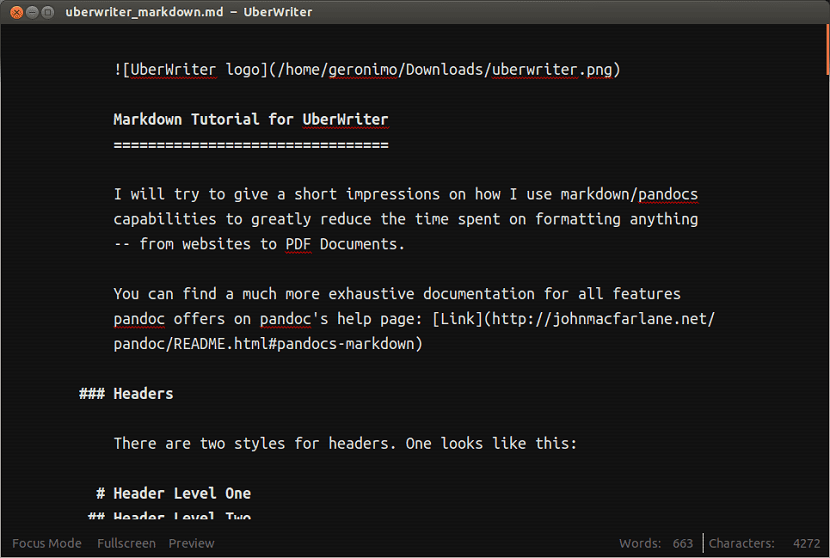
Si you like to work at night, UberWriter has a "night" mode. With this mode we are offered the ability to work with in the editor with a dark background and the text in gray, the paragraph you are working on will be highlighted in a bright gray color.
The application was initially created for Ubuntu, although today it is possible to install it on most Linux distributions.
How to install UberWriter on Linux?
This application we can install it on our operating systems with the help of Flatpak, for this it is necessary to have the support to be able to install applications with this technology.
If you still do not have this support you can check the following article where I share the method to add it to most current Linux distributions.
Now being sure of having the support to install Flatpak applications in our system, We only have to open a terminal in the system and type the following command in it:
flatpak install flathub de.wolfvollprecht.UberWriter
And ready with it, we will have installed this application in the system. In case of not finding the application in our application menu, we can execute it with the following command:
flatpak run de.wolfvollprecht.UberWriter
Install UberWriter on Linux from source code
As well we can run this text editor from its source code without having to installonly we must install the following dependencies in our system.
git, python3, python3-regex, python3-setuptools, python3-levenshtein, python3-enchant, python3-gi, python3-cairo and texlive
Already installed only we must download the source code with:
git clone https://github.com/UberWriter/uberwriter.git
We access the bin directory:
cd bin
And we can launch the editor in our system with the following command:
/bin/uberwriter