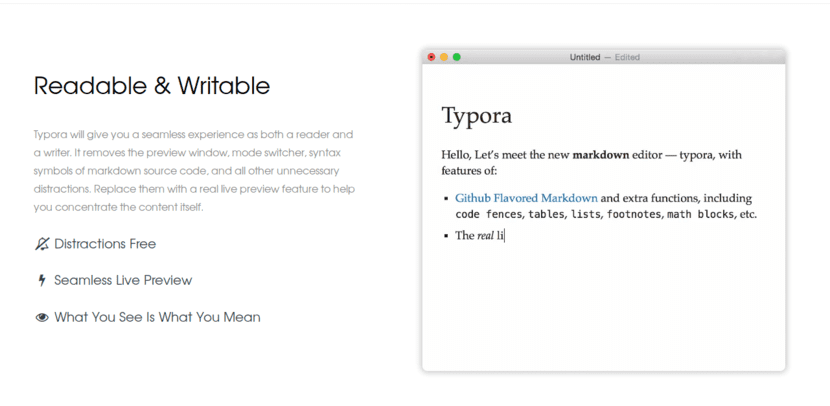
If you write regularly on a computer you will know the exhausting task that is to style the text, having to select blocks of text and bring a context menu or a keyboard shortcut to give it an italic style or highlight it with bold.
You may be interested in an easier way to write stylish texts, without shortcuts, distractions or complicated context menus. If this is your case, today we present you the best text editor, its name is typora.
Typora, the minimalist editor that you will love instantly
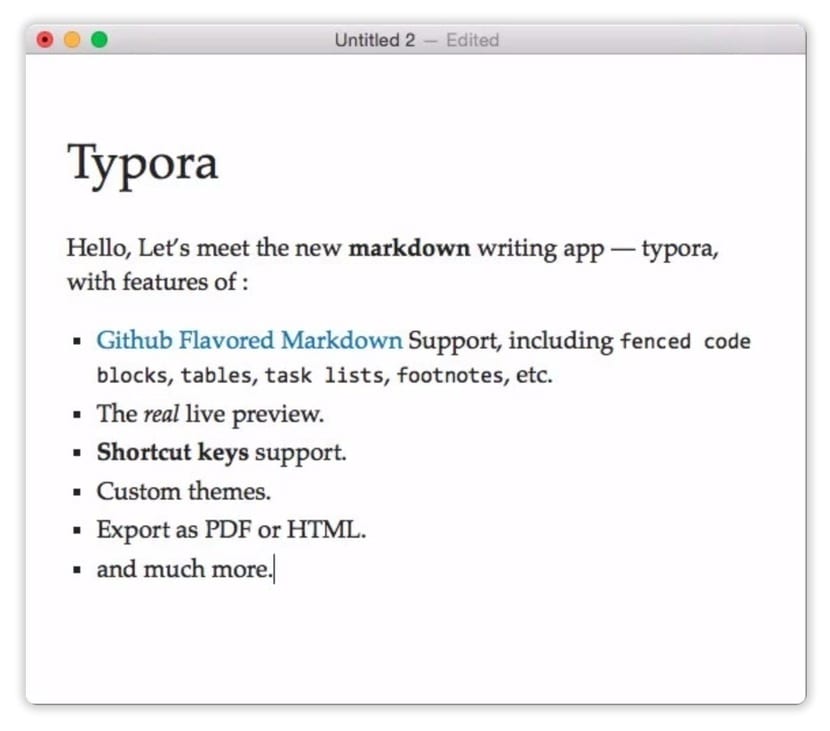
Typora is a minimalist text editor compatible with Windows, Mac and, of course, Linux. It is completely free and has Markdown support.
If you don't know, Markdown is a desktop language that uses plain text to create stylish texts, it sounds complicated, but after a while of use you will surely get used to it.
When you open typora you will notice that it is very simple, you just see a menu and the sheet you can start writing on. But don't be fooled by its simplicity, in Typora you will find everything you need to create stylish texts.
How to use Markdown code? Using markdown is very simple, you just need to see the code for a moment and you will be an expert, for example, If you put a word between asterisks, it will be italicized, likewise, if you put a double asterisk it will be highlighted in bold.
In addition to having support for Markdown, Typora also supports MathJax, an extension that allows you add emojis, footnotes, image management, tables, code, different programming languages and even the inclusion of mathematical formulas in a very simple way.
Typora also focuses on giving you a minimalist typing experience, its interface consists of a menu and the tool area where you can see the word count and show or hide various tools.
Of course, a context menu with various options is included for those who are not yet used to writing with Markdown and MathJax.
As we mentioned before, Typora is completely free and although it is in beta in the time of use we have not detected errors of any kind.
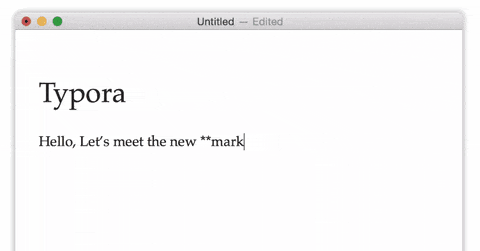
I am a user of that editor and I highly recommend it, if you manage a blog in which the entries are created with markdown, because this editor can be your favorite editor to create your new blog entries there, I in my case wanted to use it to take notes in math classes but I'm still very slow using latex, but taking practice maybe I'll do it).
It seems fantastic to me, I have been using it for at least 2 years, often as a draft, which I then export in other formats, such as Word or others. You can download and add themes to this editor. Very useful that pyhton recognizes.