
In this article we will explain the multitude of ways that exist to download songs from YouTube and other similar portals (Vimeo, DailyMotion, etc.), since the network is very good, but sometimes it is more convenient to have content locally and enjoy it at any time without the need for a connection. Especially when we have a limited or slow data rate on our mobile device or home.
Another thing that many users want is to also have the music, audio backgrounds or any sound that the videos that we find in portals such as YouTube have inserted without having to download the complete video and then remove the image to extract the audio track with some program. Here we will teach you to how to download songs from youtube that we have cited and do it directly in mp3 or other audio formats that we select.

For this, from Linux distributions and other operating systems we can have both tools or apps for this purpose, even browser add-ons that help us download the content we want, through very comfortable and fast online solutions so that we do not have to install anything on our computer or device. So we can enjoy it in our player when we are offline.
In this article we will not refer to P2P-type exchange programs, such as aMule or the BitTorrent clients we already analyzed in another article on this blog, but to tools for ddownload the content directly from the site where we found it. And of course make it clear that since LinuxAdictos we do not encourage you to download protected content, and simply we teach you how to download songs and videos from YouTube, leaving this ethical dilemma under your responsibility.
How to download songs from YouTube with these apps
movgrab
It is a command line tool that lets you download videos from websites like Youtube. Supports up to 45 websites that offer videos. Once installed, the use of this tool is very simple, we just have to write in the terminal the command followed by the URL of the video that we want to download. For example:
movgrab http://www.youtube.com/watch?v=SE-85_aMO7
For more options, you can consult the movgrab manual.
youtube-dl
Youtube-dl is another command tool that can facilitate us to download videos from YouTube. In general, it is already installed by default in some distros, so you will not have to install it. With it we can directly download the YouTube video or extract the audio track in mp3. You can check all the options with "youtube-dl -h", but the use of this program is simple, you just have to put the command followed by the URL to download the video:
youtube-dl http://www.youtube.com/watch?v=SE-85_aMO7
O to extract the audio and download just the song, for example:
youtube-dl –extract-audio – -audio-format mp3 http://www.youtube.com/watch?v=SE-85_aMO7
Maybe if you don't have them installed already, you need to install the ffmpeg, avconv, ffprobe or avprobe packages that youtube-dl will use for the conversions.
ClipGrab
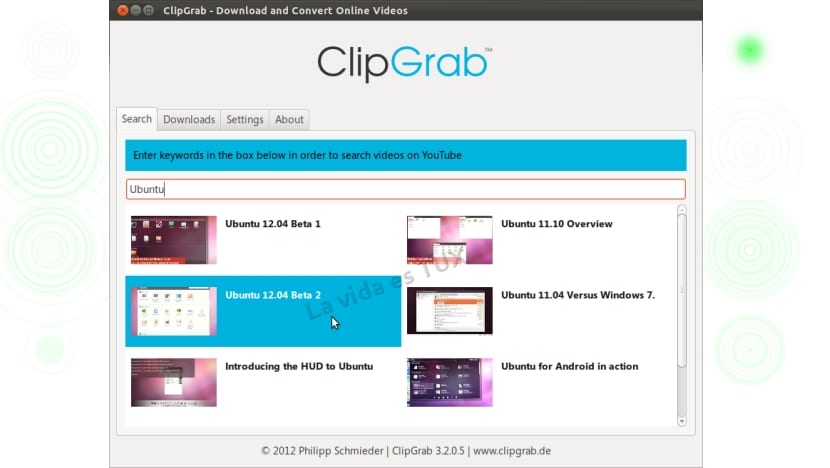
It is another application to download YouTube videos, but this time with a graphical interface to make things easier for you. ClipGrab is easy to use, It can download from the official website to install it on our distro. In the Search tab we can search for videos with the keywords or directly enter the URL of the content that we want to download from the Download tab, from where we can also see and manage our ongoing downloads. It allows us to convert what we are downloading between various formats, just as we can extract only the audio from the video.
NotMp3 Free Video Downloader
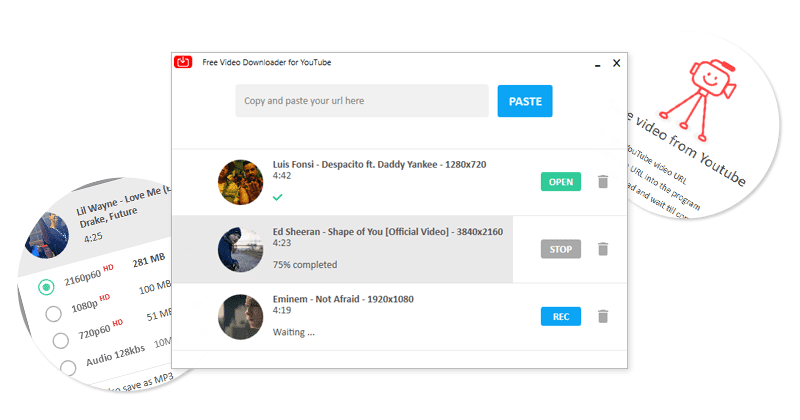
The Downloader notMP3.com is a really useful tool when it comes to download YouTube videos quickly and in high quality. You will be able to save any video in the most popular formats like MP4, WMV, WEBM and even convert it to an MP3 audio file. The software is very simple but has all the necessary features. Download individual videos, playlists or entire channels in HD and Ultra HD quality: 720p 1080p, 2K, 4K, 8K UHD with 60 FPS.
4K Video Downloader
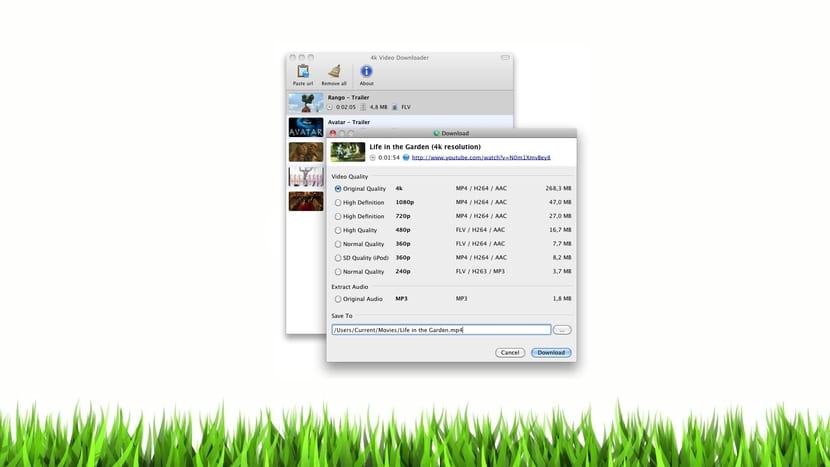
It allows you to download both video and songs, selecting between different formats. You just have to install 4K Video Downlader and its graphical interface will be very intuitive for you to do what you want. You may download it from here and then all you have to do is open the program, paste the URL of the content you want to download and a download menu will appear where you can select «Download video»And the format to download the audiovisual content or simply select«Extract audio»To only extract the audio track from the video.
Plugins for browsers

The browsers like Google Chrome and Mozilla Firefox support add-ons that can be very useful when it comes to extracting images and audiovisual content. For example, I use I'm a Gentleman which allows you to download all the images from a web page without going one by one, and for the videos I use other extensions such as Video Downloader Professional, etc. But let's see some for the purpose of this article:
How to download YouTube songs or videos from Chrome:
In order to install these add-ons in your Chrome / Chromium browser, you just have to go to this link and search for the extension you want and then add it:
- Video Downloader Professional: allows you to download videos from a multitude of web pages, but not from YouTube and other sites where this plug-in is blocked from downloading the content.
- Youtube to MP3: allows you to extract the audio content from YouTube videos to download.
To download YouTube videos from Firefox:
To be able to install these add-ons in your Firefox browser (and other derivatives), you just have to go to this link and find the addon you want and then add it:
- Youtube Best Video Downloader 2: allows you to download both videos and audio in different formats.
- Youtube Downloader & MP3 Converter: allows you to download audio content from YouTube videos.
- Flash Video Downloader: you can download flash videos from many websites with this plugin.
- Video Downloader Helper: It is a plugin that I have tried and it has been quite good for me to download videos from very varied websites.
Online sites to download music from YouTube
When it is difficult for us to install add-ons and applications or we simply do not use it so frequently as to compensate for the memory use that it entails and our downloads are more casual, it is best to make use of the huge amount of online, fast and effective alternatives that exist. For example, the website http://www.descargavideos.tv/ allowed downloading videos from the websites of famous TV channels, although the latest regulations and restrictions have made it no longer work, at least with the most famous websites ...
In addition, there are some services that have both a desktop application and an online service, this is the case of 4K Video Download that we have seen previously. I can only add that due to the large number of services that exist, I will only put some of the most used:
Youtube mp3:
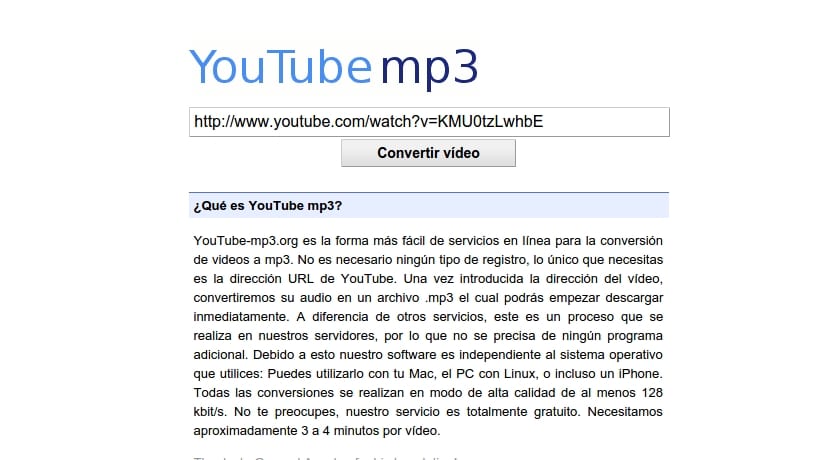
Youtube-MP3 is the simplest, but effective, although honestly sometimes it fails and has some limitations, but generally it should not fail. We just have to go to the web Youtube mp3 and paste our URL of the video from which we want to extract the music. The next step is to click on Convert Video, wait and a thumbnail image of the video will appear and a download link that says Download which you give to start the download.
Online Video Converter:

You can enter Online Video Converter, cut and paste the link or URL of the video you want to download, you select the audio or video format From the wide variety that allows you to select, you click Convert and wait for the process to be completed, then a Download button will appear and that's it.
ClipConverter:

You can enter the web Clip Converter and the procedure to download videos or audio is quite simple, just cut the URL of the content we want to download and paste it in the box that appears in ClipConverter, we give you to continue and different options will appear to download the video in different formats or qualities, in addition to giving us the option to download only in an audio format such as mp3. Then, after a few moments, we can click on Start! and redirects us to another screen where the Download button will appear.
We hope that with all these suggestions you have learned how download YouTube songs or videos simply and completely free.
Hello, very good article, personally the application I use is the following: http://www.mediahuman.com/es/youtube-to-mp3-converter/ in Ubuntu and derivatives.
Greetings and thanks for helping us understand Linux more every day.
Which of these programs are free software?
I usually use JDownloader 2
Hi, I also use YouTube to MP3, however these are just as good. In general, they are all Free Software, if they are not, it is indicated. Thanks anyway for reading us. :)
Thanks for the article. I use a Firefox plugin called "Youtube MP3 Downloader using youtube-mp3.org" which is great and very easy to use.
In case anyone wants to try it ..
A greeting.