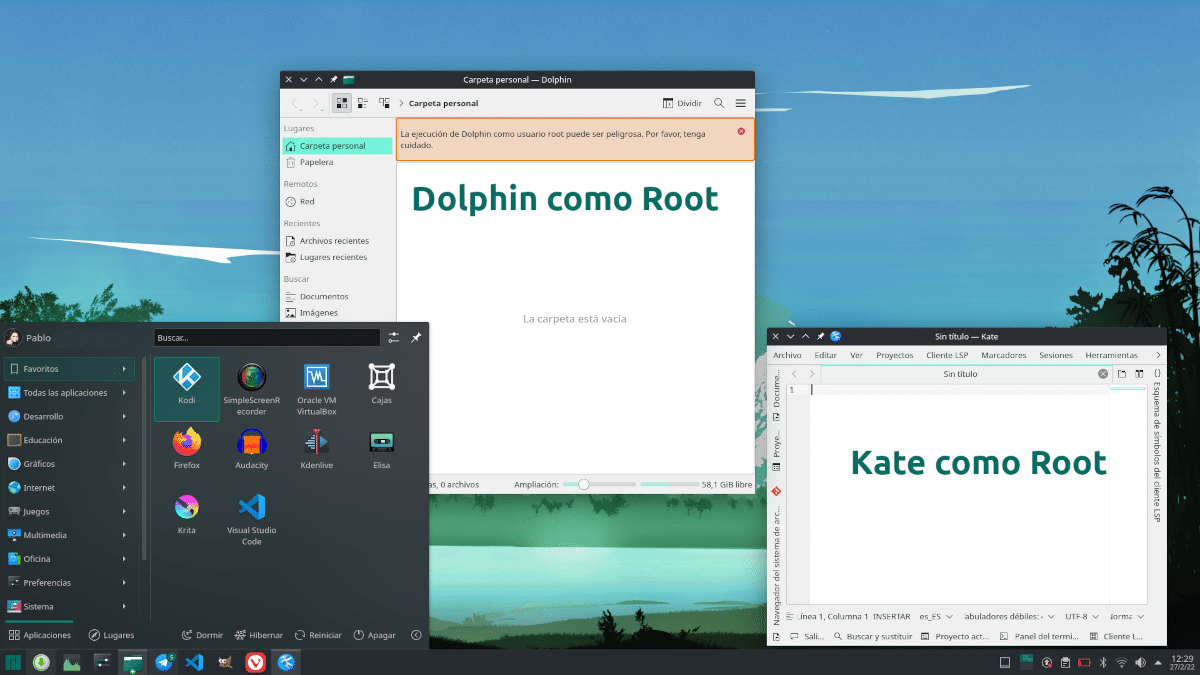
When I use Ubuntu (little) or the Raspberry Pi with its official operating system, although I put the "suit" of Twister OS, running your text editors or file managers as super user or root is very simple: "sudo nautilus", for example, is usually sufficient. But this is not the case in KDE, although they promised us this months ago. we should be able to use dolphin as root as part of the Frameworks 91 release, but it's not possible yet. Even in KDE neon it tells us to use the normal file manager and it will ask us for the password when necessary, but in this way some options do not appear in the menu.
Actually, it is not 100% necessary. We can make all the changes we want from the terminal, but I think it doesn't hurt to be able to use, at least, Dolphin as root, and if we can do the same with Kate, then all the better. The secret to getting this is make a copy of the original launcher and change its order that tells you how it will start, a process that we tell you below.
Dolphin as root with a modified .desktop file
The process is simple and safe. The "dangerous" thing is what we can do afterwards, since if we touch what we shouldn't we can make something stop working. We would get it this way:
- We go to the usr/share/applications folder.
- There we search for “dolphin”, we can also search for “kate” if we want to do the same and be able to use the editor as root. Dolphin's file is called org.kde.dolphin.desktop, and Kate's org.kde.kate.desktop.
- We copy them to the desktop to edit them or directly where they will end up, that is, in our personal/.local/share/applications folder.
- We open the .desktop file with Kate, for example, and edit it. You must edit at least one line, but it is recommended to edit two or three:
- In the line where it says “exec” we will change what is after the equals symbol (=) to this pkexec env DISPLAY=$DISPLAY XAUTHORITY=$XAUTHORITY KDE_SESSION_VERSION=5 KDE_FULL_SESSION=true dbus-launch dolphin %u in the case of Dolphin and this pkexec env DISPLAY=$DISPLAY XAUTHORITY=$XAUTHORITY KDE_SESSION_VERSION=5 KDE_FULL_SESSION=true dbus-launch kate -b %U in Kate's case. If we need to do this with some other app, we only have to change the end, from where the name of the application appears to the end. In Dophin it is dolphin %u, which would be the application launcher.
- The name of the app is worth changing to something like Dolphin Root and Kate Root. This is the name that will appear in the app launcher.
- We can also go to the name (name) and comment (comment) of our language and change it.
- If we had left them in our personal/.local/share/applications folder, the applications should already appear in the apps menu. We must put our password to be able to open the apps in this way.
This is just a shortcut to something that should work since Framework 91, but hey, for those who need it and want to do it with a user interface, this is a possibility.
And my question is the following: what is the need to change desktops and force libraries in the dristros when the first thing that the same distros advise you is: leave the desktop by default to avoid incompatibility problems with the applications?
For my low-end laptop I use xubuntu and for my Ryzen 5 3400G and 16Gb RAM I use Ubuntu with its default desktop. And not so bad, hey…. and without headaches.
This news is seen by people who want or are interested in switching to Linux…. and runs the other way. And then we complain that the Linux fee is too low.
SECURITY!!
Somebody check this boy's Linux license.
Nachete, we do it because we can, and if we are going to limit ourselves in what we write because hypothetical users could be scared, we better change the field and start writing about origami.
It gave me excellent results. Note that the first time I changed the resolution of the screen, but it did not happen again