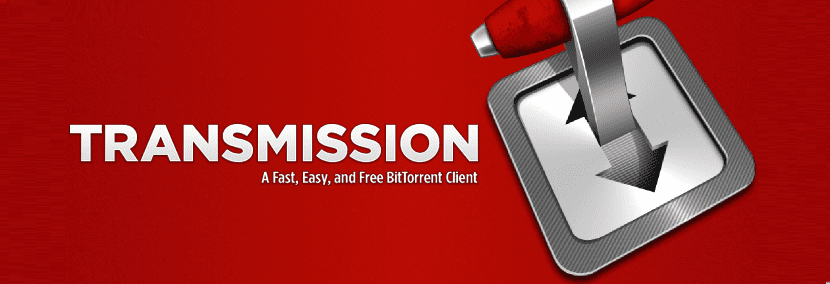
Nowadays being able to obtain information from the network through downloads is totally common, from documentaries, tutorials, books, magazines among other things. Without a doubt the best way to obtain this information is through a torrent.
In Linux we have different BitTorrent clients With which we can support ourselves to be able to make the downloads that we have to do from the network through Torrent files and even with magnet links.
Transmission is a free, open source, lightweight P2P client for the BitTorrent network. It is available under the MIT license, with some parts of the GPL, and it is cross-platform.
It is compatible with the following operating systems: Mac OS X, Linux, NetBSD, FreeBSD, OpenBSD and Windows.
About Transmission
The main advantage of this software is that it really is free software and without ads, pop-ups and unreliable links.
The second advantage is that it has some options to control the program, in addition to the normal window mode, you can add and remove torrents from the command line or through a browser.
Some of the more popular BitTorrent clients tend to consume a lot of system resources.
However, Transmission, on the other hand, provides a minimal load to the system. The basic concept of this program is the necessary functionality and nothing else.
Thus, in window mode the interface is very simple and convenient. Of course, some with some more functionalities that the application offers us.
Between Its main characteristics can be highlighted:
- Setting individual file download priorities
- Block list
- The connection can be peer-encrypted
- The ability to create your own torrent files
- The ability to share your peers. The compatibility of this option is possible with BitTorrent, uTorrent and Vuze.
- Supports IPv6
- Magnet link monitoring
- Selective download available
- The program uses UPnP and NAT-PMP
- The ability to quickly restore boot caching pairs
- Single listening port for all .torrent.
- Quick resume - with peer patching.
- Auto-seeding options (share downloaded data).
- Auto-Ban of customers who submit false information.
- Dock and Growl notifications.
- Customizable toolbar.
- Advanced progress bar.
- Automatic updates using Sparkle.
- If the caller sends a large amount of bad data, it can be moved to the restricted list.
How to install Transmission on Linux?
This torrent client is quite popular, which is why it is found within most of the distributions of Linux in their official repositories.
You can find the application with your software center and install it with their help.
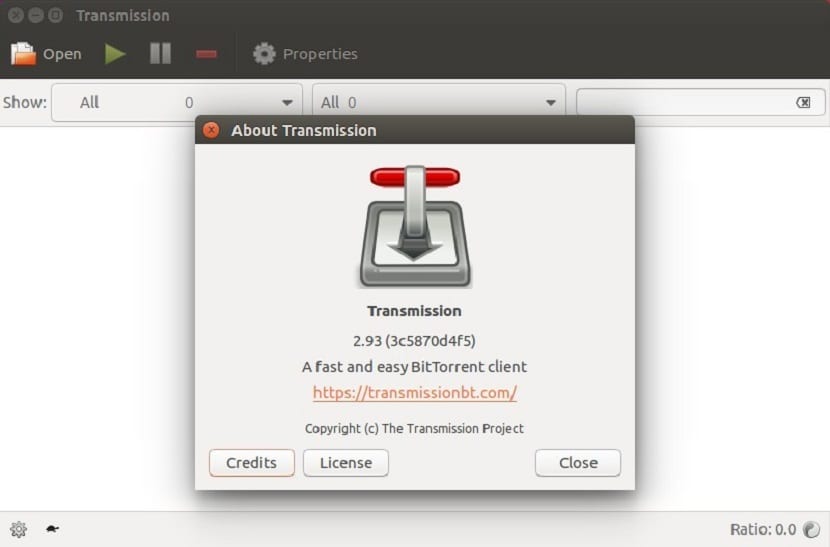
In the same way, you can install this client from the terminal with the following commands that you must type.
For those who are users of Debian, Ubuntu, Linux Mint or any distribution derived from these, install the application with:
sudo apt-get install transmission
If they are Fedora users or distributions based on it, they can install the app with the following command:
sudo yum install transmission
While for those who Mandriva Linux users must install with this command:
sudo urpmi transmission
For the case of those who are openSUSE users, they should type the following in the terminal:
sudo zypper install transmission
Finally, in the case of those who are users of Arch Linux and distributions derived from it, you can install with this command:
sudo pacman -S transmission
Similarly you can compile Transmission on the system from its source code, you just have to follow the following steps to do so.
Their source code is hosted on GitHub so they must have git support so they can clone the repository.
We are going to open a terminal and type the following in it.
First we are going to get the source code with:
git clone https://github.com/transmission/transmission Transmission
We enter the directory:
cd Transmission
And we begin the compilation with the following commands that we must type one by one:
git submodule update --init mkdir build cd build cmake .. make sudo make install
And ready with it, you will have the application compiled on your system.
Transmission is fatal, I have never succeeded, nor that it goes well, nor have I managed to download anything, I uninstall it and install tixati and qbittorrent and I am super served with either of the two.
And it doesn't eat your team.
It is the only torrent client that has worked for me and the most secure on any operating system (and I have tried quite a few).