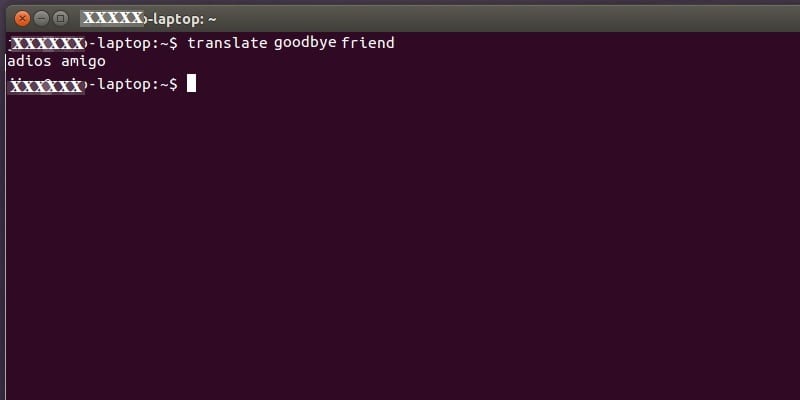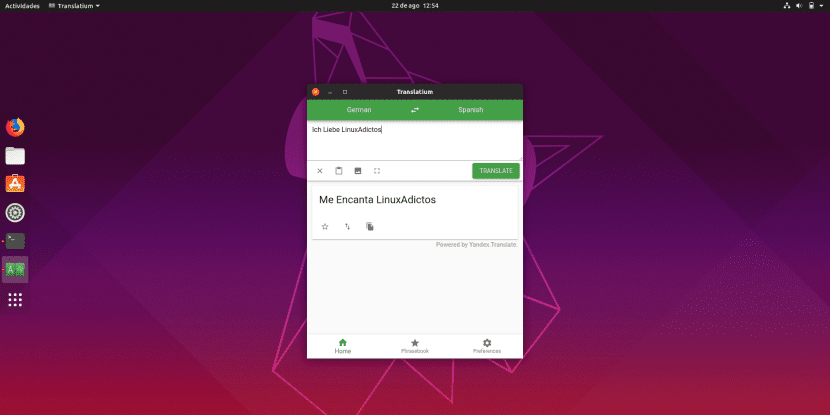
The Internet made the world smaller. Until its arrival, practically only existed what we had in front of us, but now we can "travel" to any part of the world from our computer, smartphone or tablet. If we don't buy the travel thing, we do have to accept today we can read web pages from all over the world, something impossible without knowing different languages or using a good translator like a Translation.
Translatium looks a lot like Google Translator, but it actually uses Yandex Translator to translate. Yandex It is a Russian platform with which, as in Google, we can search for web pages, images, it has mail, maps and, from what I see when I check it to write this article, they have also launched their own web browser for Linux, now in beta. (maybe I'll write an article). The application is very simple and is practically the same as entering the web service, with the difference that we can use it without launching Firefox or Chrome.
Translatium, translate more than 90 languages with Yandex
Perhaps, what one misses the most after installing Translatium is that, even though it is a program to translate, it is in English and there is no way to put it in Spanish. This can confuse us when trying to search for a language, since, for example, we will have to search for "Spanish" and not "Spanish". If we overcome that "small" problem (small for those of us who know a little English), everything else will be very simple: we put the word or phrase at the top and the translation will appear at the bottom. Supports more than 90 languages (available here) and has option to auto-detect the language.
Translatium offers us functions such as:
- More than 90 languages.
- Input language auto-detection.
- Translation from a photo.
- Reading the translation by voice.
- Dictionary.
- Possibility of saving translations.
- Supports split screen and full screen.
- Themes and colors.
- Keyboard shortcuts.
- Ability to copy translations to clipboard.
Translatium is a cross-platform application and is available for Windows, macOS, and Linux. In Linux we can install its Snap package by opening a terminal and typing:
sudo snap install translatium
Would you rather use Translatium or another desktop translator or do it from the browser?