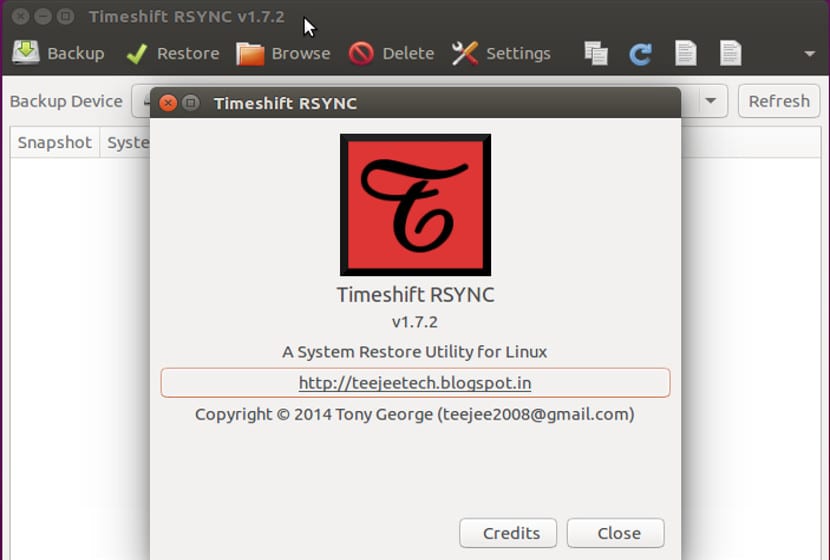
TimeShift is a system restore program for Linux similar to what Windows has with the Restore option or Apple's Time Machine for your MacOS. What it can do is create snapshots of the operating system and files incrementally, either manually whenever we want or automatically at regular intervals. Therefore, if after any installation, configuration modification, updates, etc., something no longer works in the system, we can always recover to a previous point thanks to these snapshots.
It has a simple graphical interface that allows you to work in a comfortable and intuitive way, allowing you to program the snapshots, do them manually as I have said, as well as restore to any point that we have defined whenever we want reverse some change or revert to a previous version of the system that is functional. A good tool for the management and administration of the GNU / Linux operating system that will free us from more than one problem. Therefore it is good to have it installed from now on to prevent future problems. In order to Your installationYou can use the package management tools that your distribution includes and download and install the package with its dependencies easily by adding its repository, since it is not usually included in the official ones. Depending on the distribution the process could vary a bit. Once installed, its handling with the GUI is simple, as well as offering a configuration wizard that will allow us to configure the way to capture snapshots.
Depending on the file system you have, it will allow you to work with one or other tools. For example, if we have btrfs the TimeShift program could make use of features implemented specifically for this file system to create snapshots. For other FS it will use rsync. The snapshot will be stored where we indicate it, and to further refine the creation of the images, we can make use of filters and options to include or exclude certain files or directories of the System.
Hello Isaac. Can TimeShift be used by the terminal?
Hello, Robert,
Thank you very much for following our blog. Regarding the question you ask me, I would like to tell you that it can be done! I hope this link helps you: http://www.teejeetech.in/2015/01/timeshift-updates-new-commandline.html
Regards and hope I've helped.
I have used it a couple of times these days, I have eOS loki and deepin, and when I create a restore point, after having installed applications or for example I have modified the browser settings, it turns out that when I restore it does not put the system as it was at the time of creating that restore point, but before doing so, that is, no settings have been saved or not all the apps are there, then what is the use?