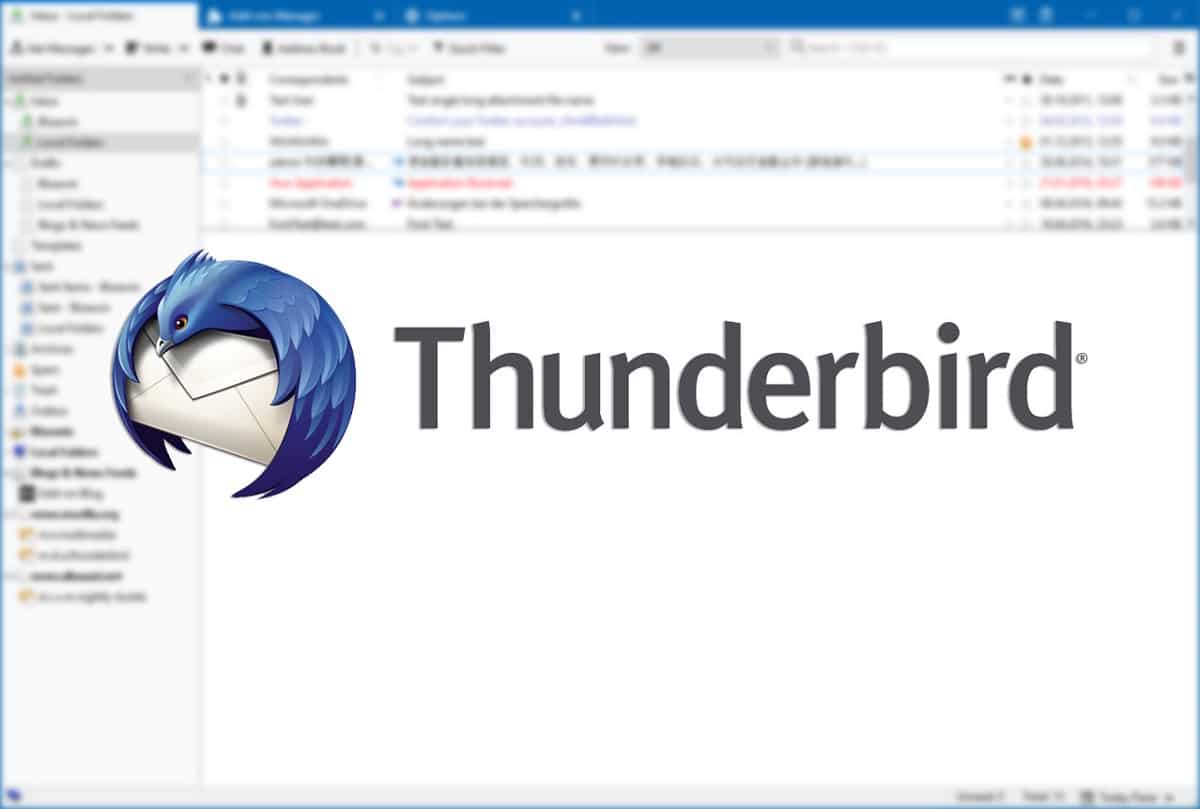
One year after the publication of the last significant release, the release of the new version of the popular mail client Thunderbird 102, developed by the forces of the community and based on Mozilla technologies.
For those who do not know about Thunderbird should know that this is a free email client from Mozilla Foundation, which is easy to configure and customizable, and is feature rich.
This client also access XML files, Feeds (Atom and RSS), it blocks images, it has a built-in antispam filter and a mechanism that prevents scams through messages.
Best of all, with themes you can modify the appearance of the Thunderbird interface. Themes can change the icons on the toolbar or modify all the elements of the program's interface.
Main news in Thunderbird 102
The new version is classified as a long-term support version, with updates released throughout the year. Thunderbird 102 is based on the Firefox 102 ESR release codebase.
Among the main changes that stand out, we can find the built-in client for the Matrix decentralized communications system. The implementation supports advanced features such as end-to-end encryption, sending invitations, lazy loading participants, and editing sent messages.
Another change that stands out is that added a new profile import and export wizard of user that supports the transfer of messages, settings, filters, address book and accounts from various configurations, including migration from Outlook and SeaMonkey. the new assistant is implemented as a separate tab, plus the ability to export the current profile to the data import tab has been added.
Added the ability to insert thumbnails to preview content of links in emails. When you add a link while writing an email, you are now prompted to add a thumbnail of the associated content for the recipient to see.
Instead of a wizard to add a new account, on first launch, a summary screen is provided with a list of possible initial actions, such as setting up an existing account, importing a profile, creating a new email, setting up a calendar, chat and news service.
The user can customize the content displayed in the header, for example, they can add or hide the display of avatars and the full email address, increase the size of the email subject field, and add text labels next to the headers. buttons.
Also provided is the ability to bookmark important messages with an asterisk directly from the message header area, plus an item to select all messages at once has been added to the context menu of the message editing interface.
Of the other changes that stand out from this new version:
- Updated icons and suggested colored mail folders. The general interface has been updated.
- Changed the layout of email headers.
- A new implementation of the address book with vCard support is proposed.
- The ability to import an address book in SQLite format is provided, as well as import in CSV format with a ";" separator.
- Added a space sidebar with buttons to quickly switch between application modes (email, address book, calendar, chat, plugins).
- In new profiles, the message tree view is enabled by default.
- Provided the ability to connect to a Google Talk chat account using the OAuth2 protocol.
- Added support for selecting multiple languages at the same time for spell checking.
- Extended support for OpenPGP. An expiration indicator for the recipient's OpenPGP keys has been implemented in the message composition window.
- Provided automatic saving and caching of OpenPGP public keys of attachments and headers.
- The key management interface has been redesigned and enabled by default. Includes command line utilities for debugging OpenPGP.
- Added a menu item to decrypt OpenPGP messages in a separate folder.
Get Thunderbird 102
The version is available as a direct download only, automatic upgrades from versions prior to version 102.0 are not provided, and will only build to version 102.2.