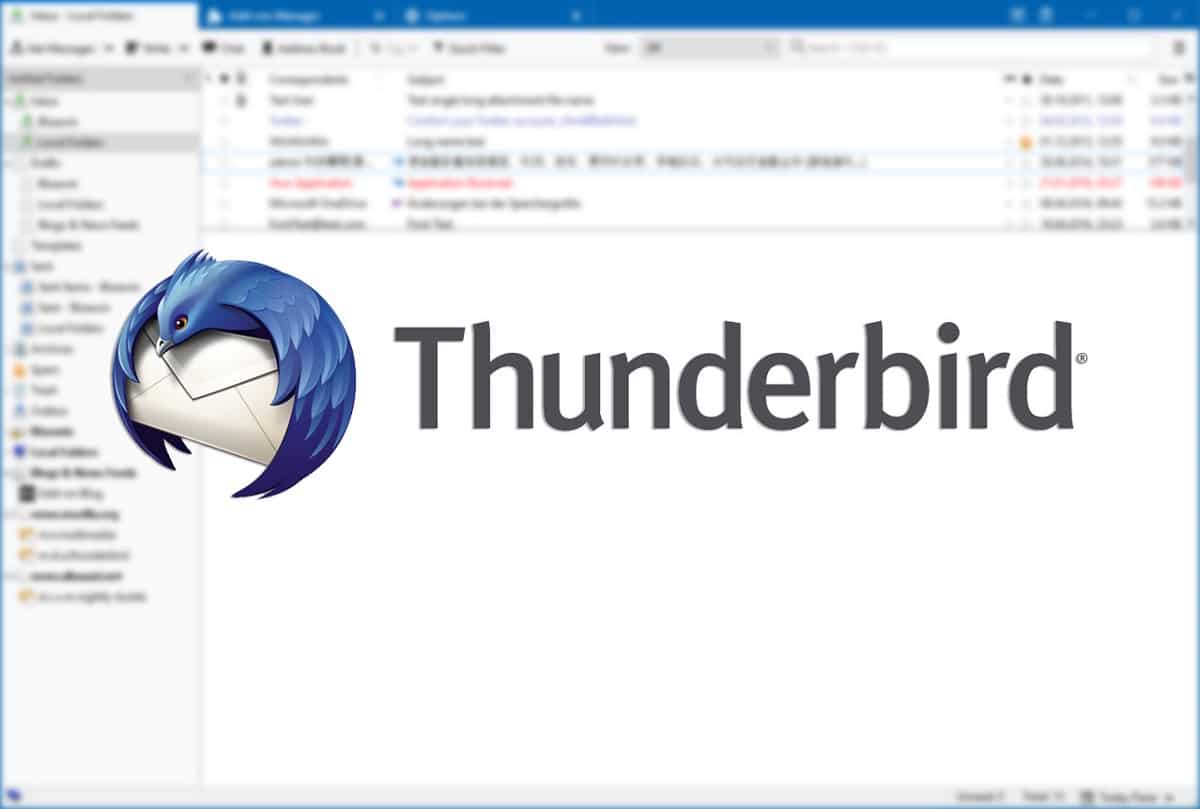
A few days ago the release of the new version of Thunderbird 102.2 was announced, a version in which various bug fixes, improvements in client performance, among other things, have been made.
For those who do not know about Thunderbird should know that this is a free email client from Mozilla Foundation, which is easy to configure and customizable, and is feature rich.
This client also access XML files, Feeds (Atom and RSS), it blocks images, it has a built-in antispam filter and a mechanism that prevents scams through messages.
Best of all, with themes you can modify the appearance of the Thunderbird interface. Themes can change the icons on the toolbar or modify all the elements of the program's interface.
Main news in Thunderbird 102.2
In this new version of this email client, we can find that added mail.openpgp.remind_encryption_possible setting to disable the request for encryption support using OpenPGP.
Another change that stands out is that se has worked to reduce the launch time, in addition to the version for the platform macOS, a master password prompt is provided during startup.
In addition to this, it is also highlighted that stopped asking to import OpenPGP keys incomplete and that selecting or deselecting a dictionary on the Spelling button in the compose toolbar will no longer immediately close the menu so now making changes to the dictionary via the editor context menu will continue to close the context menu .
Of the other changes that stand out from this new version:
- Little things in the interface have been improved and the design theme has been improved.
- Address string order violation issues are resolved.
- Thunderbird startup performance improvements
- ALT+ Keypress events were intercepted by the spaces toolbar, which prevented special character input in Windows
- Search on attachment status did not work in Message Search dialog
- Fixing IMAP folders in offline mode deleted the local copy of the folders
- POP3 message download progress bar was not displayed
- POP Fetch headers only mode did not work for some server configurations
- POP accounts using GSSAPI or NTLM authentication could not log in to the server
- A TLS certificate override dialog was not displayed for self-signed certificates for IMAP accounts
- Saving newsgroup attachments didn't work
- Failed to set contact type to "None" if a type was previously set
- Editing a contact without name fields populated with the email address in the name fields
- The address book toolbar buttons were not accessible from the keyboard
- Automatic detection of CalDAV and CardDAV via DNS records used in the server domain leading to failure
- Various visual and thematic improvements.
- Various security fixes
Finally, for those who are interested in being able to know more about it, they can consult the details in the following link
Get Thunderbird 102.2
The version is available as a direct download only, automatic upgrades from versions prior to version 102.0 are not provided and will only build to this version 102.2.
As many of you know, this email client is installed by default on many Linux distributions, but if you don't have it, you can perform a quick installation with the help of Snap packages.
To do this you must open a terminal and in it you will type the following command:
sudo snap install thunderbird
Now for those who prefer the use of Flatpak packages, You can perform the installation by opening a terminal and typing the following command:
flatpak install flathub org.mozilla.Thunderbird