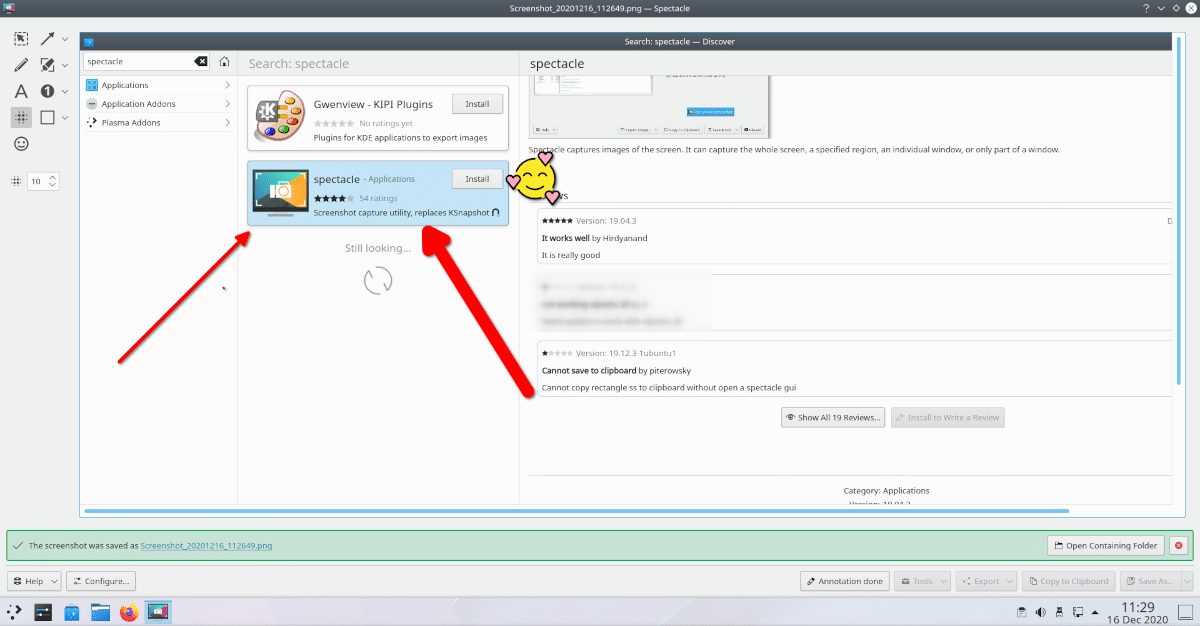
The December 2020 KDE suite of apps arrived last week. These are the first versions of a series, which means that, in addition to fixing bugs, it includes important new features. One of them reaches the KDE screenshot tool, and it is something that will make us forget about ksnip o Shutter Almost completely. And is that Spectacle 20.12 allows us to make annotations to our captures of screen.
At the time of writing this article, the only way I have found to test this tool has been in KDE neon, and I have done the test in a virtual machine of the "Testing" version (to make sure that I had nothing to download ). It has everything we could need to make annotations, although personally I think it lacks one little thing to be perfect. The best thing, like almost all apps that allow us to "mark" our captures, is that it's intuitive and it is not necessary to learn to be able to take advantage of it from the beginning.
Spectacle 20.12 and its image editor
At first, Spectacle 20.12 looks the same as v20.08, but they have added the button that you see in the following image:
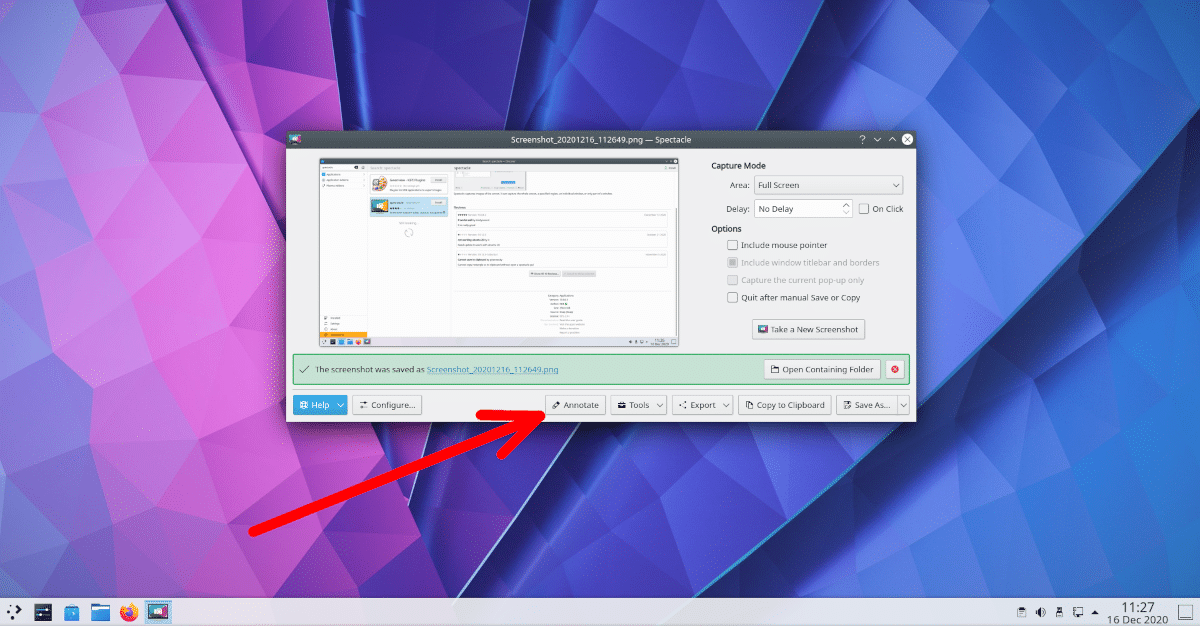
When we have made a capture, we can click on the Annotation button to open the editor that is as you see in the header capture and in the following image:
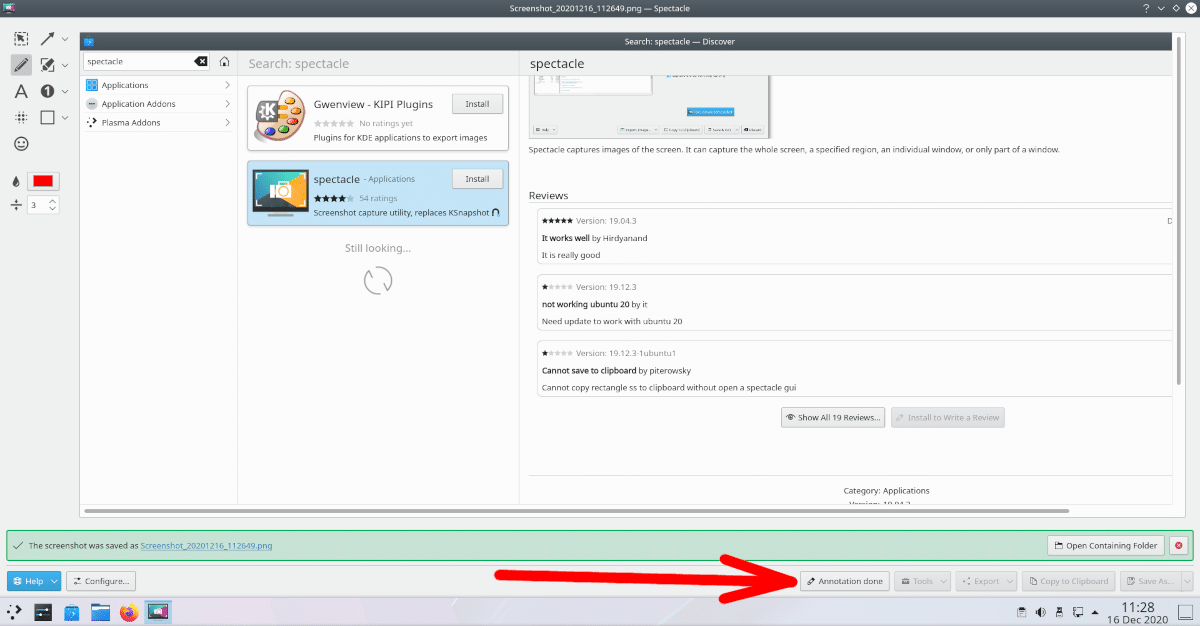
Something to keep in mind is that no, clicking on the annotation button does not open the editor in full screen, but in a small window that does not help us much if the resolution of the screen of our computer is high. But the important thing is what we see on the left. We have the following options:
- Selection tool. This is not to choose a part of the capture, but we will click on it to select an annotation, such as an arrow, and move it.
- Arrows, where there is a tip, a double tip or a normal line.
- Ballpoint pen, which is better known as a freehand or free drawing.
- Marker pen. More specifically, this serves to highlight something, such as a piece of text. By default it is prepared to draw rectangles, in yellow and with a certain transparency, but we can also choose an ellipse or freehand.
- Enter text.
- Add numbers, with two options: a circle with a number inside or the same circle with a tip to indicate what we mean.
- Blur tool, which is used to cover sensitive information and where I would prefer it to be pixelated, but ...
- Add rectangles or circles.
- Emoticons, although there are few. Perhaps the most important in an annotation tool are the X and V to indicate that something is correct or not.
What is missing or what would the author of this article ask of you
Well, Spectacle 20.12 has added this function and has done it to an app that is to take screenshots, so it is assumed that what we are going to do is a capture and then edit it. But I remember when I used Shutter, an app that was also to take screenshots but that I installed by its editor, so that the annotations were quick and easy. What Shutter did and does not allow Spectacle, at least in its version 20.12, is open and edit images that have not been achieved with the same tool.
And I have tried: if we go to properties and add Spectacle to allow us to open them from the "Open with" option, Spectacle opens, yes, but with a new screen capture; no way to open and edit other images.
So yeah sure yeah it is a very important function which will help me personally in 90% of the cases and will save me from having to open GIMP, a much more complete image editor that is not designed to make annotations, but, KDE, if you read me, please add the possibility to edit any image. In any case, I also thank you for adding the new feature that I already look forward to as May Water in Manjaro and Kubuntu.
I still see that I still can't edit with the app