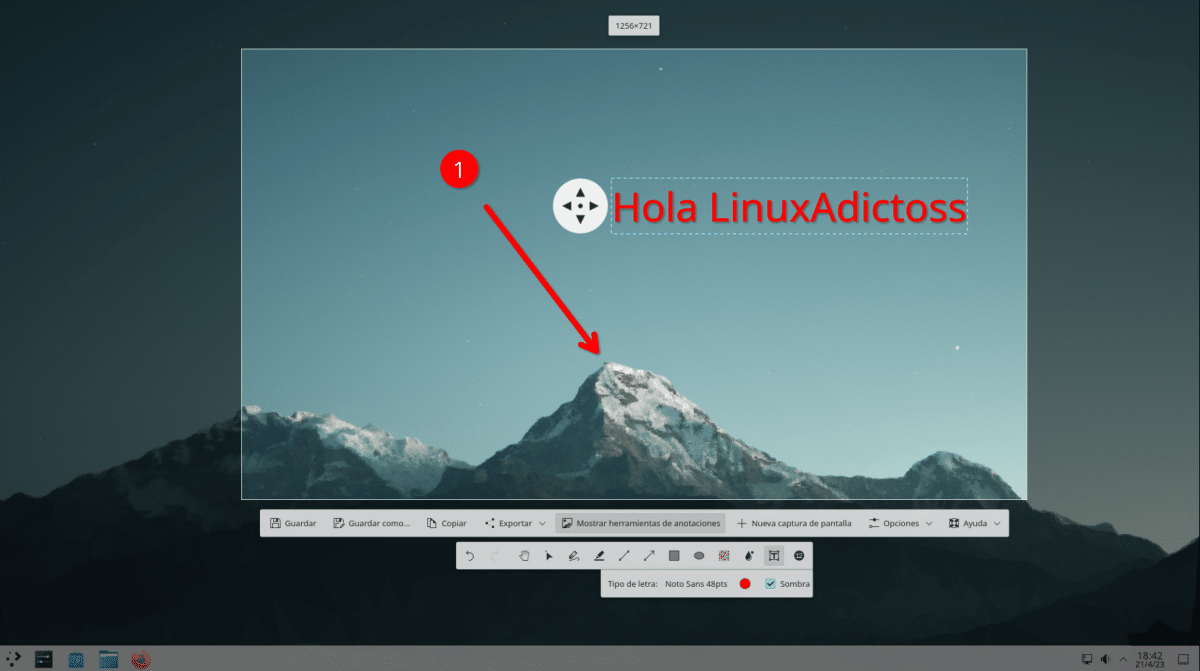
yesterday they released KDE Gear 23.04, which is the KDE suite of April 2023. It is a first version, and as such it comes with new features. One of the applications that has benefited the most is Show, KDE's tool for taking screenshots. Although at first I was worried that they would destroy something that I use a lot and like, I have already been able to try it and it has calmed me down to see that the change has been for the better.
The first thing we will see when launching the application is what we have in the screenshot below. All options are more accessible. Instead of the drop-down menu that we chose to make a screenshot (they are called ComboBox), there are now four buttons, and the screenshot is made/started just when we click on any of them. If we choose the rectangular region, what we will see is what heads this article: appear tools to mark the capture before making it, which is bad news for other alternatives such as a Flameshot that has one of its strongest points in this.
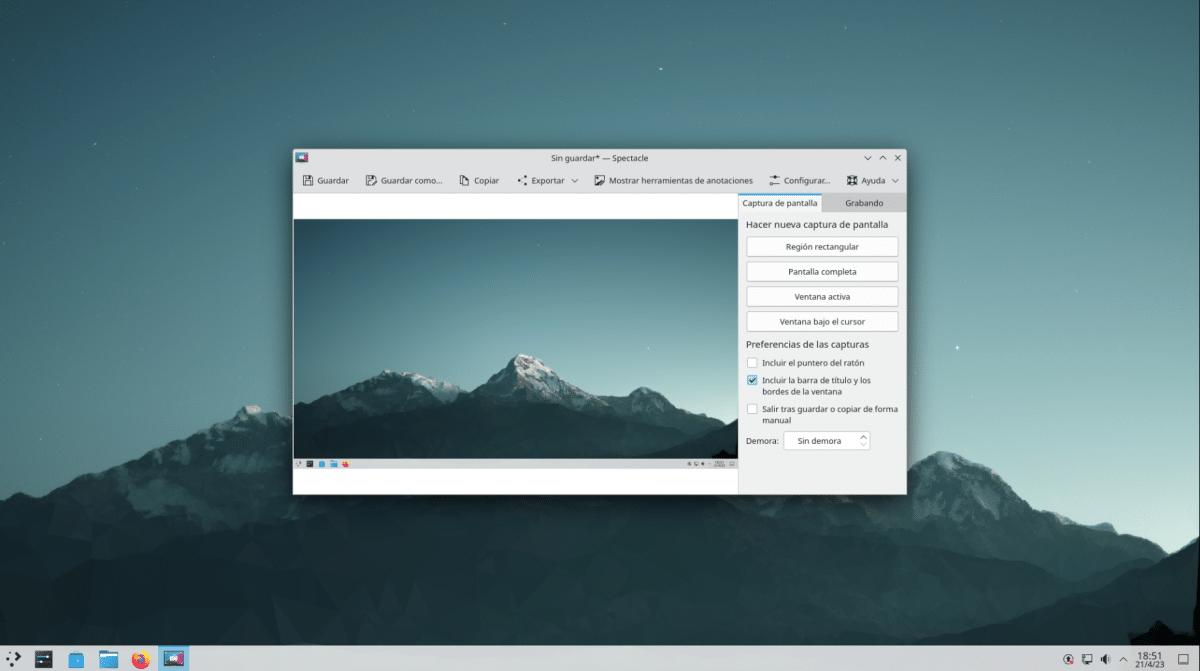
Spectacle now also records video
Spectacle has rewritten itself in QML, and that has allowed it to introduce all these changes. Another that has been possible has been to add the option of record screen, something that was already possible in GNOME but not in KDE, not with its own tool.
If we enter X11, that tab is not available, and it is that only works under wayland. Once in that tab, we will see the following:
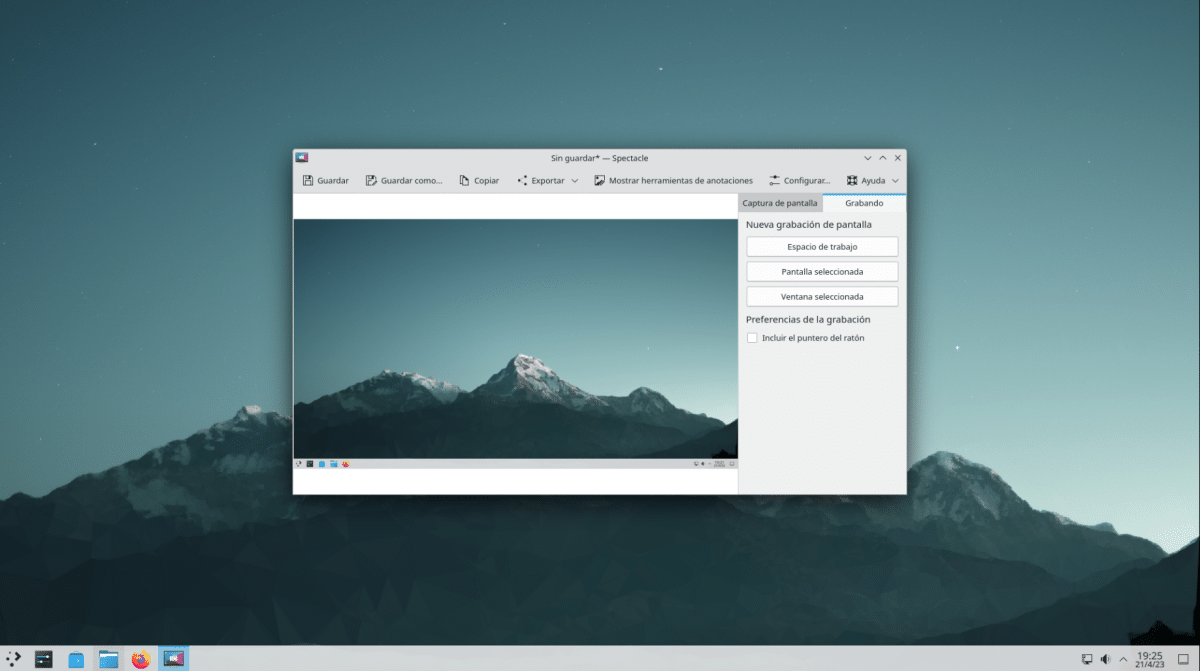
Like the GNOME proposal, there aren't many options to choose from in this one either. We cannot choose the format in which it is saved or if we want sound. Yes, we can select the option to show or not the pointer, and record a workspace, the selected screen or a specific window. I miss the option to choose a rectangular area, but this is the first version of this new Spectacle. When making the capture, it is saved in the route that we have configured by default (unless we choose the "Save as" option), and the video can be played in the same window.
El format in which it records is .webm, and it does it without sound, so I still can't completely get rid of OBS Studio (it's my choice) for my Wayland recordings. It is a good option if we want to share that, a screenshot, annotate on it or a video capture, and the good thing is that it comes by default on the KDE desktop. But it hasn't come to replace the most popular recorders, such as the aforementioned OBS Studio or SimpleScreenRecorder, the latter only for X11.