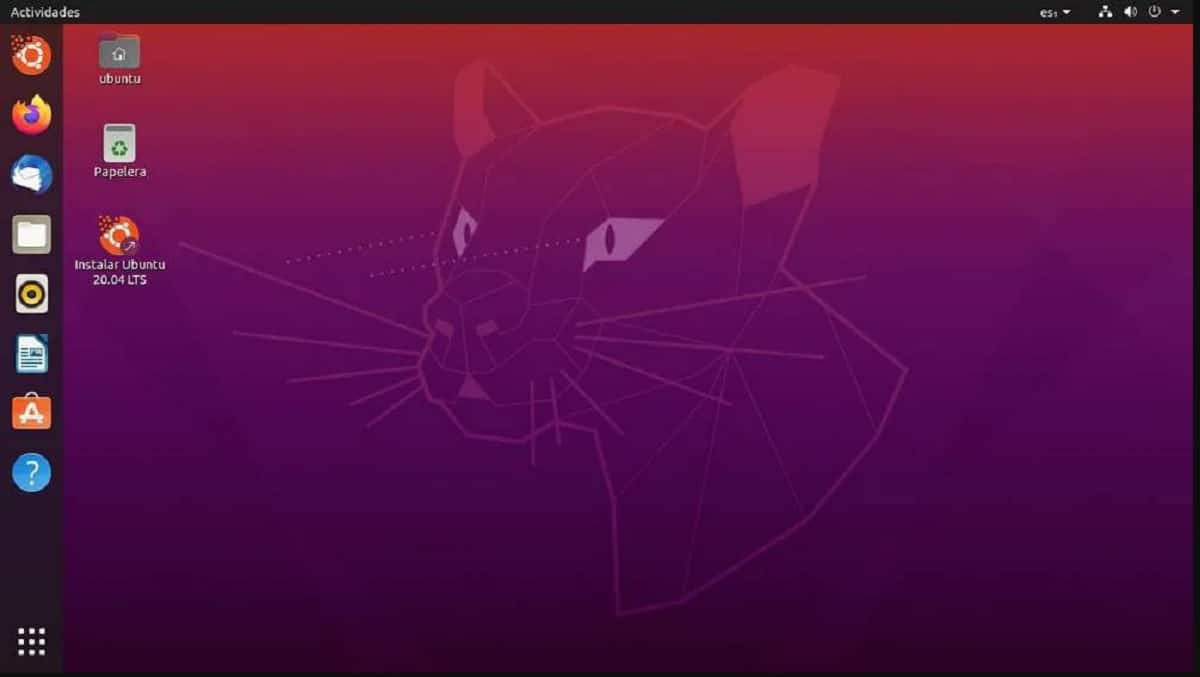
It was released a few days ago the beta of the new version of "Ubuntu 20.04 LTS" was released, which comes cwith new features and some improvements, including GNOME 3.36, faster boot, more modern login screen, etc.
This new version of "Ubuntu 20.04" It has the code name of "Focal Fossa" yeThis is the next LTS version of this popular operating system and will be compatible for 5 years. For businesses, Ubuntu 20.04 will be supported for 10 years as an "extended maintenance release" (ESM), the ESM status is not free and is suitable for Ubuntu Advantage customers.
In terms of functionality, Ubuntu 20.04 it is as conservative as the other LTS versions of this popular Linux distribution.
It only features features that Ubuntu developers can support for five years.
Of its main characteristics that stand out is that the new version is based on the kernel of Linux 5.4 LTS. Also, it is noted that this version brought a new lock mode to Linux. It enforces the boundary between UID 0 (the root user) and the kernel. When you activate this lock mode, various functions are restricted.
Another major change that comes with the addition of the Linux 5.4 kernel is the support for Microsoft's exFAT file system.
Regarding the desktop environment, the use of Gnome Shell is still respected and the default version in this release is "Gnome 3.36" which also allowed to haver a new app folder layout, a new lock screen and a new system menu design. It is also mentioned that this version also has support for 10-bit deep colors.
Regarding the package of the system QEMU has been updated to version 4.2. QEMU is now virglrenderer enabled, allowing you to create a 3D virtual GPU within QEMU virtual machines. The QEMU graphical backend is now based on GTK instead of SDL. This provides much better integration into the office and is often faster.
Other applications that were updated They were: glibc 2.31, OpenJDK 11, rustc 1.41, GCC 9.3, Ruby 2.7.0, PHP 7.4, Perl 5.30 and Golang 1.13. Other than that, this new version includes stable updates for applications traditional, including Thunderbird 68.6.0, LibreOffice 6.4, PulseAudio 14 (preview for now), Firefox 74 or BlueZ 5.53. Thunderbird integrates by default the Lightning extension for calendar management.
This version also it has support for OpenSSH U2F. In Ubuntu 20.04, OpenSSH 8.2 added support for U2F / FIDO hardware devices to enable hardware-based two-factor authentication. Also, since Focal Fossa, nginx-core no longer ships with the legacy geoip module enabled by default. If the legacy geoip module is being used in nginx, you may experience upgrade problems if the geoip module is not disabled in the configuration.
In addition, Snap Store becomes the default app store, replacing the Ubuntu software.
Another change in Ubuntu 20.04, is that it got rid of the Amazon launcher, se work to deliver a more consistent performance, less CPU usage for window animations and presentations, JavaScript execution, and finally, mouse and window movement also has lower latency now.
On the other hand, as of this new version of Ubuntu 20.04 it started with the abandonment of Python 2. By default, now the new version 3.8.2 is now installed.
Download Ubuntu 20.04 LTS Daily Builds (for testing only)
For those who are interested in being able to obtain the image of this beta version of Ubuntu 20.04 LTS Focal Fossa, they can go to the following link.
It is important to mention that this beta is not patched for everyday use, It is only released to the public so that those who want to contribute to the detection of errors or test the new that was prepared for the system, can do so on a virtual machine or in live mode.
Finally, the release of the stable version is scheduled for April 23.
Hello, could you make an explanation showing how to completely remove everything related to snap (software, repositories, and the snap software center), and leave the repositories of a lifetime. I had understood that Chromium is only on snap.
https://github.com/scheib/chromium-latest-linux