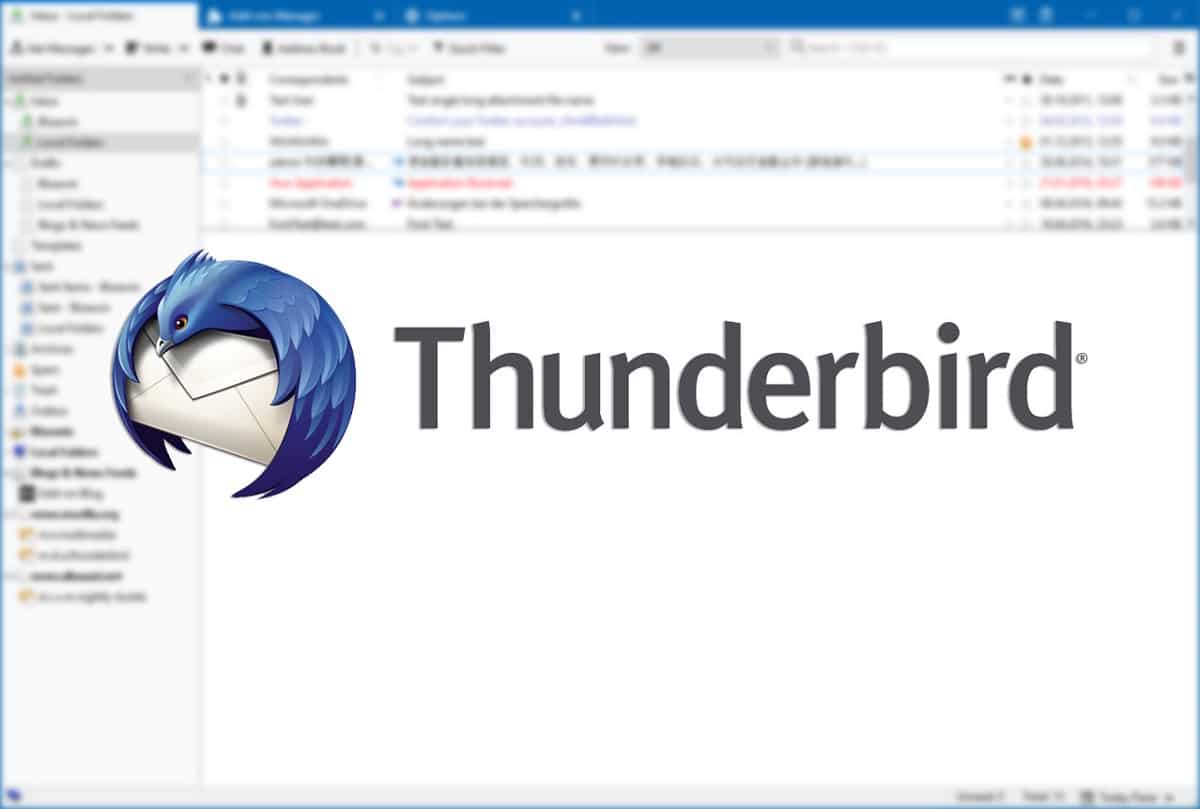
Recently the release of the new version of Thunderbird 78.1.1 was announced, which is a mail client that is developed by the community and is based on Mozilla technologies, is available. Thunderbird 78 is based on the ESR version of the Firefox 78 code base.
For those who do not know about Thunderbird should know that this is a free email client from Mozilla Foundation, which is easy to configure and customizable, and is feature rich.
This client also access XML files, Feeds (Atom and RSS), it blocks images, it has a built-in antispam filter and a mechanism that prevents scams through messages.
Best of all, with themes you can modify the appearance of the Thunderbird interface. Themes can change the icons on the toolbar or modify all the elements of the program's interface.
About the new version
This new version released It is an update and bug fix version of Thunderbird version 78.1 which was cataloged as a version of generalized use and was enabled by default for end-to-end correspondence encryption and digital signatures of letters based on OpenPGP public keys.
This functionality was previously provided by the Enigmail plugin, which is no longer compatible with Thunderbird 78.
The Integrated Implementation is a new development with contributions from the author of Enigmail. The main difference is the use of the RNP library, which provides OpenPGP functionality, instead of calling the external GnuPG utility, and also the use of its own keystore, which is not compatible with the GnuPG key file format and use a master password for protection, the same one used to protect accounts and passwords. S / MIME.
Other changes include the addition of a search field in the settings tab and the deactivation of the dark background in the message reading interface.
The interface for using OpenPGP has been extended with the Key Wizard and the ability to search for OpenPGP keys online. The interface for transferring the address book has been updated as well as improved support for dark theme.
Regarding the part of the changes that are introduced in this corrective version of Thunderbird 78.1.1:
- Creating an OpenPGP shared library linked to system libraries is now supported
- MailExtension errors are now displayed in the developer tools console by default
- MailExtensions: Dynamic Registration of Calendar Providers is now supported
- OpenPGP enhancements
Regarding bug fixes that are part of the new update, there are several, including improvements to OpenPGP. Mozilla says it has resolved previewing a message sometimes ending blank after upgrading from Thunderbird 68, as well as importing data from Seamonkey.
As of this update, renaming a mailing list should also work as expected, and the update is now also displayed in the sidebar.
There are two known issues in the update with Thunderbird's mail header toolbar, which includes options to reply, forward, archive, and mark as junk, which is no longer configurable. This is something Mozilla already knows about and should be resolved with a future Thunderbird update.
Finally if you are interested in knowing more about it about this new version, you can checks details in the following link.
Update or install Thunderbird
For those who are interested in being able to install or update to this new version, they should know that version is available only for discharge Direct and automatic updates from previous versions will be generated only in version 78.2.
So that must download the package of the new version or wait for the package to be included within the official distribution channels.
It would be great if they explain how to do an update in Ubuntu. I can't manage to update it = (