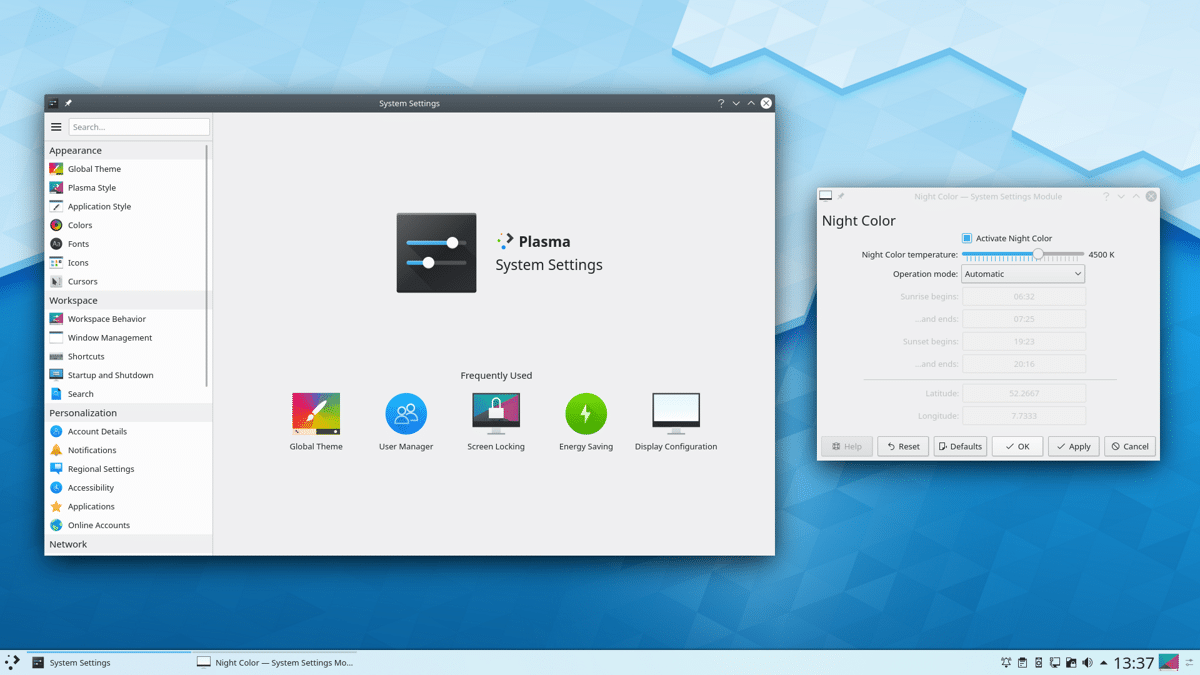
The new version of KDE Plasma 5.17 is now available, which is a custom shell built using a KDE framework 5 and Qt 5 libraries using OpenGL / OpenGL ES for faster rendering. KDE Plasma 5.17 comes with several new features added and especially bug fixes.
And it is that en this new version of KDE Plasma 5.17, Kwin (window manager) received improvements to support for high pixel density displays (HiDPI) and also for fractional scaling support for Wayland-based Plasma desktop sessions.
With which this feature allows you to choose the optimal size of the elements on screens with a high pixel density, for example, you can increase the displayed interface elements not 2 times, but 1.5 times.
The Breeze GTK theme has been modernized to improve the display of the Chromium / Chrome interface in the KDE environment (for example, active and inactive tabs are now visually different). The color scheme applies to GTK and GNOME applications. Using Wayland made it possible to resize the GTK header panels relative to the edges of the window.
The design of the side bars with the configuration has changed. By default, the rendering of the window border is stopped.
The "Do not disturb" mode, which pauses the output of notifications, is now activated automatically when screen mirroring is activated (for example, when showing presentations);
Instead of displaying the number of unseen notifications, the notification system widget now includes a call icon.
The interface of the screen configurators has been redesigned, Power Consumption, Boot Screensaver, Desktop Effects, Lock Screen, Touch Screens, Windows, Advanced SDDM Settings, and Triggering Actions When Hovering Over the Corners of the screen. Reorganized pages in layout settings section.
Settings for login page layout (SDDM) are expanded, for which you can now specify your own font, color scheme, icon set, and other settings.
While at Discover, the correct indicators of operations progress were implemented. Improved reporting of errors due to network connectivity issues. Added icons in the sidebar and icons for instant apps.
De the other changes that stand out in this new version:
- Added the ability to limit the maximum volume to a value less than 100% in the volume control widget.
- In sticky notes, by default, text formatting elements are erased when pasting from the clipboard.
- In Kickoff, in the recently opened documents section, viewing of open documents in GNOME / GTK applications is also provided.
- Added a section to configure devices with Thunderbolt interface to the configurator.
- The interface to adjust the night lighting has been updated, which is now available when working on X11.
- A two-stage sleep mode has been added, in which the system first goes into standby mode, and after a few hours into sleep mode.
- Added the ability to change the color scheme for headings on the color settings page.
- Added the ability to assign a global hotkey to turn off the screen.
- System Monitor added support for displaying detailed information about cgroup to evaluate container resource limits. For each process, statistics about the network traffic associated with it are displayed. Added the ability to view statistics for the NVIDIA GPU.
If you want to know more about it you can consult the following link.
How to install KDE Plasma on Linux?
For those interested in being able to install this new version of the environment, They can do this by running the following commands in a terminal.
Debian, Ubuntu and derivatives:
sudo apt-get install plasma-desktop -y
Arch Linux and derivatives:
sudo pacman -S plasma
Fedora and derivatives:
sudo dnf -y group install "KDE Plasma Workspaces"
OpenSUSE / SUSE:
sudo zypper install -t pattern kde kde_plasma