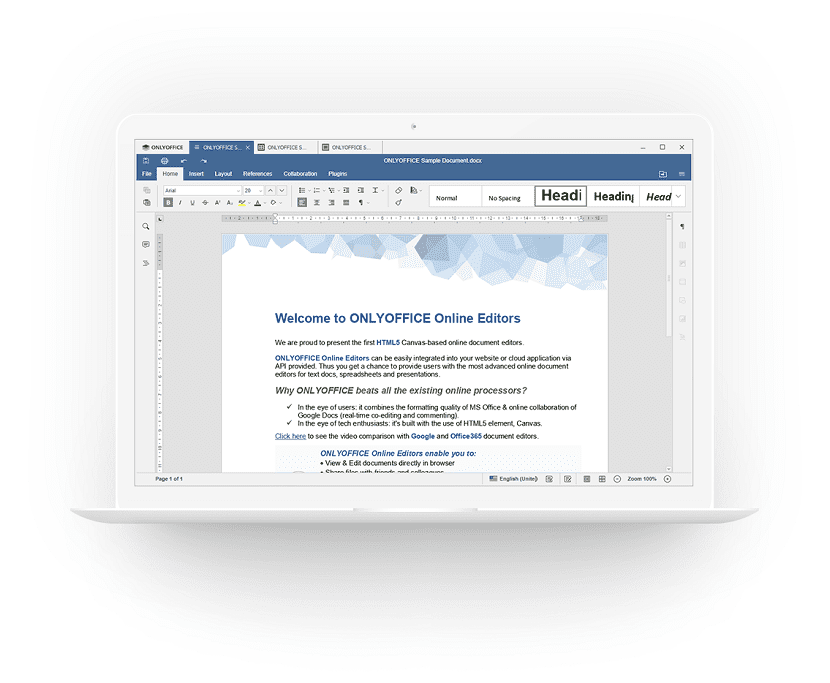
ONLY OFFICE is an office automation suite, which is available to work with text documents, spreadsheets and presentations.
Editors are designed as desktop applications that are written in JavaScript using web technologiesBut they combine client and server components designed for self-sufficient use on the user's local system into a single set, without accessing an external service.
About OnlyOffice
OnlyOffice is an alternative to LibreOffice, Office 365 and Google Docs, Onlyoffice offers different types of service oriented to all needs.
Among the versions that Onlyoffice has, we find the desktop edition which is a version that has its own word processor, spreadsheets and presentations, a fairly reduced version for more than enough for elementary level students.
And the Enterprise edition version with which it has additional features, one of them is that we can edit documents online.
ownCloud is a free software application of the type File Hosting Service, allowing online storage and online applications
New version of ONLYOFFICE 5.2
The new version of this office suite was recently released to the public with which several problems that were had in the execution of this in the last versions of Ubuntu and Fedora are solved.
So that Among the main novelties of this new version, one of them was the resolution of execution problems in Fedora 28/29 and support for Ubuntu 18.10 was added.
In addition, the ability to access documents in the ownCloud and Nextcloud cloud stores was added, as well as the use of these platforms as a provider for collaboration.
In Onlyoffice 5.2 we can highlight that the developers have added experimental support for encryption.
As well as improved support for high pixel density displays (HiDPI);
On the other hand, a mark with the current user activity color was implemented in comments, peer-reviewed changes and chat.
And options have been added to change the interface language and change the user;
App improvements
In the word processor, support has been added for bookmarks and internal links to various positions in the document.
Tools for working with numbered lists have been expanded (automatic numbering has been added), settings for managing content have been added (highlighting and appearance of built-in templates and input forms).

A combo box form fill mode has been added to comment and review changes.
In spreadsheet editor, cell settings were added to the right panel, scrolling system was rewritten, ability to view combined charts added, The Design tab was implemented to adjust the page size, indents, orientation, alignment and grouping of objects.
How to install ONLYOFFICE 5.2 on Linux?
For those interested in being able to try this office suite or update its current version to this new one, They can do it by following the steps we share below.
Deb-and rpm packages are ready for download, as well as a self contained Snap-format package.
Installation using AppImage
One of the options we have to obtain ONLYOFFICE 5.2, is by downloading the AppImage of this, so to download the latest stable version.
In order to download from the terminal, you can do it with the help of the following command:
wget -O onlyoffice.AppImage https://github.com/ONLYOFFICE/DesktopEditors/releases/download/ONLYOFFICE-DesktopEditors-5.2.4/DesktopEditors-x86_64.AppImage
Once the corresponding package has been downloaded, you must give it execution permissions with the following command:
sudo chmod a+x onlyoffice.AppImage
And they can launch the application by double clicking on the AppImage file or from the terminal by typing:
./onlyoffice.AppImage
Installation using DEB package
If they are users of Debian, Ubuntu or any distribution with support for deb packages, they can install this application by this method.
To download the application package from the terminal, you must execute the following command:
wget -O onlyoffice.deb https://github.com/ONLYOFFICE/DesktopEditors/releases/download/ONLYOFFICE-DesktopEditors-5.2.4/onlyoffice-desktopeditors_amd64.deb
Once the download is done, you can install the package with your preferred package manager or from the terminal you can do it with the help of the following command:
sudo dpkg -i onlyoffice.deb
If you have problems with the dependencies, you can solve them by executing the following command in the terminal:
sudo apt -f install
Installation via RPM package
Finally, for those who are users of RHEL, CentOS, Fedora, openSUSE or any distribution with support for rpm packages you should get the latest stable rpm package of the application.
To download the package from the terminal, the command to type in the terminal is:
wget -O onlyoffice.rpm https://github.com/ONLYOFFICE/DesktopEditors/releases/download/ONLYOFFICE-DesktopEditors-5.2.4/onlyoffice-desktopeditors.x86_64.rpm
Once the download is done, the installation can be done with the following command:
sudo rpm -i onlyoffice.rpm