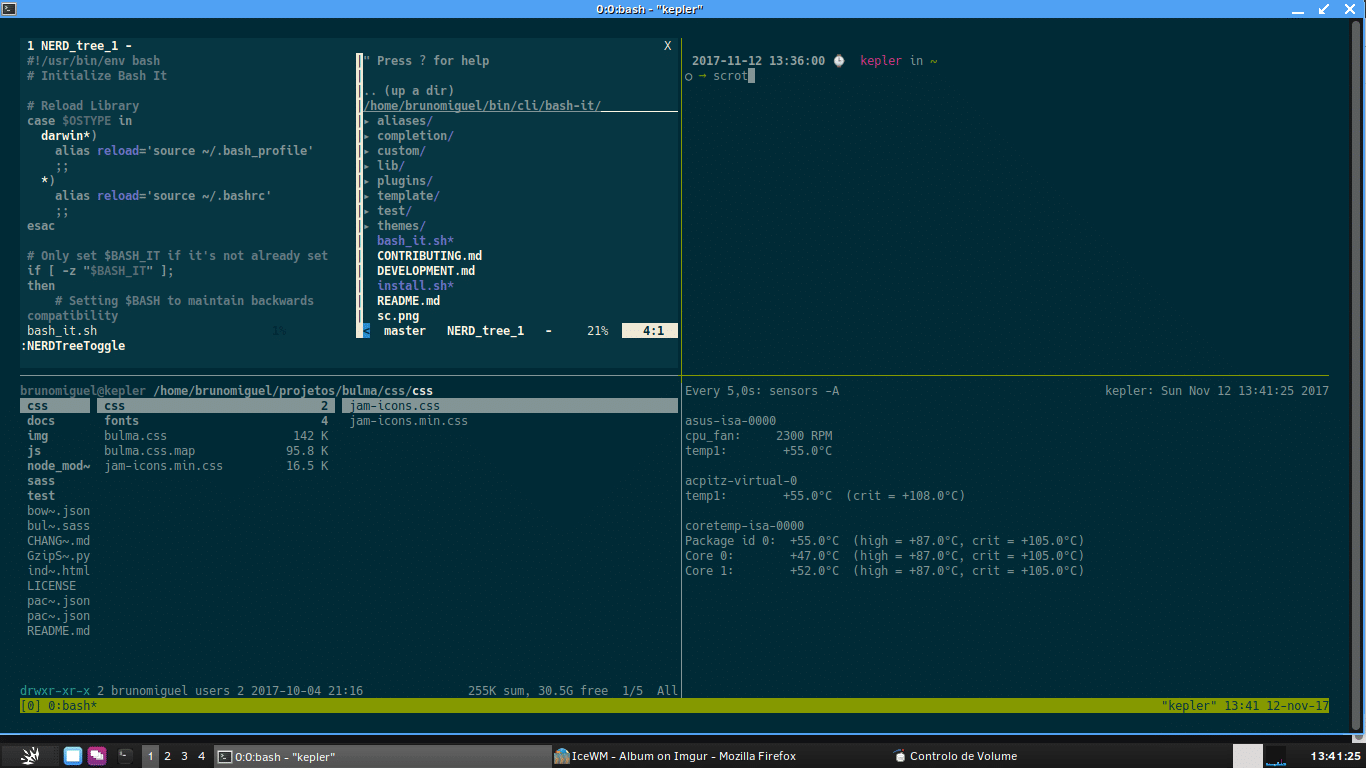
Recently the release of the new version of IceWM 1.7 was announced and in which I really knowimplement few significant changes. This version of the window manager is focused on improving some aspects with the handling of the keyboard as far as compatibility is concerned.
For those who are unfamiliar with this window manager, they should know that the main objective of the IceWM project is to have a window manager with a good appearance and at the same time light. IceWM can be configured using simple text files that are located in each user's home directory, making it easy to customize and copy the configuration.
The window manager IceWM optionally includes a task bar, menu, network meters and CPU, email check and watch.
As well there is official support for Gnome 2.x and KDE 3.x 4.x menus through separate packages, multiple desktops (four are available by default), keyboard shortcuts, and event sounds (via IceWM Control Panel).
IceWM light is a version with fewer options, without support for quick launch icons on the taskbar for example, consisting only of a simple text menu and the classic taskbar; which makes IceWM an even faster and lighter manager.
What's new in IceWM 1.7?
As we mentioned at the beginning, this new version of IceWM 1.7 comes with few significant changes and the ones that stand out the most from the version are aimed at improving some aspects of the keyboard.
And it is that in IceWM 1.7 a new KeyboardLayouts configuration preference has been added for changing keyboard layouts.
Another of the changes that stands out in this new version is correction in motion menu and the layer menu for the selections in the window list window, in addition to that, in the interface to view the window list, a command has been added to open windows horizontally (MaximizeHorizontal).
Instead of calling the shell to reveal file names by mask (for example, "[ac] *. C"), the wordexp function is used.
Of the other changes that accompany this version:
- The focus is maintained in the application window when restarting the window manager and the correct restoration of the previous focus when closing the active window.
- The ignoreActivationMessages option has been added to ignore requests from programmatic applications to change focus.
- Added the ability to closely monitor systray operations.
- Enhanced compliance with the XEMBED standard.
- Updated NanoBlue theme (Nano_Blu-1.3).
- The frames and buttons were updated after resizing the screen to avoid potential issues.
- Detailed tracking of systray activity was added.
- A significant improvement in accordance with the XEMBED standard.
- Reordered system tray operations for better test results.
- Only refocus on setWorkspace if the workspace really changes.
- The focused frame of the workspace was reestablished if the focused frame changes the workspace.
- A fix was made for icewm –replace.
- Made a fix in icewm track processing and make icewmhint geometry work.
Finally if you want to know more about it about this new version, you can check the details In the following link.
How to install IceWM on Linux?
For those who are interested in being able to install this new version of the IceWM window manager on their systems.
If they are Ubuntu users or some derivative. They can do it by opening a terminal and on it they are going to type the following command:
sudo apt-get install icewm icewm-themes
In the case of those who are users of Arch Linux, Manjaro, Arco Linux or any other derivative of Arch Linux:
sudo pacman -S icewm icewm-utils mmaker icewm-themes pcmanfm idesk
While for Fedora and derivatives:
sudo dnf install icewm --setopt install_weak_deps=false