
The GNU Project announced the release of the new version of the popular text editor "GNU Emacs 27.1", version in which the eyelash support was added, as well as support for JSON parsing and improved support for output using the Cairo library, among other things.
For those who are unfamiliar with this popular text editor, they should know that GNU Emacs is an extensible, customizable, free and open text editor created by the founder of the GNU Project, Richard Stallman. This is the most popular of the Emacs family of text editors.
This text editor is available for GNU / Linux, Windows and macOS, It is written in C and provides Emacs Lisp as an extension language. Also implemented in C, Emacs Lisp is a "dialect" of the Lisp programming language used by Emacs as a scripting language.
Until the release of GNU Emacs 24.5, the project was developed under the personal direction of Richard Stallman, who handed over the leadership of the project to John Wiegley in the fall of 2015.
What's new in GNU Emacs 27.1?
In this new version of the editor a of the novelties that stands out is the new built-in tab bar holder ('tab bar mode') which allows you to work with windows as tabs within the editor.
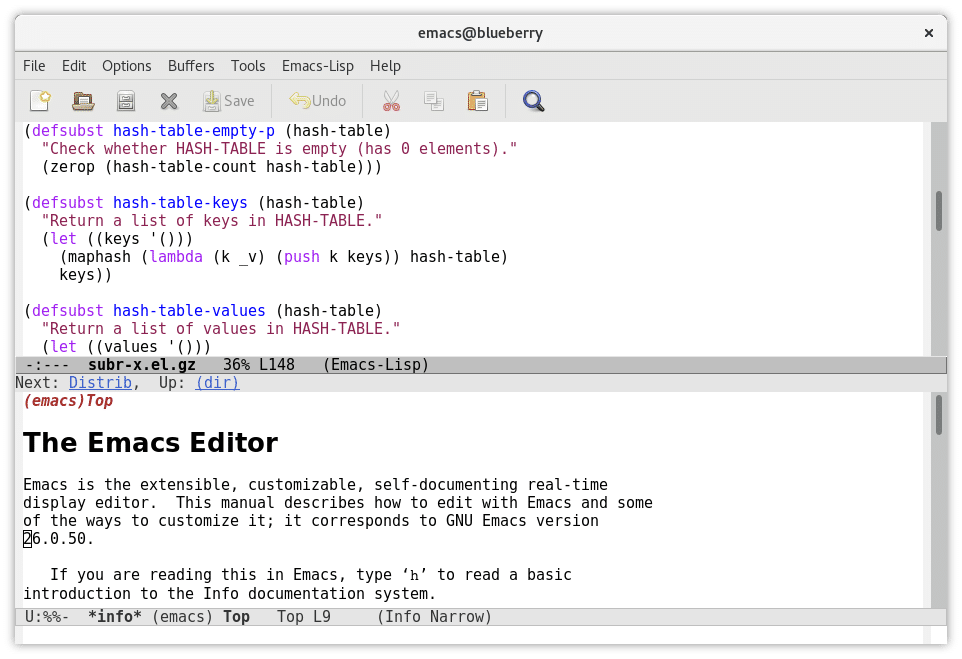
Another important new feature in this new version of GNU Emacs 27.1 is the pPossibility to resize and rotate images without using the ImageMagick package.
In addition we can also find the support of JSON parsing, as well as improved support for output using the Cairo library.
Of the other changes included in this new version of the editor:
- HarfBuzz library for text rendering.
- Built-in support for arbitrary-sized integers in Emacs Lisp.
- Stop using unexec to organize downloads in favor of the new portable download mechanism.
- Taking into account the requirements of the XDG specifications when placing the initialization files.
- Additional early start file.
- Enabling default lexical links in Emacs Lisp.
If you want to know more about it about the announcement of the new version, you can consult it by going to following link
How to install GNU Emacs on Linux?
For those who are interested in being able to install this editor on their systems, they should know that most GNU / Linux distributions provide GNU Emacs in their repositories, with which they can simply find and install the package from their software center or with the help of their package manager.
For example, who are they Ubuntu, Debian or any derivative users of these, they can install the editor by opening a terminal and typing the following command in it:
sudo apt install emacs
Although for Ubuntu and derivatives there is a developer who compiles the editor's code and provides them within a repository, which can be added with the following command:
To install GNU Emacs on Ubuntu, as well as derivatives of it, we will only have to open a terminal (We can do this with the key combination Ctrl + Al + T) and copy the following commands into it:
sudo add-apt-repository ppa:kelleyk/emacs -y
Here it is a matter of monitoring the prompt availability to install the package of the new version.
In the case of those that are Arch Linux, Manjaro, Arco Linux users or any other derivative, the installation can be done by executing the following command in a terminal:
sudo pacman -S emacs
While for those who prefer to use Snap packages, they can install the editor with the following command:
sudo snap install emacs --classic
Finally for those interested in installing the new version nowAt the moment the only way is by downloading the source code of the editor to compile it within your system.
The new version of Emacs can be obtained from its official website in its download section.
I have been using Emacs for the last seven years, and it is one of the most amazing and wonderful things I have found in Linux (along with Python and Bash). It's not just for editing code; it is perfect for handling articles and plain text books. Using a combination of keyboard macros and regular expressions, it is possible to do in a few minutes what a non-initiated could take hours or even days :)